Missed Team ’24? Catch up on announcements here.
×Community resources
Community resources
Community resources
Why are my sprint dates misaligned between views?
I have an active sprint with a start date of 8th April and end date of 6th May (below):
However, when I view a plan timeline for this same project in 'sprint capacity management view' (below), the projected sprint dates do not match the active sprint dates (23rd Apr - 13th May):
When configuring this plan after it was created by someone else, I added sprint lengths via Teams (from the left panel - it's not visible when I navigate to the Teams menu at the top) > Team settings > Sprint length (weeks).
The sprints in this plan view seem to start from today (22nd Apr), and there doesn't seem to be any way to change this to make the sprints in this view align with the active sprint I have. We have extended our active sprint so it's a week longer than usual, which is why I want to update the projected sprints in the plan.
I've checked and 'sprint dates' is already selected in Plan settings > Scheduling > Inferred dates, and my issue source is definitely a scrum board that uses sprints so I'm stumped.
Is there a way to change the projected sprint dates in this view? Thanks in advance!
Other potentially useful info:
- Company managed project
- I am an admin, but I did not create the plan
- auto-scheduler did not pick up the correct sprint dates, I'm possibly using this incorrectly
- the 4 changes under 'review changes' are just issue dependencies done by another user
1 answer

Can you confirm the issue source you mentioned is in fact the board used by the Team you are referring to? That's the only way to get their exact sprint dates.
Hi Josh, yep we currently only use one board (it's a relatively new setup, this will probably change in the future) and that's the only one we can pick for issue source.
You must be a registered user to add a comment. If you've already registered, sign in. Otherwise, register and sign in.
Additionally, I've just taken another look at the plan timeline and the (incorrect) sprint dates have moved forward another day, so they are definitely following the current date!
You must be a registered user to add a comment. If you've already registered, sign in. Otherwise, register and sign in.

Was this helpful?
Thanks!
DEPLOYMENT TYPE
CLOUDPRODUCT PLAN
PREMIUMTAGS
Community showcase
Atlassian Community Events
- FAQ
- Community Guidelines
- About
- Privacy policy
- Notice at Collection
- Terms of use
- © 2024 Atlassian





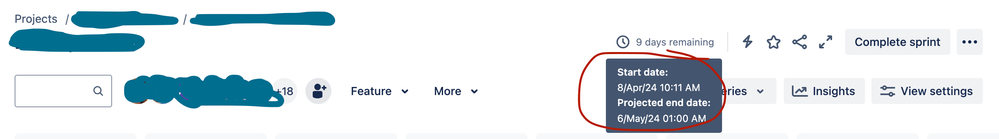
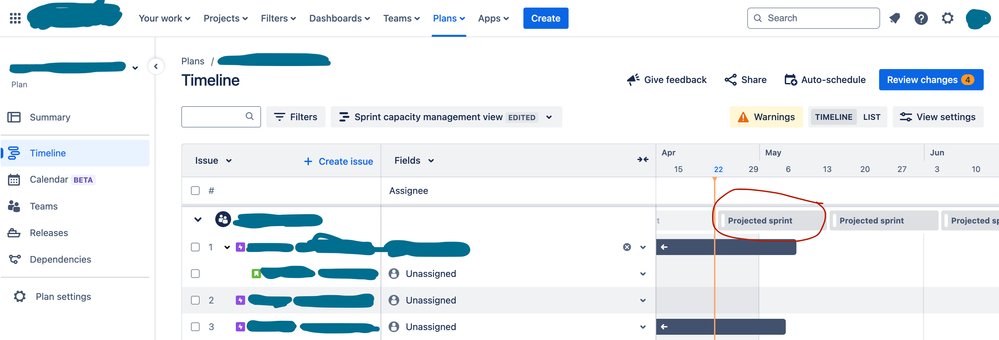
You must be a registered user to add a comment. If you've already registered, sign in. Otherwise, register and sign in.