Missed Team ’24? Catch up on announcements here.
×Community resources
Community resources
Community resources
Where can I see what projects a user has access to
Hi
In the old Jira admin I could go into a user and see what projects they had access to.
Now I can only see what groups they have access to.
Where can I see what projects a user has access to in the new Jira?
Thanks
Wendy
4 answers
Seems to be available for JIRA cloud but not on premise (we have both here).
We have a rather large amount of data here (over 600 projects and in total 410k tickets since we installed JIRA here). It would be handy to have some tools to understand where users (and ex users) have permissions!
This feature is available in Cloud under user details and next to the "Log in as user" feature.
You must be a registered user to add a comment. If you've already registered, sign in. Otherwise, register and sign in.
Found this question in 2023. Looks like they finally added it. Just open a specific user in the Directory. Then click on the ellipses next to the Jira Software product and click View Jira project roles.
You must be a registered user to add a comment. If you've already registered, sign in. Otherwise, register and sign in.
Hello Wendy,
Currently, it's not possible to see what projects a user has access to. For now, you can do it manually going project by project. We have a feature request suggesting the implementation of this ability:
- https://jira.atlassian.com/browse/JRACLOUD-61996
Please, click on vote and watch in order to hear about updates on the development cycle.
Regards,
Angélica
You must be a registered user to add a comment. If you've already registered, sign in. Otherwise, register and sign in.
Wow, that's crazy. One by One and since we can't archive old projects that just makes it even worse.
It still blows my mind that a product like this lacks so many simple things. Stop working on advanced stuff and take care of some of these very simple things
You must be a registered user to add a comment. If you've already registered, sign in. Otherwise, register and sign in.

Is this addressed? I still don't see an option to see user list with project association
You must be a registered user to add a comment. If you've already registered, sign in. Otherwise, register and sign in.
You must be a registered user to add a comment. If you've already registered, sign in. Otherwise, register and sign in.
Insane that this isn't available for audit purposes!
And then...where you'd think you'd find it, doesn't actually display everything: Open a specific user in User Management. Click three dots at the top right, select "View Jira Project Roles. Projects are missing though
You must be a registered user to add a comment. If you've already registered, sign in. Otherwise, register and sign in.
The aforementioned feature request is closed. Looks like the it won't be added. It would have been very useful.
You must be a registered user to add a comment. If you've already registered, sign in. Otherwise, register and sign in.

Was this helpful?
Thanks!
Community showcase
Atlassian Community Events
- FAQ
- Community Guidelines
- About
- Privacy policy
- Notice at Collection
- Terms of use
- © 2024 Atlassian





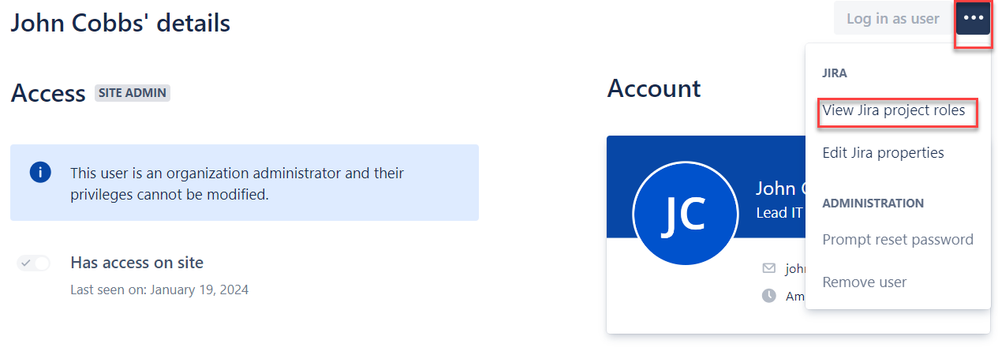
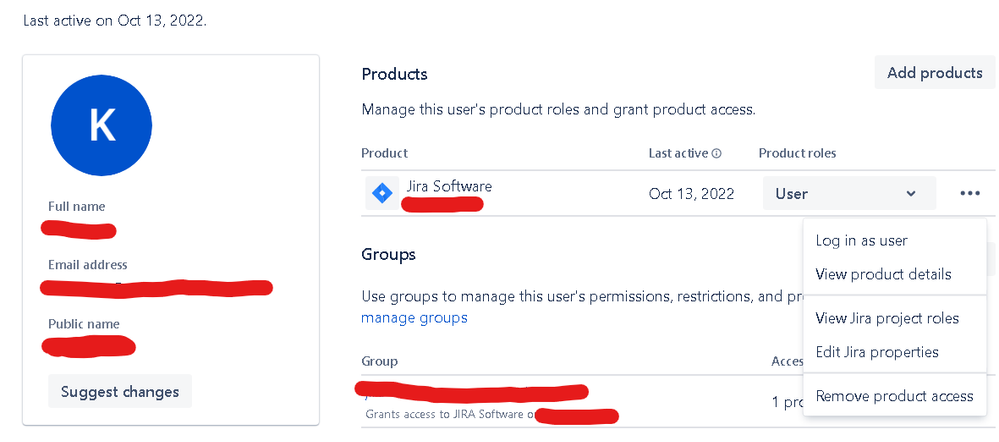
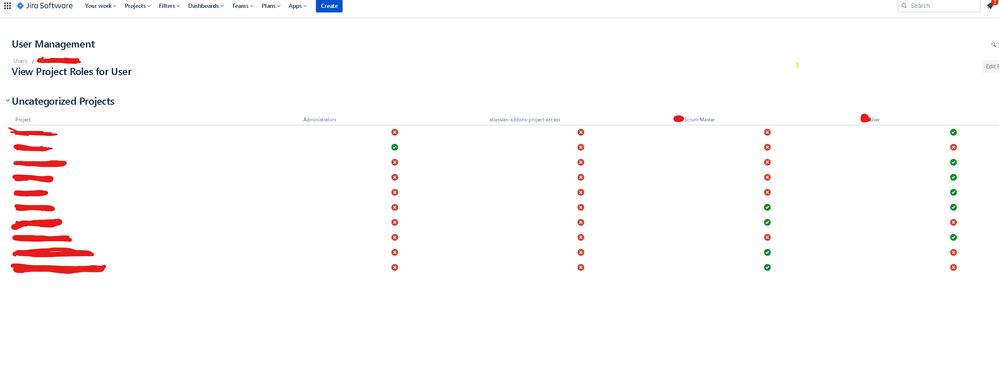
You must be a registered user to add a comment. If you've already registered, sign in. Otherwise, register and sign in.