Missed Team ’24? Catch up on announcements here.
×Community resources
Community resources
Community resources
What is done in burndown chart?
A little background:
Our workflow consists of a couple of following steps:
So when the scrum team send item to Acceptance testing (the workflow changes the resolution to "done") it is considered as Done for Scrum team (there is some work required for Client to do some testing on their side etc)
So when I'm looking at workflow (or when I'm ending sprints) it shows that items in Acceptance testing Status are not considered as Done. This is a bit of a problem as we are running some reports for retro on how to improve the team collaboration on items and while in reality most of the work is done, the reports (and burndown chart as well) is not seeing it as work completed.
can you please assist me in this?
2 answers

"Done" is the last column on the board the sprint is shown on. The actual status in the column don't matter too much, and their status category (colour) is irrelevant.
It's easiest to think of a board as representing a team. "Done" for the team using the board means "this team has no further interest in this story, we're done with it".
You've got steps after "dev team has delivered", so you should set up your board such that the done column contains
- The status that the Scrum team moves an issue to when they are done with it (let's say that's peer review for the rest of this discussion)
- All the following status (QA, Acceptance Testing etc)
- Delete as well
You need to include all the status after done otherwise you can't report on the sprints. Let's say ABC-123 is estimated at 8 points, goes into the sprint and gets moved through to Peer Review, so you burn 8 points. Great.
Now the QA team pick it up and move it to QA. If you have not mapped that field to the "done" column, it looks like 8 points have been removed from the sprint. So your sprint reports are now wrong, as is your velocity.
It's the same reason you want to include "delete" in the Done column - you lose visibility and reporting on it if you don't include it.

Hi @Arturs Kalnins - I believe the burndown is based upon resolved not being empty. So you may need to set resolution on each of your "Done" statuses. However, this could create other challenges if you are reporting against resolution
Note - In a best practice configuration, you have a single "Done" status that is based upon your scrum team's "Definition of Done" for a given sprint. This means a story isn't "Done" until the issue has passed all of the defined toll gates and thus won't burndown. So, you have two possible paths for best practice:
- Definition of Done includes QA and release activity - Convert your Acceptance Testing and Ready for Deployment statuses as "In Progress" statuses. Your sprint will not burn down until all activities are complete
- Definition of Done does NOT include QA and release activity - Remove the two statuses and capture these activities separately as their own linked issues. This will burn your development activity but QA and release activity would burn separately.
- Tip - You could set up automation to automatically clone/link QA/release activity upon completion of development activity in this scenario to keep fluidity between teams.
You must be a registered user to add a comment. If you've already registered, sign in. Otherwise, register and sign in.

Was this helpful?
Thanks!
DEPLOYMENT TYPE
CLOUDPRODUCT PLAN
PREMIUMPERMISSIONS LEVEL
Site AdminCommunity showcase
Atlassian Community Events
- FAQ
- Community Guidelines
- About
- Privacy policy
- Notice at Collection
- Terms of use
- © 2024 Atlassian





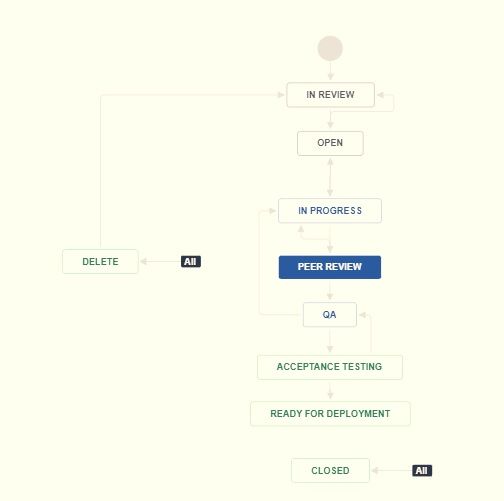
You must be a registered user to add a comment. If you've already registered, sign in. Otherwise, register and sign in.