Missed Team ’24? Catch up on announcements here.
×Community resources
Community resources
Community resources
Unable to update/save filter permissions , 'Save' button not working
Nit sure if this is a bug on JIRA Cloud in general but this 'Save' button doesn't work. Tried from different machines. Just trying to update a filer so other users can see it. Any ideas?
2 answers
1 accepted

Hi Tom,
Check the global permissions to make sure you have the permission to share filters.
Got to Settings > System > Global Permissions
Check the Share dashboards and filters permission to see if you are in a group that has that.

@Tom Hemmingway - Any update here?
You must be a registered user to add a comment. If you've already registered, sign in. Otherwise, register and sign in.

Did you use the “Add” button first?
You must be a registered user to add a comment. If you've already registered, sign in. Otherwise, register and sign in.
Hi Jack, thanks for replying.
Yes, I did you can see the 'Private' below has been updated to say 'My Organization'.
I've also tried 'Public' but nothing saves.
You must be a registered user to add a comment. If you've already registered, sign in. Otherwise, register and sign in.

Is this happening with other filters? Can you recreate the filter and try? Different browser maybe?
You must be a registered user to add a comment. If you've already registered, sign in. Otherwise, register and sign in.
I'm using Chrome, checked IE also the same.
It will save if I just add a description and don't change the Access.
Access can't be changed on any Filters.
All new Filters and copied filters are created as 'Private'.
Theres seems to be no way for me to share any filters due to not being able to change the Access permissions.
My user account is the Admin.
You must be a registered user to add a comment. If you've already registered, sign in. Otherwise, register and sign in.

Seems odd for sure. I’m not where I can check mine at the moment. I might suggest contacting Atlassian Support. Might be some regression with recent update if you have been previously successful.
You must be a registered user to add a comment. If you've already registered, sign in. Otherwise, register and sign in.
I'm not cover by support since we're on the free tier. I recently moved to Cloud so never actually saw this feature work.
How do I update Cloud?
You must be a registered user to add a comment. If you've already registered, sign in. Otherwise, register and sign in.
I've upgraded to Standard so I can access Support.
I will post the solution on here once they resolve it.
You must be a registered user to add a comment. If you've already registered, sign in. Otherwise, register and sign in.

Tom, sorry I missed that you were on Free. Did you try again after upgrading. I wouldn’t think that sharing filters require standard but not sure about that either.
You must be a registered user to add a comment. If you've already registered, sign in. Otherwise, register and sign in.
I was hoping to see the solution to this almost a year on. Wishful thinking I guess.
You must be a registered user to add a comment. If you've already registered, sign in. Otherwise, register and sign in.

What exactly are you experiencing Colin? It may b deserving of a new post actually.
You must be a registered user to add a comment. If you've already registered, sign in. Otherwise, register and sign in.
Thanks Jack, but I was premature in my question. I took notice of the messages on the screen while creating the filter and realised I was referring to a component I hadn't created yet.
Apologies.
You must be a registered user to add a comment. If you've already registered, sign in. Otherwise, register and sign in.

Was this helpful?
Thanks!
DEPLOYMENT TYPE
CLOUDPRODUCT PLAN
FREEPERMISSIONS LEVEL
Site AdminCommunity showcase
Atlassian Community Events
- FAQ
- Community Guidelines
- About
- Privacy policy
- Notice at Collection
- Terms of use
- © 2024 Atlassian





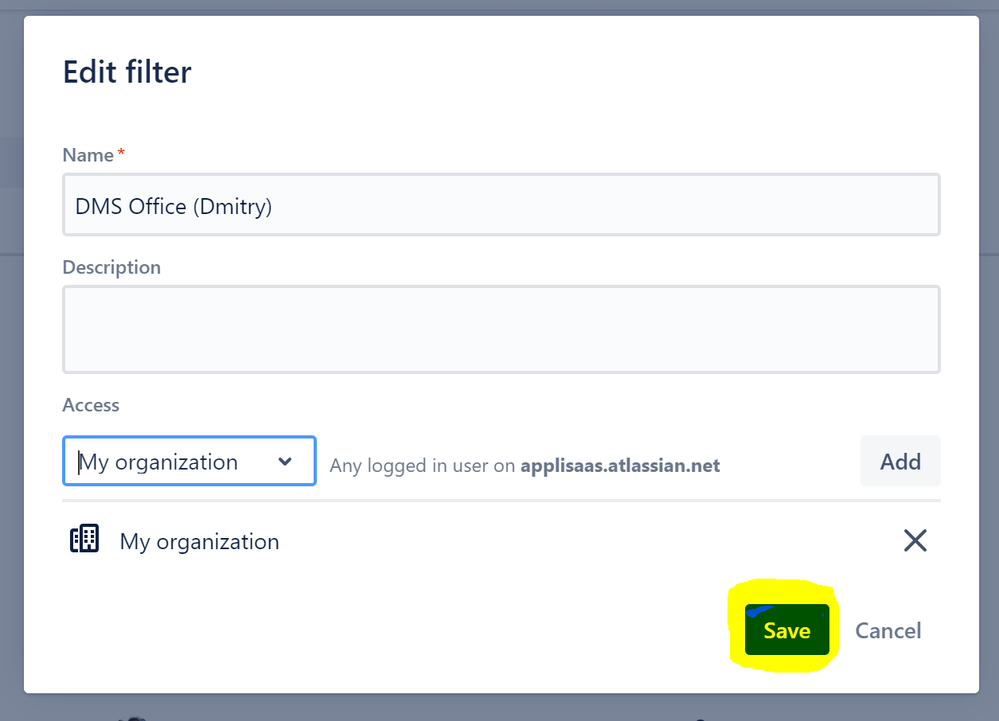
You must be a registered user to add a comment. If you've already registered, sign in. Otherwise, register and sign in.