Missed Team ’24? Catch up on announcements here.
×Community resources
Community resources
Community resources
Unable to turn off viewing issues in sidebar
I am new to Jira, and playing around with the settings I turned on "View Issues in Sidebar". I've actually determined that I really don't like that view and would prefer to see them in a popup/popout or in the middle of the screen (how it was before I clicked that button).
But I cannot find anyway to turn the sidebar view off. I have tried searching through project settings, board settings, configuring pages etc. but still cannot seem to find a way to revert the view.
2 answers
1 accepted

Hi @sherry.ford
Was this on a Board? Where you chose an issue and it was a pop-up in the middle, but is now a side-bar on the right-hand side?
If yes, to change this back:
- Go to your Board
- In the top-right, press the 3-dots icon
- Select "Open Issues in Dialog"
^ Should change this setting back!
If this isn't what you meant, please let us know which setting this is :) - a screenshot would be ideal!
Ste
Hi,
Thank you for your response. Yes it was on the board - but I can't seem to see the option for "Open Issues in Dialog" box.
You must be a registered user to add a comment. If you've already registered, sign in. Otherwise, register and sign in.

@sherry.ford It looks as though you are currently on the Backlog, rather than the board. If you look on the side panel on the left and click on 'Active Sprints' it will take you to the board, and then repeat the above steps to change the default view back to 'Open issues in Dialog' :)
You must be a registered user to add a comment. If you've already registered, sign in. Otherwise, register and sign in.
Thank you to all! Yes you are both right. I was on backlog, and not board (at first didn't know that there was really a difference, OR that the menu's provided different options).
I have been able to find the option to open issues in dialog box. Thank you both! :)
You must be a registered user to add a comment. If you've already registered, sign in. Otherwise, register and sign in.
Just installed JIRA server version, Yeah, this doesn't exist on either board...
Does this need to be installed somehow? I've heard about a non-existent (as far as I can tell) Labs feature for this- No 'labs' in the app that I can find...
But, yeah, it is very hard to log time on anything using this...
You must be a registered user to add a comment. If you've already registered, sign in. Otherwise, register and sign in.

Hi @Modius
Server does not have the "Open in Dialog" option - this is a Cloud-only feature.
Labs is also a Cloud feature. Server does have dark features - but I've not seen one for "Open in Dialog".
Ste
You must be a registered user to add a comment. If you've already registered, sign in. Otherwise, register and sign in.
Is there a plug-in to fix that, Er, add that feature? I saw one that was for sale that said they handled time logging (current server version effectively does not as it takes too many clicks to get there - having to open up the issue in a new windows, find the little '+' and all that garbage... Cloud version works nice for that.. and it is 99% of what I'm using this for... I'd like to track remaining tasks and how much work is left on it, but that doesn't seem to be something the non-cloud version is very good at.. Making me not sure if it is worth the $10 or not... (Yeah, honestly wondering if an Excel Spreadsheet would work better for tracking my time, tasks, subtasks etc...)
Maybe my first task should be to write a plug-in for Jira :-)
You must be a registered user to add a comment. If you've already registered, sign in. Otherwise, register and sign in.
since "suddenly" in the fix version view (release view) the issues open in a side pane. And there not such "open in Dialog" - Option available. How can prevent the side pane and force the opening as whole again, by simply clicking on it. In this way right now the release management is not fun anymore.
You must be a registered user to add a comment. If you've already registered, sign in. Otherwise, register and sign in.

I'm not sure what view you're referring to here.
Could you provide a screenshot to demonstrate the issue?
Ste
You must be a registered user to add a comment. If you've already registered, sign in. Otherwise, register and sign in.
like André said, go to the fix version view (in the cloud it is named "Releases", so open a project and select "Releases" on the side menu) and select a version!
As soon as you click on an issue in the list of the issues in the selected version, it will not open the issue view (fullscreen view) like before, but instead it opens the issue in the sidebar like you can configure for the boards.
And unfortunately there is no option in the "Releases" area nor at the list of the issues in the selected version to disable that behaviour and to open the issue in the issue view like it was the case before :(
The sidebar is actually not an option to work with due to limited space. I can't imagine that people are editing e.g. the description in such a small area of the screen...
Kind regards,
Christian Joel
You must be a registered user to add a comment. If you've already registered, sign in. Otherwise, register and sign in.

Hi @Christian Joel , @André Matzke ,
As far as I know, you can't modify the setting on this screen.
The alternative is to open the Issue in a separate tab, by using Ctrl/Cmnd + Click instead.
You could also raise a feature request to expand the "Open Issues in Dialog" functionality to this location too :) - raise the request through: https://jira.atlassian.com/secure/Dashboard.jspa
Ste
You must be a registered user to add a comment. If you've already registered, sign in. Otherwise, register and sign in.

I'm having the same issue on one of my boards. We have a cloud instance as far as I know.
On a board clicking on tickets would open in a right sidebar. No option in the 3-dot menu to change this. Doing a ctrl-click had no effect in my case. This was not the case for other projects.
Somehow this went away when I just opened a different board within the same project, and then went back to the original board again. Tickets opening now in a dialog box again as usual.
You must be a registered user to add a comment. If you've already registered, sign in. Otherwise, register and sign in.

Was this helpful?
Thanks!
DEPLOYMENT TYPE
CLOUDPRODUCT PLAN
STANDARDCommunity showcase
Atlassian Community Events
- FAQ
- Community Guidelines
- About
- Privacy policy
- Notice at Collection
- Terms of use
- © 2024 Atlassian





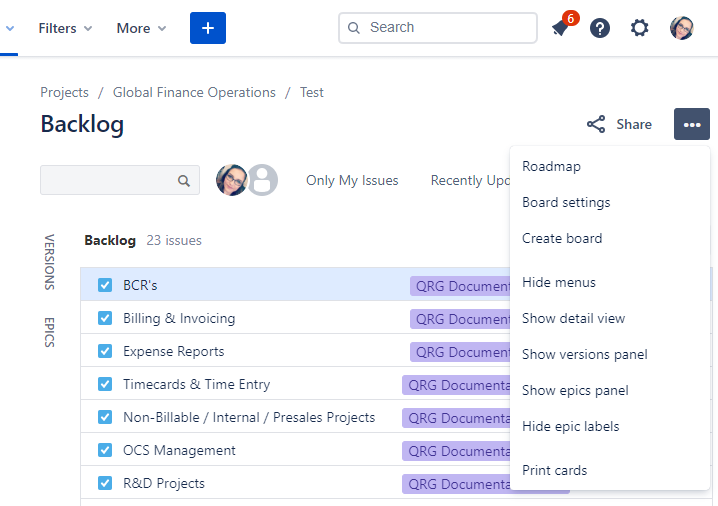

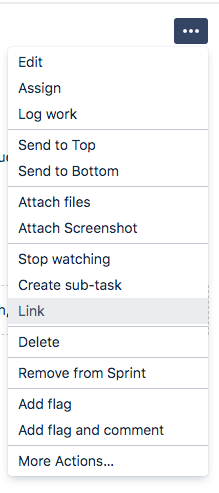
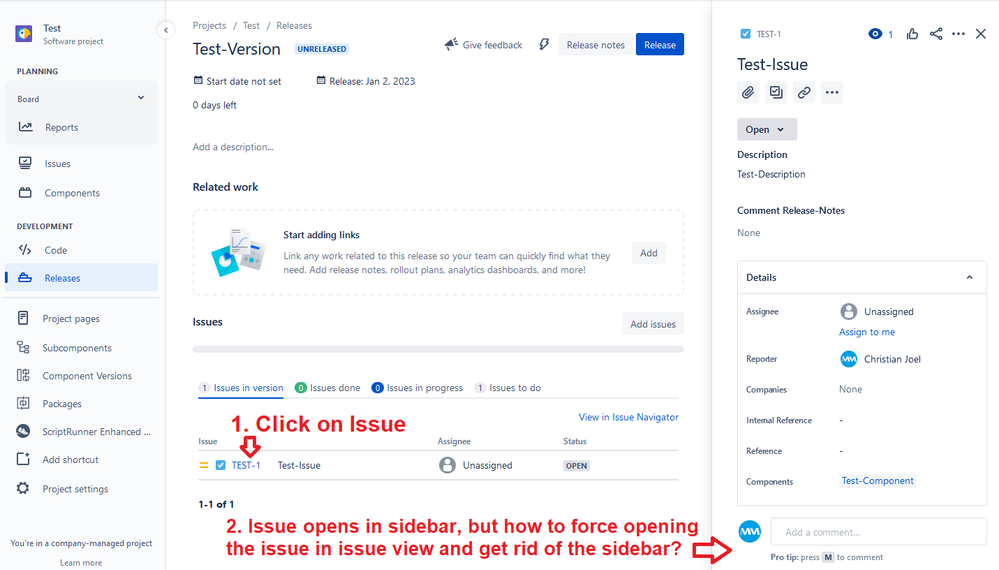
You must be a registered user to add a comment. If you've already registered, sign in. Otherwise, register and sign in.