Missed Team ’24? Catch up on announcements here.
×Community resources
Community resources
Community resources
Unable to Create a Automation Rule due to Rule Actor permission to board
I am receiving the error "Unable to access the selected board. Please ensure that the rule actor has permission to access that board"
I am not sure where I have to go to add access to the rule actor. I already edited my permission schema to include the "atlassian-addons-project-access" to every permission. Is there somewhere else I need to check?
Attempting to add a rule that will set the assigned user to Unassigned when a sprint is created.
2 answers
1 accepted

Hi @Mark ,
please check the rule details, who the rule actor is. Is it Automation for Jira or your user or someone else?
Then please navigate to your board's configuration and there's Filter section with information, with whom is the filter shared. Does this configuration correspond with your rule actor? For example if the filter is shared with some project, does your rule actor (or atlassian-addons-project-access, if rule actor is Automation for Jira) has Browse projects permission in this project?
Thank you for sharing more detail.
Thank you Hana, I added the related project to have access to the filter associated with the board and then I was able to save my automation. Oddly enough I couldn't directly add the automation for JIRA user directly.
You must be a registered user to add a comment. If you've already registered, sign in. Otherwise, register and sign in.
I got the same issue as the OP ("Unable to access the selected board. Please ensure...")
For my setup all the permissions already included the "atlassian-addons-project-access" user, however the following resolved the issue for me:
- In the board's configuration (with settings for "Columns", "Swimlanes", etc)
- Click "Edit filter shares"
- Under "Viewers" in the first dropdown select "Project", in second dropdown select your project the board is on, and the third dropdown I left as "all users"
It's weird as I only had a trigger for when "sprint start" and send a message, there was nothing being edited or changed etc.
You must be a registered user to add a comment. If you've already registered, sign in. Otherwise, register and sign in.
You must be a registered user to add a comment. If you've already registered, sign in. Otherwise, register and sign in.

Was this helpful?
Thanks!
DEPLOYMENT TYPE
CLOUDPRODUCT PLAN
STANDARDPERMISSIONS LEVEL
Site AdminCommunity showcase
Atlassian Community Events
- FAQ
- Community Guidelines
- About
- Privacy policy
- Notice at Collection
- Terms of use
- © 2024 Atlassian





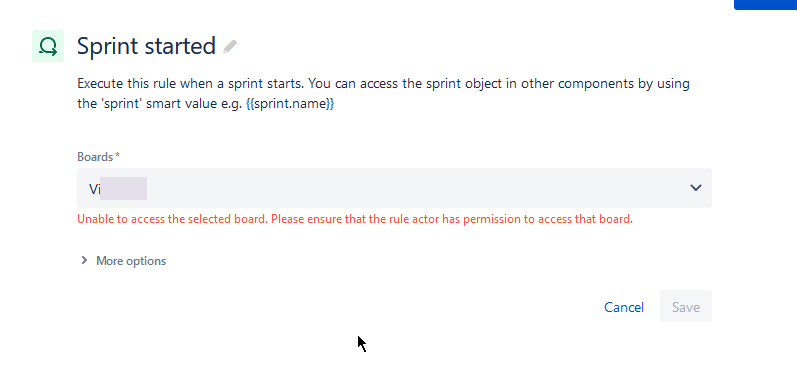
You must be a registered user to add a comment. If you've already registered, sign in. Otherwise, register and sign in.