Missed Team ’24? Catch up on announcements here.
×Community resources
Community resources
Community resources
Struggling to understand the concepts of screens, screen schemes and how they relate to issue types

There's so many levels of screens, screen schemes and how they related to issue types. It's the most frustrating part of Jira IMO and I'm really struggling to understand how they all tie together.
For instance, I would like to use a special screen when I create an issue using an specific issue type. For the life of me I can't figure out how to do this.
Is there any good documentation or videos that explain this?
2 answers
I believe you'll find the following image really handy:
For further information, please check the Project screens, schemes and fields page.
Let us know, if the provided information solves your doubts or you need further support,
Regards

Hey Michael,
Hopefully, the diagram from Jack was helpful. In addition, for the specific case you have, you need to create a screen and associate it with the particular Issue Type via the Issue Type Screen Scheme - which is at the bottom of the diagram.
You must be a registered user to add a comment. If you've already registered, sign in. Otherwise, register and sign in.

Was this helpful?
Thanks!
Community showcase
Atlassian Community Events
- FAQ
- Community Guidelines
- About
- Privacy policy
- Notice at Collection
- Terms of use
- © 2024 Atlassian





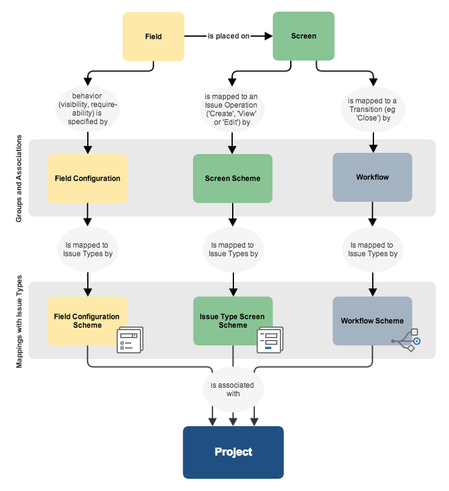
You must be a registered user to add a comment. If you've already registered, sign in. Otherwise, register and sign in.