Community resources
Community resources
- Community
- Products
- Jira Software
- Questions
- Smart Value for Template not matching Issue API information
Smart Value for Template not matching Issue API information
We have an automation that adds issue comments and sends email alerts noting if an issue hasnt been updated in 2 days. weve had two notable instances where the template provides dates in the future.
<org>/rest/api/2/issue/<issue>?expand=names
finding last issue update
"updated": "2024-02-27T09:02:59.821-0500",
Partial Automation Output:
"status since 2/27/24, 12:56 PM."
Automation template:
Hi {{Reporter.displayName}},
Your request {{issue.key}} - {{issue.summary}} has been in {{issue.status.name}} status since {{issue.updated.shortDateTime}}. Please update the status or comment on the issue.
Please use the following link to update your ticket:
{{issue.url.customer}}
1 answer

Hi @Jason Dunn
For a question like this, please post an image of your complete automation rule, images of any relevant actions / conditions / branches, and an image of the audit log details showing the rule execution. Those will provide context for the community to offer ideas that may help explain this symptom. Thanks!
Until we see that...
Perhaps the display is showing in a different time zone value.
Kind regards,
Bill
Here is a screenshot of the workflow.
Were not doing anything special here so unless something weird is being interpolated by using shortDateTime in the action I'm not sure what else to show you. Our system is set up in the correct time zone.
This issue has only come up a handful of times since the rule was created but this functionality seems frail enough to cause concern.
You must be a registered user to add a comment. If you've already registered, sign in. Otherwise, register and sign in.

Thanks for that information. Would you also please post:
- an image of your scheduled trigger's details,
- an image showing the audit log details (i.e., show more) for an execution of the rule which had this behavior, and
- for an issue which had this behavior, and image of that issue's change history
Those will narrow down if the trigger is the cause, there was a problem during rule execution, or perhaps something else.
Please also note there have been automation problems related to the Jira Cloud incidents for the last couple of days. One symptom is rules are not running as expected due to configuration problems from the incidents. Watch here to learn more:
You must be a registered user to add a comment. If you've already registered, sign in. Otherwise, register and sign in.

Was this helpful?
Thanks!
DEPLOYMENT TYPE
CLOUDPRODUCT PLAN
PREMIUMPERMISSIONS LEVEL
Site AdminCommunity showcase
Atlassian Community Events
- FAQ
- Community Guidelines
- About
- Privacy policy
- Notice at Collection
- Terms of use
- © 2024 Atlassian





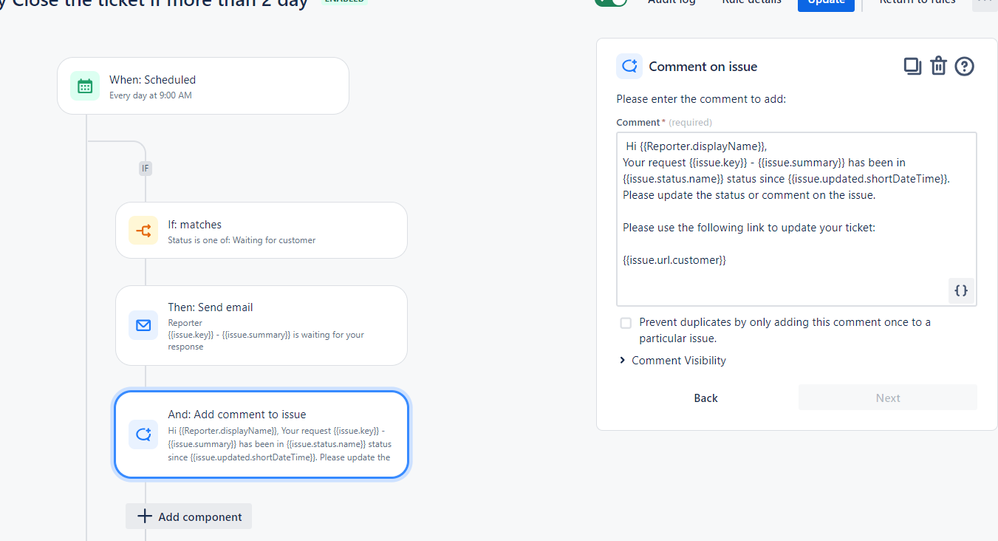
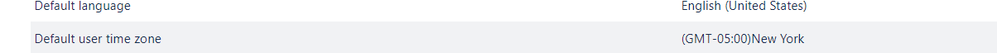
You must be a registered user to add a comment. If you've already registered, sign in. Otherwise, register and sign in.