Community resources
Community resources
- Community
- Products
- Jira Software
- Questions
- Site Admin
1 answer
1 accepted

Add your user to the jira-admins or jira-administrators Group under User Management Options
Thanks,
Pramodh
Hi @Pramodh M ,
Thanks for your reply.
But I don't see any jira-admins or jira-administrators group under User Management.
You must be a registered user to add a comment. If you've already registered, sign in. Otherwise, register and sign in.

Under Global Permissions, you will see the default groups for administrators where the Jira Administration UI can be accessed.
Check the group name and yourself to that group to get access to Jira Admin UI
If you are still facing the issue you can send an invite at whiletrueisinfinity@gmail.com to resolve the issue
Thanks,
Pramodh
You must be a registered user to add a comment. If you've already registered, sign in. Otherwise, register and sign in.

Was this helpful?
Thanks!
DEPLOYMENT TYPE
CLOUDPRODUCT PLAN
STANDARDPERMISSIONS LEVEL
Site AdminCommunity showcase
Atlassian Community Events
- FAQ
- Community Guidelines
- About
- Privacy policy
- Notice at Collection
- Terms of use
- © 2024 Atlassian






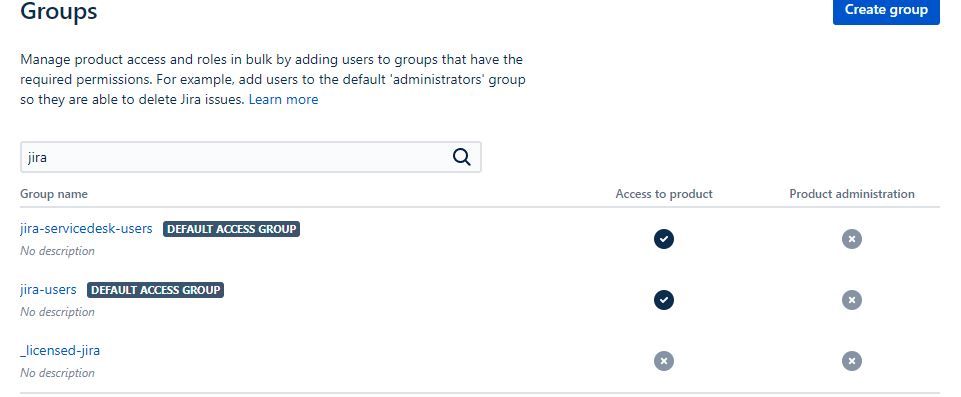
You must be a registered user to add a comment. If you've already registered, sign in. Otherwise, register and sign in.