Missed Team ’24? Catch up on announcements here.
×Community resources
Community resources
Community resources
Share settings with an existing project takes away the board for the configured project
I am attempting to create a new software project that has the same setup as an existing one (I have several workflows configured for multiple projects). Yet upon creating with "shared settings" - no board is there for the new project. The system just states that "this project does not have a board". Is there any workaround to it?
2 answers

creating a project with shared settings is a great but sadly limited possibility to create a new software project that has the same setup as an existing one.
As you noticed, it shares the schemes but that's it.
It does not clone project category, issue security scheme, components, versions, project role assignment, boards, default assignee, project lead and it also does not allow to predefine issues.
Therefore we built Project Templates for Jira that allows to specify all those things in custom project templates. Sadly, there are no official APIs to clone custom boards or update board settings (Feature request). Therefore, we can not provide the functionality to clone custom boards as part of the project template but only create a basic Kanban/Scrum board with a custom filter shared with the new project.
However, you can use that created custom filter to greatly reduce the amount of steps to clone your custom board into a new project.
- In the top navigation, click on Search → click on Boards
- In the board overview, click on Copy in the dropdown.
- This creates a copy of the existing board, but still in the same project & the same issue filter.
- Click on Edit settings on the new board. ('Copy of …')
- Rename the board and change the location to the new project
- Changed the saved filter, to the one created by the app with the naming scheme:
Filter for <PROJECT_KEY> board

Hi Dmitry - Welcome to the Atlassian Community!
What type of project is the existing one that you are copying from?
Does the existing project indeed have a board? If so, you can just copy that board.
You must be a registered user to add a comment. If you've already registered, sign in. Otherwise, register and sign in.
Thank you, glad to be here!
Company managed, all of them. Some are Kanban, some are Scrum. Yet after ticking off "share settings" - the new project does not have any board at all. Why is that? and how do I establish a board there?
You must be a registered user to add a comment. If you've already registered, sign in. Otherwise, register and sign in.

Creating a project based on a previous project will not create a board (nor copy the existing one). So if you like the board of the existing one, you can copy it, then change the filter to use the project of the newly created project. Or you can create a board from scratch based on an existing project and use the new project.
You must be a registered user to add a comment. If you've already registered, sign in. Otherwise, register and sign in.
So, to sum it up, it is impossible to create a project with "sharing the settings of an existing" such that it will automatically create a board inside, right?
how do you copy a boards from one project to another, where there is no board?
You must be a registered user to add a comment. If you've already registered, sign in. Otherwise, register and sign in.

Yes, that is correct
Go to the list of boards and search for the board you want to copy. Then click on the 3 dots to the right side and choose copy.
Once it is copied, go to Board Settings > General and edit change the filter to use a filter with the new project for the new board.
You must be a registered user to add a comment. If you've already registered, sign in. Otherwise, register and sign in.
This is then what it shows me when I try to change the location of the board from an existing project to the newly created.
You must be a registered user to add a comment. If you've already registered, sign in. Otherwise, register and sign in.

Did you change the filter first?
You must be a registered user to add a comment. If you've already registered, sign in. Otherwise, register and sign in.
Yes. Changed the Jql query for the order to be in the new project as well as renamed it as the new project
You must be a registered user to add a comment. If you've already registered, sign in. Otherwise, register and sign in.

Can you change the Location to your personal profile?
You must be a registered user to add a comment. If you've already registered, sign in. Otherwise, register and sign in.
You must be a registered user to add a comment. If you've already registered, sign in. Otherwise, register and sign in.
You must be a registered user to add a comment. If you've already registered, sign in. Otherwise, register and sign in.

Are you still getting the error even after changing the Location to your personal profile?
You must be a registered user to add a comment. If you've already registered, sign in. Otherwise, register and sign in.
You must be a registered user to add a comment. If you've already registered, sign in. Otherwise, register and sign in.

Sorry, but it's probably time to open a support ticket with Atlassian.
You must be a registered user to add a comment. If you've already registered, sign in. Otherwise, register and sign in.
New JIRA has made project creation a huge pain and awful experience. Time to start looking for alternative software
You must be a registered user to add a comment. If you've already registered, sign in. Otherwise, register and sign in.

Project creation should be something that is fairly rarely done, and typically only through a handful of administrators. Regardless, there will hopefully be a cleaner process that will come.
You must be a registered user to add a comment. If you've already registered, sign in. Otherwise, register and sign in.
"Project creation should be something that is fairly rarely done"
What would make you think that? If your company builds many small projects, then you'll need one to keep track of each.
It's just a pain when it used to work fine, and now it's needlessly complex with an awful UX
You must be a registered user to add a comment. If you've already registered, sign in. Otherwise, register and sign in.

I would not use projects for that, I would use Epics. Projects in Jira are really more in line with Teams or Products.
Are you creating projects based on existing projects? Are all of them getting created from scratch? Are they Company-managed? Team-managed? Sorry for all of the questions but that will be good feedback for Atlassian.
You must be a registered user to add a comment. If you've already registered, sign in. Otherwise, register and sign in.
We create many games. Each game is a project. Within the game Epics are used to group major milestones of the project.
I must have missed the memo when the paradigm shifted from a project being a... project, to a team
It used to be that we could create a new project (I can't remember if clone was an option), and we'd have everything configured and set up, with boards and rules on transitioning tickets (for example, can't go through in progress to done without first going to a "QA" status/column.
Now when I create a project, it's totally bare bones, and copying settings from existing project just doesn't seem to work (no board etc)
You must be a registered user to add a comment. If you've already registered, sign in. Otherwise, register and sign in.
well, in my case the resolution was to rebuild from scratch - create a reference project and then to share settings with it.
Although in the end we have so to say the Motherboard for all projects, that generates sprints unilaterally.
So we don't actually use project boards much.
Sharing of the settings was more intended to help with a unified workfloww, screen scheme, etc.
And in the end, it works.
You must be a registered user to add a comment. If you've already registered, sign in. Otherwise, register and sign in.
Single board for all projects makes some sense, but it's not how we're used to working and I imagine we'd constantly be changing filters instead of simply clicking between projects to view their boards.
We don't use agile / scrum boards any more because JIRA made that impossible from a usability perspective a long time ago, but I imagine having a single board is going to make that even harder than it already was for anyone using it
You must be a registered user to add a comment. If you've already registered, sign in. Otherwise, register and sign in.

Yeah, I don't ever really remember creating a project based on an existing project that it would duplicate the board of the original project because Boards are not "shared" objects.
So, if you create the project based on an existing project, what is "missing"? Other than the board that is. :-)
You must be a registered user to add a comment. If you've already registered, sign in. Otherwise, register and sign in.
This is so frustrating. The shared "settings" feature should be disabled. It doesn't copy board settings, which is probably why most of us would want to use the feature in the first place.
You must be a registered user to add a comment. If you've already registered, sign in. Otherwise, register and sign in.

It is copying multiple schemes over to the new project and definitely should NOT be disabled. Copying a board is a simple process.
You must be a registered user to add a comment. If you've already registered, sign in. Otherwise, register and sign in.
You are correct that it should not be disabled. It should be clarified though just what it does. It does not share board settings. And I do not find copying a board a simple process. Just finding the documentation on how to do it was difficult. And it is was much harder to figure out how to do it when the project I created using shared settings did not have any board at all. Atlassian could make this much easier by clarifying what settings are being shared.
You must be a registered user to add a comment. If you've already registered, sign in. Otherwise, register and sign in.

Was this helpful?
Thanks!
DEPLOYMENT TYPE
CLOUDPRODUCT PLAN
STANDARDPERMISSIONS LEVEL
Site AdminCommunity showcase
Atlassian Community Events
- FAQ
- Community Guidelines
- About
- Privacy policy
- Notice at Collection
- Terms of use
- © 2024 Atlassian





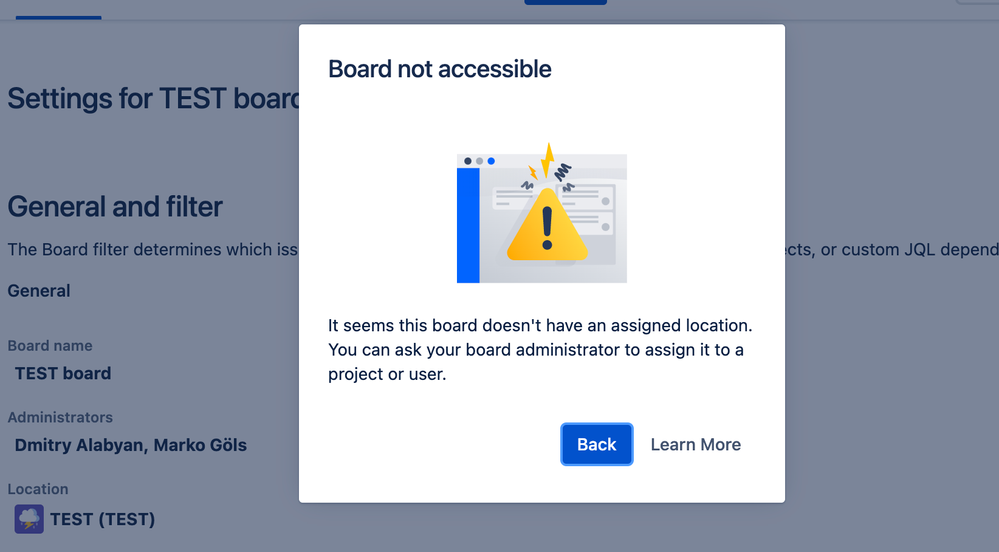
You must be a registered user to add a comment. If you've already registered, sign in. Otherwise, register and sign in.