Missed Team ’24? Catch up on announcements here.
×Community resources
Community resources
Community resources
1 answer

Hi @Nadja Freitas ,
Thanks for posting and welcome to the community.
Is that X days fixed for that specific issue?
You must be a registered user to add a comment. If you've already registered, sign in. Otherwise, register and sign in.
You must be a registered user to add a comment. If you've already registered, sign in. Otherwise, register and sign in.

Is your start date a custom field?
If yes, you still need to pull it by the {{issue.[customfield].plusDays(120)}}.
I am not sure what your aim is but I will consider a plus businessdays instead of the normal days.
This would be the way I will consider going here.
You must be a registered user to add a comment. If you've already registered, sign in. Otherwise, register and sign in.
You must be a registered user to add a comment. If you've already registered, sign in. Otherwise, register and sign in.

I tested this with a custom field called My Start Date.
The following is my configuration.
Sorry you do not need the {{}} around the custom field. It should be similar to the above to work.
You must be a registered user to add a comment. If you've already registered, sign in. Otherwise, register and sign in.
Would be for the subtasks...
I'm sorry, I didn't quote you before.
You must be a registered user to add a comment. If you've already registered, sign in. Otherwise, register and sign in.
My item already has automated start date (now) and due date. In subtasks I would like to select (manually) the start date and due date go automatic. {{plusDays(120)}}. I thank you very much
You must be a registered user to add a comment. If you've already registered, sign in. Otherwise, register and sign in.

@Nadja Freitas you can then use the field updated event rather than the issue created as your trigger.
The rest of the step would be the same because in my case, I used issue created and set the field value based on this.
The setting part stays the same, you just need to change your trigger.
Regards.
You must be a registered user to add a comment. If you've already registered, sign in. Otherwise, register and sign in.

Was this helpful?
Thanks!
DEPLOYMENT TYPE
CLOUDPRODUCT PLAN
FREEPERMISSIONS LEVEL
Site AdminCommunity showcase
Atlassian Community Events
- FAQ
- Community Guidelines
- About
- Privacy policy
- Notice at Collection
- Terms of use
- © 2024 Atlassian





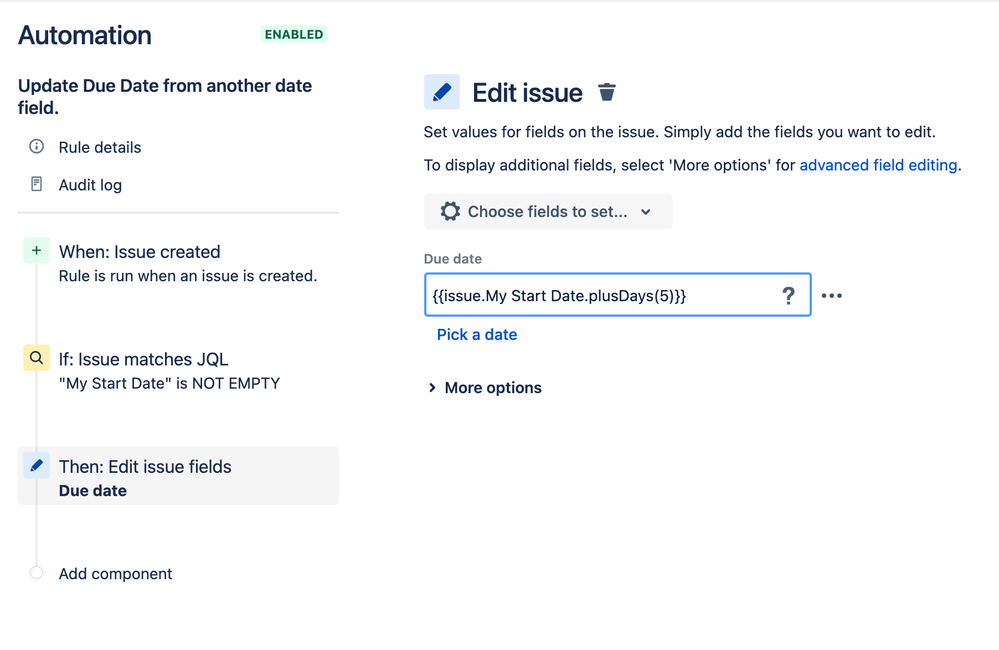
You must be a registered user to add a comment. If you've already registered, sign in. Otherwise, register and sign in.