Community resources
Community resources
Community resources
SLA Add on
Hello community,
I want to set SLA time to resolve and SLA time to first response and the case is this.
My company has more than 300+ service desk projects. Setting the SLA in all of them with the fact that I should use from 5 different holiday calendars is too much manual work now and it will increase in the time and each new year to edit the holidays in each project. Can you advise me to how more globaly set those SLA's. I am searching for a week different apps to help but the case hear is that I don't want only to set the SLA but those sla's can have kind of a field or in some way I can make filters and SLA to appear in the column section in the filters so I can export a file with columns info including the SLA.
Thank you in advance
Mario
3 answers
Below apps that I used in the past to have SLA:
- https://marketplace.atlassian.com/apps/1211843/time-to-sla?hosting=cloud&tab=overview
IMO those are the best and I was very happy about them.
Regards,
Seba
Thank you for the answer Sebastian. Can the information from those apps be displayed when I enter in the filters menu where the information from different fields like issue type, description and so on and to export the information or filter by it?
You must be a registered user to add a comment. If you've already registered, sign in. Otherwise, register and sign in.
Hi!
It is possible. Reporting in Time to SLA: https://appfire.atlassian.net/wiki/spaces/TTSC/pages/35946564/SLA+Reports+Overview
Unfortunately, I didn't find any docs from SLA Powerbox to send it to you.
You must be a registered user to add a comment. If you've already registered, sign in. Otherwise, register and sign in.
Hi @Mario Nikolov
My name is Jakub and I'm from Almarise - vendor of SLA PowerBox.
please find docs on Reporting in SLA PowerBox
You can get SLA Based Reports as Dashboard Gadgets
https://wiki.almarise.com/display/SP/SLA+Gadgets
or as Project Reports
https://wiki.almarise.com/display/SP/Project+Reports
or create your own reports based on JQL
https://wiki.almarise.com/display/SP/JQL+Searching
We can schedule a Demo Session where I can address your questions :)
Please get in touch with us via our support portal for that:https://jira.almarise.com/plugins/servlet/desk/portal/8
You must be a registered user to add a comment. If you've already registered, sign in. Otherwise, register and sign in.
@Jakub Kochańczyk hello, I am using jira cloud and I want to be able show reports on dahsboard is there a way?
You must be a registered user to add a comment. If you've already registered, sign in. Otherwise, register and sign in.
Hi @İclal Aslan
SLA PowerBox for Jira Cloud will receive
JQL Integration within a week or two
Full reporting capabilities will be available around 2025Q1
Please follow Idea Hub Portal, where we publish updates on progress and gather feature requests:
https://jira.almarise.com/ideahub#/portal/3/section/15
You must be a registered user to add a comment. If you've already registered, sign in. Otherwise, register and sign in.
Hello @Jakub Kochańczyk ,
Thank you for your fast response. Do you think we will be able to report with jql feature ubntil the gadgets become avaible?
The plugin is really good I would be happy to be able to make a report.
Is the integration will be avaible only paid or free as the plugin is free atm?
You must be a registered user to add a comment. If you've already registered, sign in. Otherwise, register and sign in.
The current roadmap for the app is
1) JQL Intgration 2-3 weeks
2) Issue Navigator integration 2024Q4
3) Full reporting capability 2025Q1
1) The "JQL Integraion" release will allow searching for issues based on SLA Metric State or information about whether it was breached or not based on deadline vs. selected time.
2) Issue Navigator integration will allow the display of SLA Metric attributes (i.e State, Deadline, is breachead ...) as a column
Those two features should cover most of your requirements.
Those features will be free of charge in the foreseeable future.
You must be a registered user to add a comment. If you've already registered, sign in. Otherwise, register and sign in.
Hello @İclal Aslan
To track your SLA performance more efficiently, consider adding the SLA Gadget Dashboard from SLA Time and Report to your Jira dashboard. This gadget provides real-time insights into your SLA metrics, helping you track SLA compliance and performance at a glance.
You must be a registered user to add a comment. If you've already registered, sign in. Otherwise, register and sign in.
You must be a registered user to add a comment. If you've already registered, sign in. Otherwise, register and sign in.
How to configure SLA Time for the Support team in Jira Cloud
SLA configurations for different Time zones with Custom Fields in Jira Cloud

With a 30-day trial, you can try it yourself or book an individual demo call where our manager will help you set everything up.
You must be a registered user to add a comment. If you've already registered, sign in. Otherwise, register and sign in.
Hi @Mario Nikolov,
Have a look also over this article from our blog:
An effective dashboard for Service Desk and Customer Support teams in Jira Service Management. It gives you more charts, metrics and KPIs.
All of these these (excepting one) are gadgets offered by our Great Gadgets app.

More specifically, for measuring the SLA, you have these charts:
Control Chart - this displays the issue by their SLA (defined as time between workflow states, configurable in gadget settings). You have the option to set a threshold, so that the chart can highlight the issues that breached the SLA.
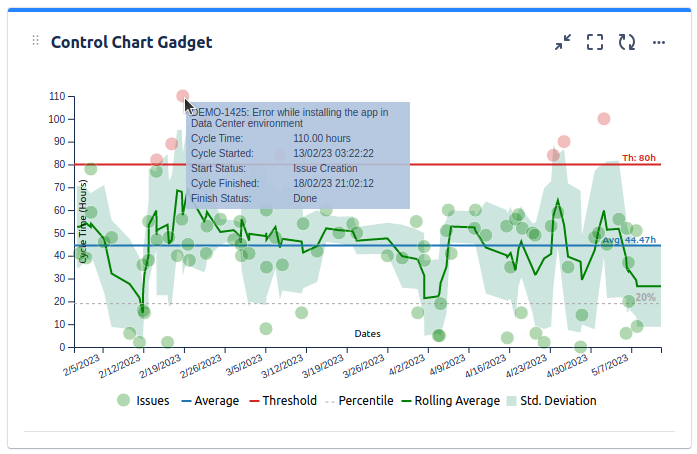
Histogram Chart - display the issues by their SLA, showing how many breached the SLA
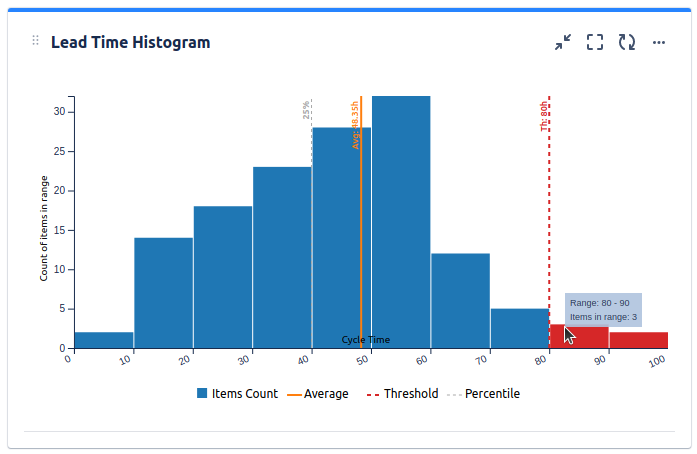
Trend Chart - to see how the SLA evolves over time

These gadgets offer also a Data tab with a SLA report that you can easily export in CSV.
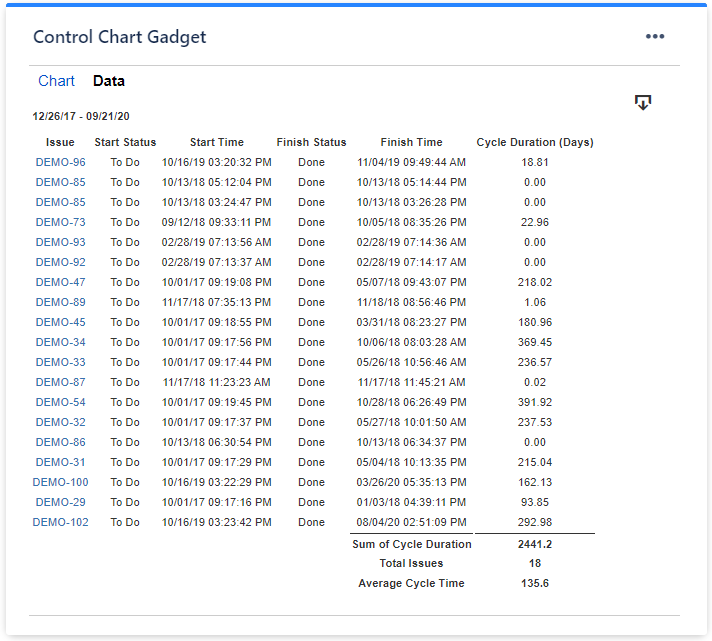
Hope this helps.
Danut.
You must be a registered user to add a comment. If you've already registered, sign in. Otherwise, register and sign in.


You must be a registered user to add a comment. If you've already registered, sign in. Otherwise, register and sign in.