Missed Team ’24? Catch up on announcements here.
×Community resources
Community resources
Community resources
Releasing a version with unfinished issues moves ALL issues to next release
Releasing a version in Jira Cloud (Software) with unfinished issues moves ALL issues to next release instead of only unfinished.
Is there a workaround or something i can do as a unworthy free parasite?
1 answer
1 accepted

Hello @Schmetti
Welcome to the community.
I have not been able to replicate that problem in my Jira Free instance. Have you been able to replicate that problem in yours? Can you provide a video or screen images that show the steps you are executing?
Hi @Trudy Claspill
thanks for your reply
yes, it happens every time i release a new version with jira software (service desk works fine)
I have captured the latest release and i hope this is enough, if you need any further infos please let me know
i uploaded it to youtube, i hope this is ok
You must be a registered user to add a comment. If you've already registered, sign in. Otherwise, register and sign in.

For the issues that are set to Done, do they also show a Resolution value? When viewing the issue the Resolution value will show next to the Status button. In the image below "Done" is the status, shown on the green button, and "Done" is also the value of the Resolution which is indicated by the red arrow.
You must be a registered user to add a comment. If you've already registered, sign in. Otherwise, register and sign in.

The field is not typically displayed unless you need your users to specify the resolution value when they transition an issue to a "done" status.
If you don't need your users to do that then you can set it automatically in a Post function for each transition to a "done" status, and it unset it on each transition to a "not done" status.
Looking at the Post functions below in the transition to the Done Status you can see a step to set the Resolution field.
And this is the detail for that step, if you were to edit it.
For transitions to "not done" statuses you need to also include a Post Function to clear the Resolution field.
Here is an article on Best Practices concerning the Resolution field, including how to deal with the issues that are now Done but have no Resolution value.
https://confluence.atlassian.com/cloudkb/best-practices-on-using-the-resolution-field-968660796.html
You must be a registered user to add a comment. If you've already registered, sign in. Otherwise, register and sign in.

Was this helpful?
Thanks!
DEPLOYMENT TYPE
CLOUDPRODUCT PLAN
FREECommunity showcase
Atlassian Community Events
- FAQ
- Community Guidelines
- About
- Privacy policy
- Notice at Collection
- Terms of use
- © 2024 Atlassian






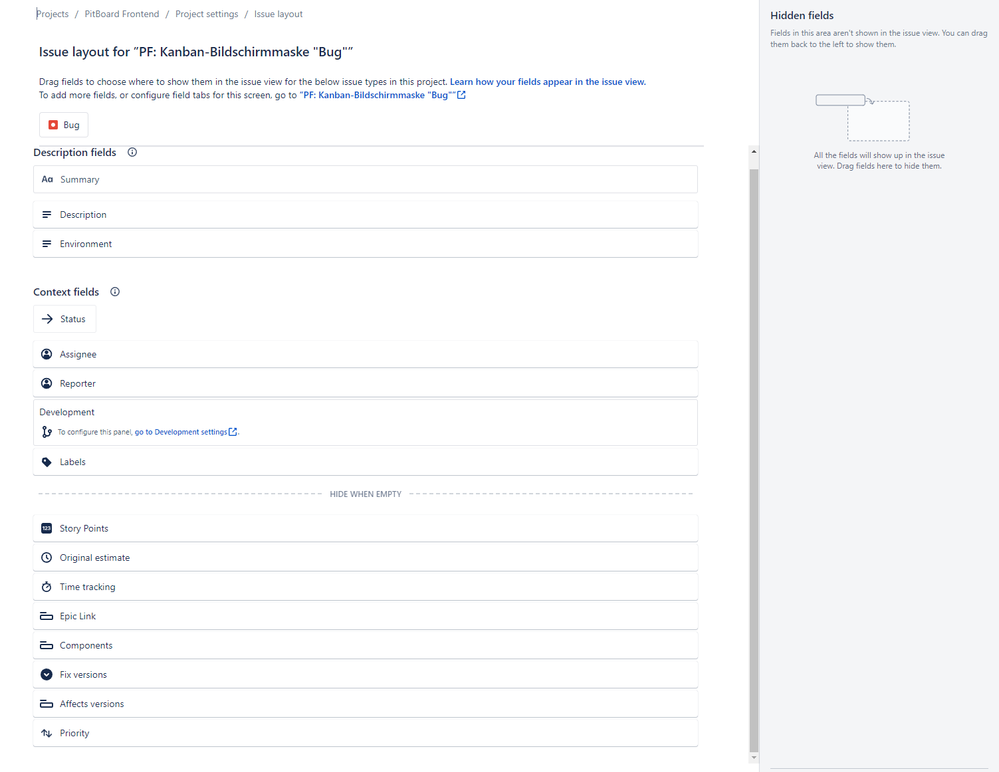
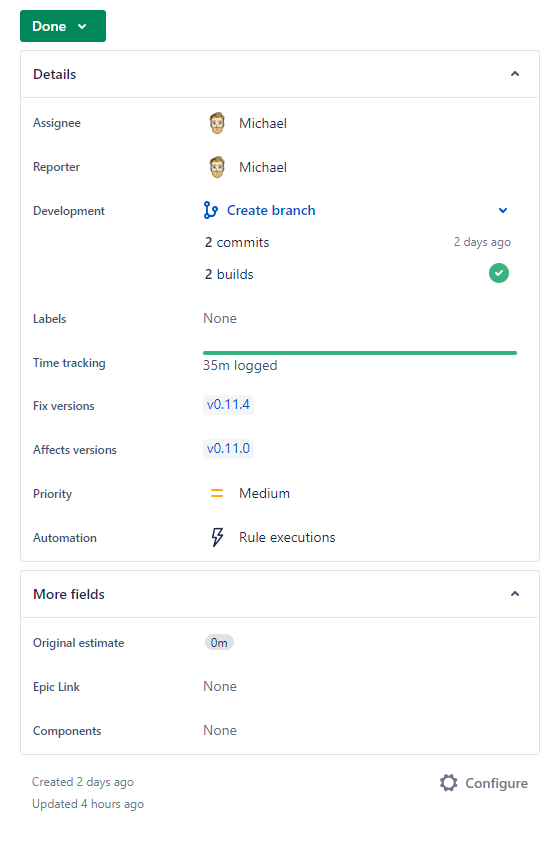
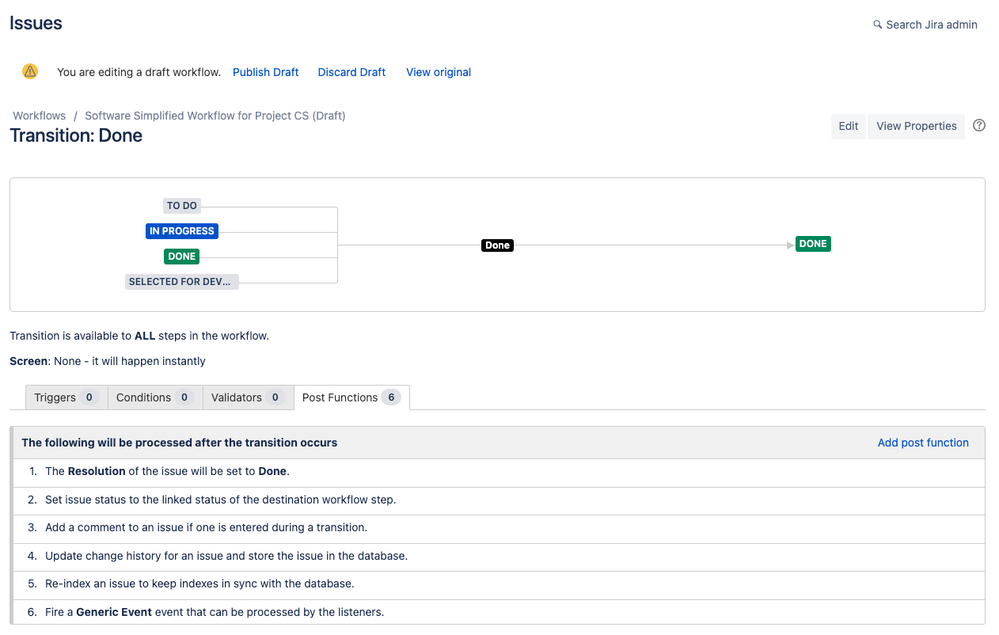
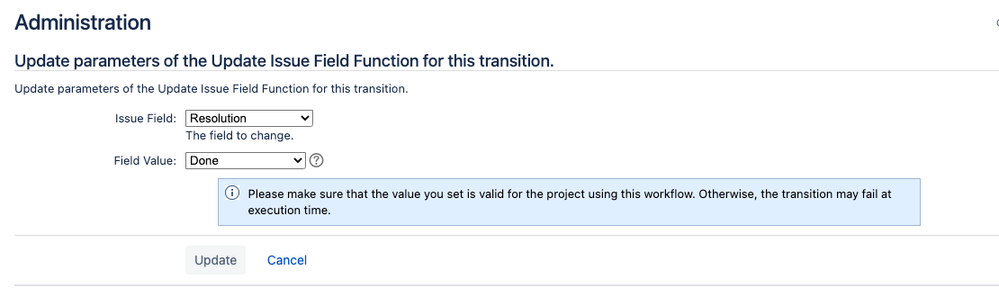
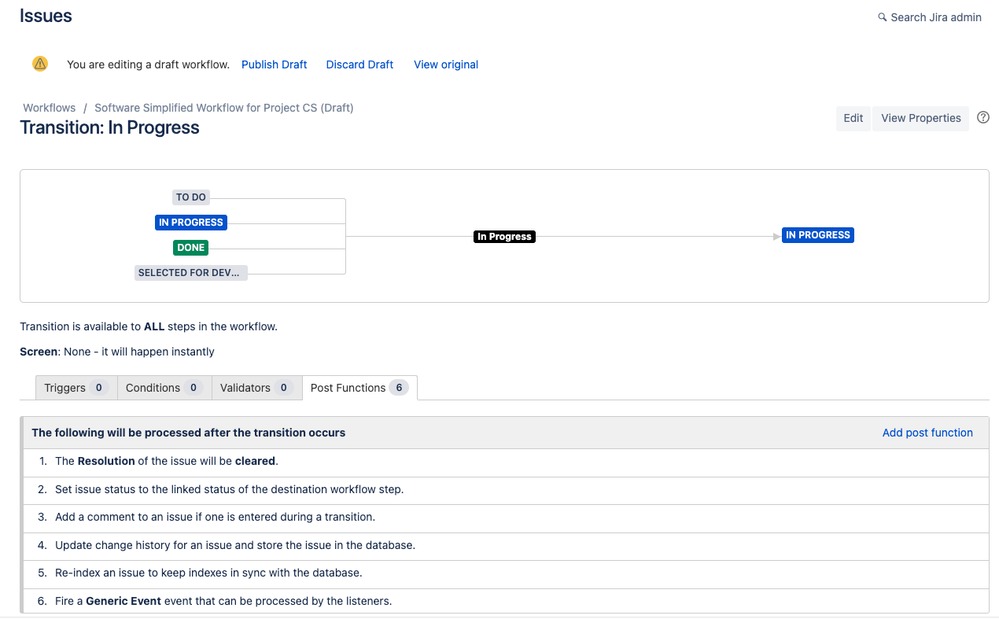
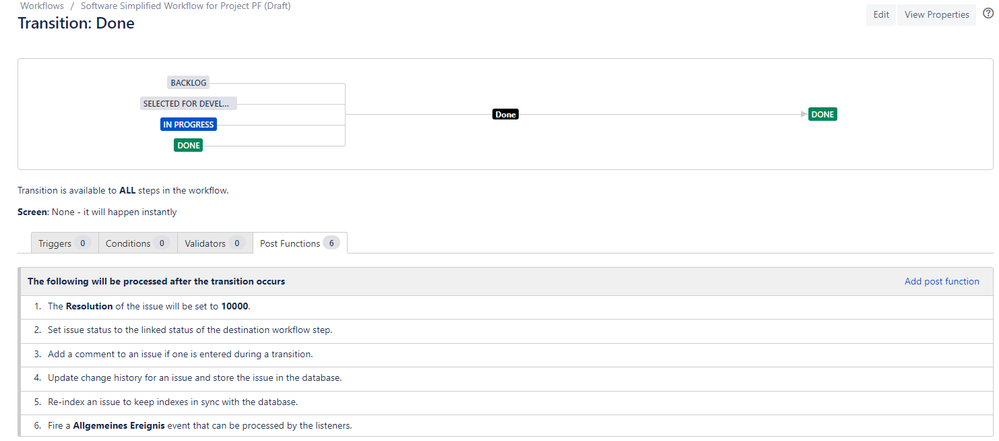
You must be a registered user to add a comment. If you've already registered, sign in. Otherwise, register and sign in.