Community resources
Community resources
Community resources
Pie Chart Widget for current sprint
Hello,
I am a newbie as a Scrum Master. I added pie chart widget as seen below but I just need the current sprint, not all. I have a look at other Jira discussion it's said that I can get through "JQL filter." Could somebody please help me on how exactly to do the JQL filter? Or maybe does anybody have another solution?
Thank you for your help :)
Cheers,
Krisna
1 answer
1 accepted

Hi Krisna,
I am assuming that the current widget is filtering on the entire project. What you can do is construct a JQL filter save it and then reference that filter in your pie widget. To do this follow these steps:
- click in the search bar at the top in the menu and on the pop-up select advanced search issues
- In the search bar there replace any text with the following for your project - project = xxx and sprint in opensprints()
- click save and give your filter a name
- Back in your dashboard click edit on your pie chart and in the filter search box enter your filter name
Wow, thank you for your fast response Jack.
Awesome! I was thinking to add some more useful widget for this sprint for the team:)Thank you so much.
Cheers,
Krisna
You must be a registered user to add a comment. If you've already registered, sign in. Otherwise, register and sign in.

Glad to help! Let me know if you run into further issues.
You must be a registered user to add a comment. If you've already registered, sign in. Otherwise, register and sign in.

Was this helpful?
Thanks!
DEPLOYMENT TYPE
CLOUDPRODUCT PLAN
STANDARDPERMISSIONS LEVEL
Product AdminCommunity showcase
Atlassian Community Events
- FAQ
- Community Guidelines
- About
- Privacy policy
- Notice at Collection
- Terms of use
- © 2025 Atlassian





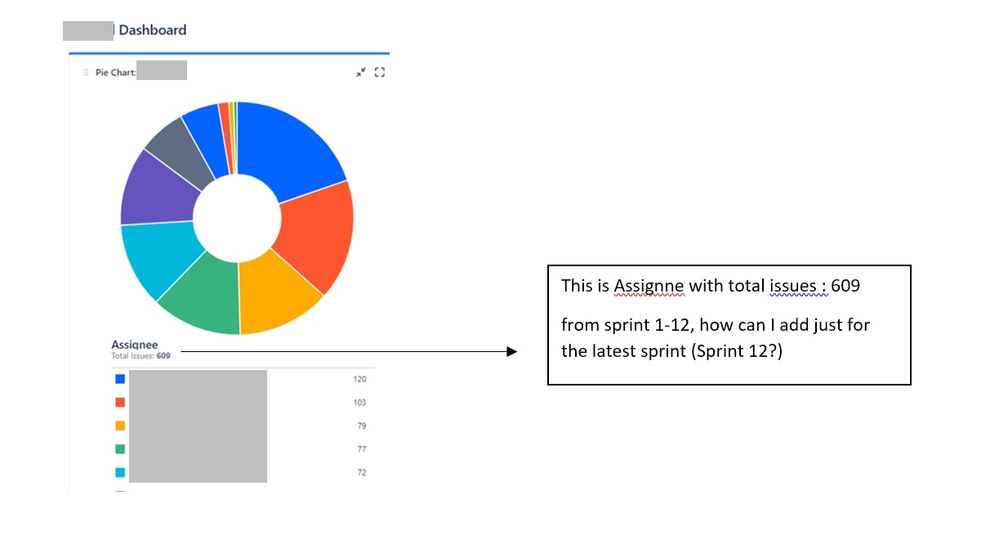

You must be a registered user to add a comment. If you've already registered, sign in. Otherwise, register and sign in.