Missed Team ’24? Catch up on announcements here.
×Community resources
Community resources
Community resources
Page focus is lost when editing listings within Backlog
Via the Backlog page within a board, when editing a story in the viewing pane, upon save, the page focus of the listing changes to the bottom of the list. It didn't used to do this and it is very frustrating to continually have to scroll back to where you were, especially if the list is long
It seems to be intermittent - the focus might be okay for several edits. When the focus starts to play up I have found that refreshing the page or navigating away and returning makes it work correctly again for a few edits.
If anyone has any tips on preventing this from happening I would like to hear them!
1 answer
Hello @Kerrie,
Thank you for reaching out to the Atlassian Community!
Testing on my local site, I wasn’t able to replicate the same behavior. At the moment I click to open a ticket, I’m able to scroll using the arrows on the keyboard,, but once I click to edit a field, then I’m able to only scroll up and down using the mouse.
I found some similar cases that are related to a known bug:
There are no workarounds or ways to prevent this from happening.
Kind regards,
Angélica
Thanks for the response however I don't think you have fully understood the issue
The issue is not the ability to scroll, the issue is that the page focus automatically redirects to the bottom of the listing.
1. Select a story from the backlog and edit it within the right hand viewing pane
2. Save changes
3. The listing automatically scrolls to the bottom so that the story I was editing is now no longer in focus, I have to scroll back up the page to find it within the listing.
I have a video demonstrating it, if you would like to see.
The issue is intermittent - seems to be okay for the first few edits but if I am editing several stories in this manner the issue then starts to occur. Sometimes I can do a hard refresh and its okay again for a few more edits
You must be a registered user to add a comment. If you've already registered, sign in. Otherwise, register and sign in.
Hello Kerrie,
Thank you for the details, I understand now.
I tried to replicate the same here, but the story I’m editing keeps in focus after editing all custom fields, adding comments, and changing status.
I tested on Chrome and Firefox on Mac and the issue didn’t happen.
What browser are you using? Have you tested using another one?
The only difference I see between your backlog and mine is the add-ons menu at the top.
Was this issue happening before using the add-ons?
Is it happening on other projects?
You must be a registered user to add a comment. If you've already registered, sign in. Otherwise, register and sign in.
I am using Chrome, I haven't tried any other browsers
I have been using the add-ons for as long as I can remember but the issue only started happening in the last few weeks.
It happens intermittently on all projects. I notice you mentioned when testing that you were just editing one story multiple times? However I have usually edited several stories before it starts happening, not just one story many times.
I have just tested again - I changed the title of one story (focus was fine), then I changed the workflow for another story (focus still fine) then I edited the description on another (focus still fine), then I changed the workflow on another - and suddenly the page focus scrolled to the bottom of the listing. Now every edit I make including dragging and dropping a story in to a new position in the backlog, results in the page focus shifting to the bottom of the page and me having to scroll back up to the story i was working on
I have captured this on video again if you wish to see it in action
You must be a registered user to add a comment. If you've already registered, sign in. Otherwise, register and sign in.
Thank you for the details, Kerrie.
The only thing that changed in the last few weeks on Software projects was the new navigation (left sidebar).
I tested with it enabled and disabled but I was still unable to replicate the issue. I did what you mentioned by updating different tickets (more than 15) and the focus was kept, it didn’t change to the bottom of the page.
The new navigation experience can be enabled or disabled directly on your profile. If you already have it enabled, can you test with it disabled or vice-versa?
On Jira, click on your Profile picture > Personal settings.
At the bottom of the page, you should see this option:
If the same issue happens, for a better investigation of the issue, we would need to view the video you mentioned or even access your site to try to replicate the issue. Since the community is public, it wouldn’t be a good option to share the video due to private information.
Your site is on the Standard plan, so your site administrator could create a ticket with our support on support.atlassian.com/contact and add you as a participant and if your admin allows, then the support team can access the site and check what is happening.
You must be a registered user to add a comment. If you've already registered, sign in. Otherwise, register and sign in.
I switched to the new left navigation on 6th Jan and have been using it ever since. Unfortunately it has not resolved the page focus issue. I will ask my site admin to log a ticket
You must be a registered user to add a comment. If you've already registered, sign in. Otherwise, register and sign in.

Was this helpful?
Thanks!
DEPLOYMENT TYPE
CLOUDPRODUCT PLAN
STANDARDCommunity showcase
Atlassian Community Events
- FAQ
- Community Guidelines
- About
- Privacy policy
- Notice at Collection
- Terms of use
- © 2024 Atlassian







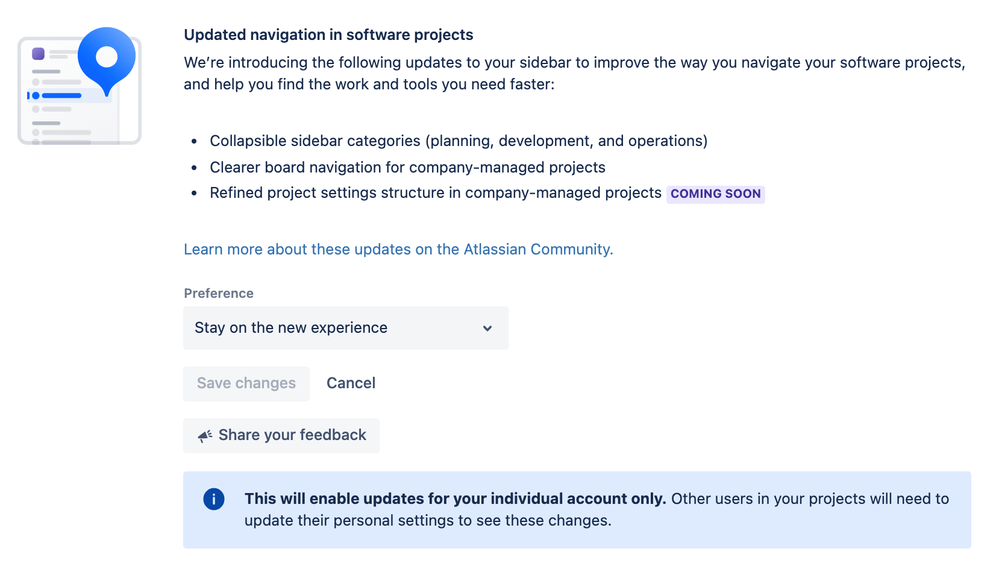
You must be a registered user to add a comment. If you've already registered, sign in. Otherwise, register and sign in.