Missed Team ’24? Catch up on announcements here.
×Community resources
Community resources
Community resources
Next Gen_Unable to see all open issues in Backlog
- I am unable to see all open issues in my backlog. How do I fix that?
- Is there any limit to the number of issues one can view in the backlog?
- What access levels are needed to make modifications in board settings?
1 answer

Can you provide screen images of ...?
- your backlog
- an issue that you think should be shown in it that is not shown
What board settings are you wanting to modify?
The first image is of a standard view that I see. The backlog doesnt not reflect the # of open issues correctly.
The second image, I am trying to find a ticket which is in To Do but does not show up to be placed on the board.
looking to modify board settings so all open issues can be shown in the backlog.
You must be a registered user to add a comment. If you've already registered, sign in. Otherwise, register and sign in.

Does the issue you are looking for have a value in its Resolution field?
You must be a registered user to add a comment. If you've already registered, sign in. Otherwise, register and sign in.

What is the issue type of the issue you are searching for?
The default issue hierarchy in Team Managed projects is
Epic > Task > Subtask
In Team Managed projects you can add additional issue types, but they are added at the same level as "Task".
Only issues from the "Task" level will be displayed in the list in the backlog. Epics can be displayed in the Epic pane but not in the list. Subtasks will not display in the list because Subtasks move to the Board when their parent story moves to the board. Subtasks can be seen in the details pane when you click on the parent issue.
You must be a registered user to add a comment. If you've already registered, sign in. Otherwise, register and sign in.

Are any other issues of type Bug displaying in the backlog?
Have you identified any other issues that are missing?
Can you provide a screen image of the missing issue?
What is the status of the issue? Are other issues with that same status shown in the backlog?
You must be a registered user to add a comment. If you've already registered, sign in. Otherwise, register and sign in.

Was this helpful?
Thanks!
DEPLOYMENT TYPE
CLOUDPRODUCT PLAN
STANDARDCommunity showcase
Atlassian Community Events
- FAQ
- Community Guidelines
- About
- Privacy policy
- Notice at Collection
- Terms of use
- © 2024 Atlassian





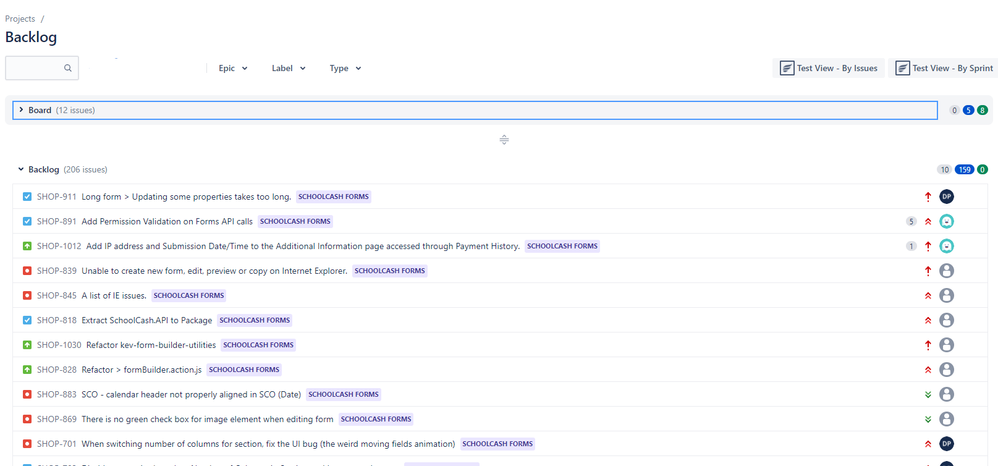
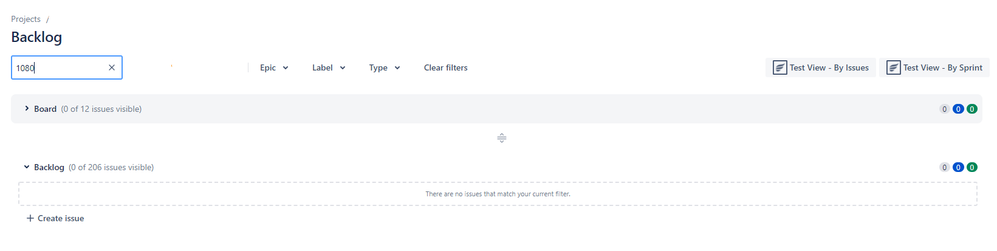
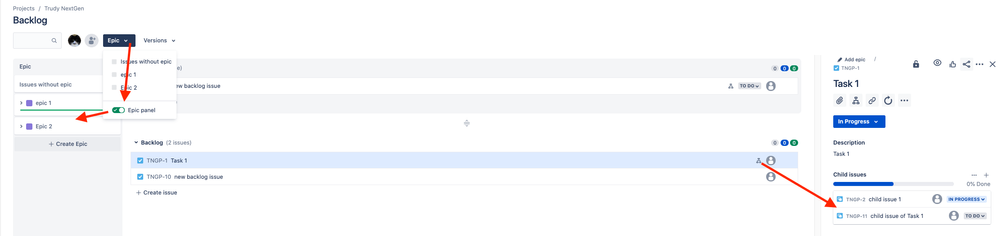
You must be a registered user to add a comment. If you've already registered, sign in. Otherwise, register and sign in.