Missed Team ’24? Catch up on announcements here.
×Community resources
Community resources
Make mandatory fields and create a custom issue layout
Hi everyone,
The problem I want to solve is to prevent users from providing unclear descriptions and specifications.
For this purpose, I want to create Required Fields in Issues (Stories, Tasks, Subtasks, Bugs). As I understood, I have to change the issue layout.
Apart from the description field, I want to include several other fields. I also want to be able to insert grey example text for users that disappears as they start typing.
This is the layout I want:
Description:
Acceptance criteria (free single-line text):
AC1
AC2
AC3
...
Affected Systems: (free single-line text)
System1
System2
System3
Open Issues & Questions: (free multiple-line text)
Flowcharts & Mockups: (Upload files)
Any ideas?
I have forms in Jira software, but I find them inconvenient. You cannot make them mandatory, and I also do not want to stress users with filling out the issue fields and the form on top of that.
For me the best solution would be to be to have the editing features that 'Forms' have in the 'issue layout' so I can customize the way I want. In forms, you can create fields in a table form for or multiple choice field and so on.
Any ideas?
#jirapremium
#jiracloud
#companymanaged
3 answers
1 accepted
After doing some research I found a solution. We can create custom field(rich text) and then in the field configuration we can add default values and make it 'required'.
Hey, @BenWade
As I understand, you want to make certain checklists required?
You can use an app like Smart Checklist to create issues that will have a checklist in them. For example, you can have a Definition of Done checklist automatically generated in the Story issue type. You can also make certain checklist items mandatory, meaning an issue will not be moved to a different status unless the checklist is completed.
Hope this helps?
You must be a registered user to add a comment. If you've already registered, sign in. Otherwise, register and sign in.

Hi @BenWade
If you're okay with using third-party add-ons, I think I've got just what you need. Acceptance Criteria and Affected systems could (should?) be checklists.
There are many checklist apps available in the Marketplace and I think many of those could meet your needs, although I came to recommend Issue Checklist Free or Pro developed by my team, HeroCoders.
Here's how it could look:
It comes with built-in validators so you can make sure that the checklist is populated with items before a transition or that all items on the checklist are completed.
With manual input from users or some additional setup you can use Jira Automation to update the checklists on the fly based on values in your issue fields, statuses, and much more.
Checklist items can have custom statuses, so you can tailor the app to house questions as well.
Only the Flowcharts and Mockups wouldn't fit in - checklist items cannot hold attachments at this time. You could add direct links to those instead.
If this piques your interest, feel free to reach out to us via our service portal to figure out how to best use the app to suit your needs.
Cheers!
You must be a registered user to add a comment. If you've already registered, sign in. Otherwise, register and sign in.
I guess I was not clear. I want to force users to write down Acceptance criterias, Affected systems, etc
Can I make the checklist 'Required', meaning the user wont be able to create an issue unless they fill out the checklist?
You must be a registered user to add a comment. If you've already registered, sign in. Otherwise, register and sign in.

It would be possible to block transitioning the issue to the next step in workflow (like from To Do to Shaping or something like that), but not on the issue create screen, no.
I think that even though Checklists would likely prove easier to use, your solution with the rich text screen has merit - it suits your requirements better.
You can also have a checklist added automatically on issue creation, but it wouldn't require manual input from the user.
I'm here if you have any other questions.
You must be a registered user to add a comment. If you've already registered, sign in. Otherwise, register and sign in.
Mate i should habe told you initially that i already use Checklist and Clockwork from Herocoders so you don’t waste so much time trying to convince me to use your product😂
You must be a registered user to add a comment. If you've already registered, sign in. Otherwise, register and sign in.

Was this helpful?
Thanks!
TAGS
Community showcase
Atlassian Community Events
- FAQ
- Community Guidelines
- About
- Privacy policy
- Notice at Collection
- Terms of use
- © 2024 Atlassian





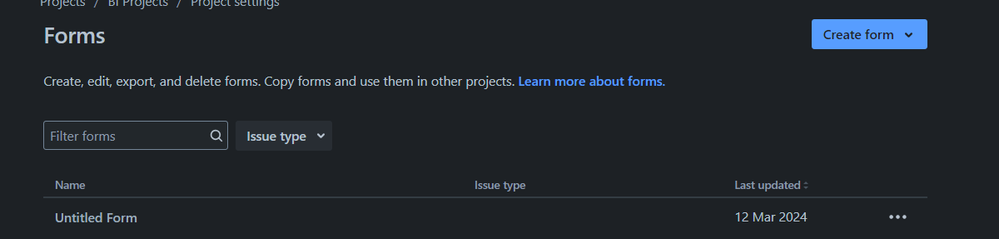
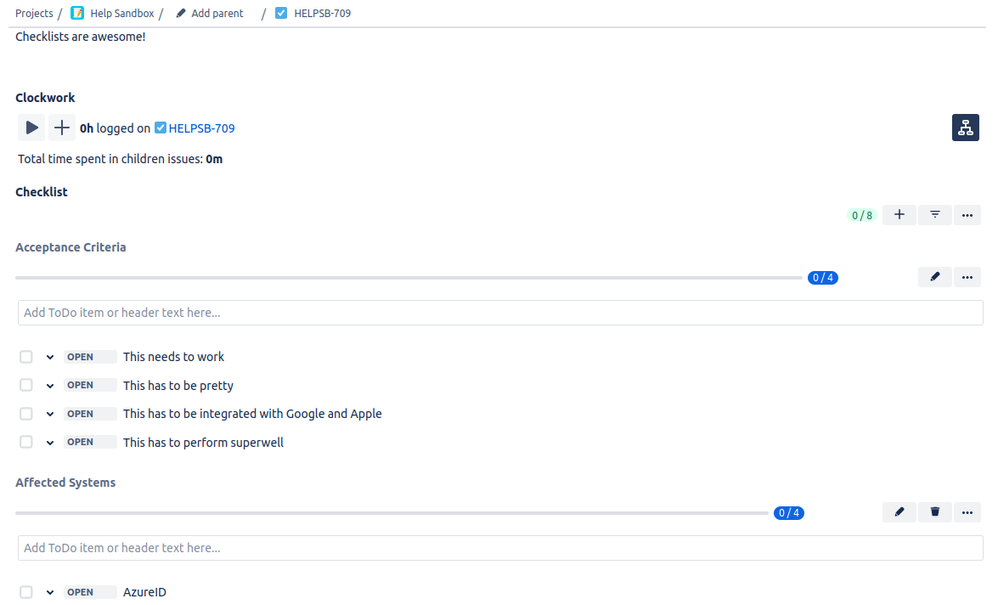
You must be a registered user to add a comment. If you've already registered, sign in. Otherwise, register and sign in.