Missed Team ’24? Catch up on announcements here.
×Community resources
Community resources
Community resources
Lack of "In-progress" status / column in Project.
How to add "In Progress" Status / column in project board (and anywhere)?
I have only "To do" and "Done".
Need to see what is actually being done right now (WIP)...
1 answer

Hi Adam, first of all can you confirm if your workflow has statuses other than to do and done? To check this view one of your issues in the detailed issue view and click on statuses and click on view workflow. If you have the in progress status and you want to add this to your board then check the board settings by clicking on the… And go to columns. You should see the in progress status listed on the Unmap status is you should be able to create a new column and drag the status there. If if your workflow only consist of those two statuses then you need to add a new status to your existing flow. That can be done under project settings > workflows.
I could create new step/status "In Progress" but it is not linked between "To Do" and "Done". HOW to link them, when arrows doesn't allow to connect steps...
Note, new step "In progress" is now visible on "Board" but I couldn't move there any task!
You must be a registered user to add a comment. If you've already registered, sign in. Otherwise, register and sign in.

Go into edit mode on the workflow and click "add transition". It'll ask you for the start and end point. Once you've added it and saved it, you'll be able to use it.
In this case you probably want to add To-do -> In progress, and in progress -> done
You must be a registered user to add a comment. If you've already registered, sign in. Otherwise, register and sign in.
I have a huge mess here...I made these relations and don't know what's going on, b/c it still doesn't link three steps in that way: TO DO - IN PROGRESS - DONE.
You must be a registered user to add a comment. If you've already registered, sign in. Otherwise, register and sign in.

Actually, it does. From To-do, you can go to in-progress. From in-progress, you can go to done. The diagram it generates might not be clear, but reading through the transitions tells us that you do have a To-do -> In-Progres -> Done path.
You have extra transitions though - to-do straight to done (not a problem, useful for when you identify that an issue doesn't need any work), Re-open from done (which also makes perfect sense for when you've closed something that turns out to need more work), and in-progress -> in-progress. I can't give you an obvious and generic reason for adding a transition back to the same status, but there are perfectly good reasons for having them. You may not need it through, so I'd be tempted to delete that one.
You must be a registered user to add a comment. If you've already registered, sign in. Otherwise, register and sign in.

Was this helpful?
Thanks!
DEPLOYMENT TYPE
CLOUDPRODUCT PLAN
FREEPERMISSIONS LEVEL
Site AdminCommunity showcase
Atlassian Community Events
- FAQ
- Community Guidelines
- About
- Privacy policy
- Notice at Collection
- Terms of use
- © 2024 Atlassian





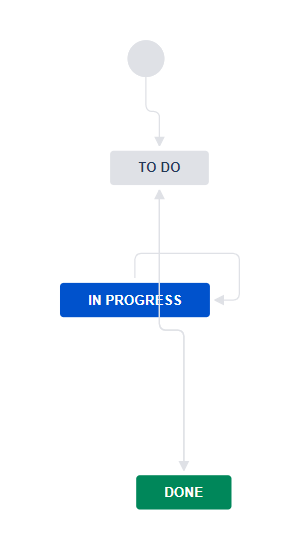
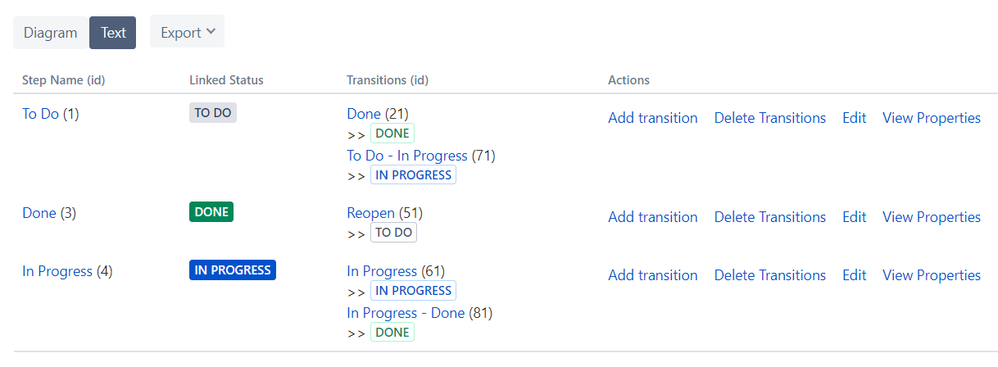
You must be a registered user to add a comment. If you've already registered, sign in. Otherwise, register and sign in.