Missed Team ’24? Catch up on announcements here.
×Community resources
Community resources
Community resources
JIRA- Comments create from email not working
Hi Gurus,
I am new to Jira and it's integration with Outlook to generate ticket through inbound email.
I went through following setup link for creating issue and comments from email: https://confluence.atlassian.com/adminjiraserver073/creating-issues-and-comments-from-email-861253784.html#Creatingissuesandcommentsfromemail-Createanewissueoraddacommenttoanexistingissue
Inbound email, creating a new ticket under the defined project, however, when I reply to email notification or appending (Jira Key like ABC-123) prepending to the subject not appending any comment to that ticket.
I have following setup under mail handler for default cloud mail server.
I see some blog talking about looking at the Jira log, however, the web version of JIRA is little different so need help.
Any thoughts or help?
1 answer
Hello, Sunny.
Welcome to Atlassian community.
I saw you mentioned a JIRA Server documentation in your description, which is kind of similar to the Cloud one although it has some differences.
Just to ensure we are on the same page here, I would like to provide you with the correct documentation to know how you can create issues or comments through E-mail in JIRA Cloud:
That been said, please perform the following troubleshooting steps to check why the comments are not being added:
1 - The e-mail address creating the issue is added as a user to your JIRA Cloud? If it is, the user who is sending the comment must have the permission to properly comment on the issue. You can use the permission Helper under project settings > Permissions to confirm if the user has the proper permissions.
2 - If the user is not added to your JIRA Site, check if the Default Reporter you configured has the permissions to add comments.
3 - After verifying using the permission helper, double-check that you are using the same e-mail to send the comment and that you are able to comment on the issue through the UI using that same e-mail
4 - Check if you are using any security levels in the issue. If you are, make sure the user e-mail is added to it.
5 - Is the e-mail sent to comment on the issue creating a new issue? Or is it just been ignored?
Let me know your results once you have the chance to perform the steps above.
Hi Petterson,
Thank you for your reply!
- I am not an admin but if we can do screen share session would help review your point. So far we are using the default cloud mail server.
- Default Reporter – assigned to the admin role, so not finding any issue
- Yes, using the same email in reply.
- No security setup.
- eMail reply to Jira ticket (Subject containing - [JIRA] (Key-###) <Subject>) is neither creating a new ticket nor add comments under the existing ticket.
You must be a registered user to add a comment. If you've already registered, sign in. Otherwise, register and sign in.

Was this helpful?
Thanks!
TAGS
Community showcase
Atlassian Community Events
- FAQ
- Community Guidelines
- About
- Privacy policy
- Notice at Collection
- Terms of use
- © 2024 Atlassian





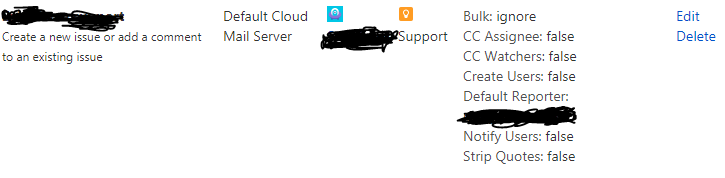
You must be a registered user to add a comment. If you've already registered, sign in. Otherwise, register and sign in.