Missed Team ’24? Catch up on announcements here.
×Community resources
Community resources
Community resources
Issues with the satus Done are not visible in the product backlog and sprints
When an issue status is changed to Done, it's no longer visible in the Product Backlog and sprints.
All the other status are visible, except this one. How can I configure it to be visible?
2 answers
2 accepted

Um, issues that are done should not appear in the backlog. The backlog is your list of issues to be done.
If they are disappearing from your board when you mark them done in the active sprint, then you probably have not mapped the done status to the right column.
Agree with the Backlog, but they should be visible in the sprint, otherwise, you lose visibility over what is done. According to the image below, the column done is mapped with the status, but the count is still null.
Do you have any other tip?
Thank you,
Ana.
You must be a registered user to add a comment. If you've already registered, sign in. Otherwise, register and sign in.

What is the board's filter? Could it be excluding the done issues?
You must be a registered user to add a comment. If you've already registered, sign in. Otherwise, register and sign in.
You must be a registered user to add a comment. If you've already registered, sign in. Otherwise, register and sign in.

Check the "general" tab in the board configuration (from the options menu near the top right of the board - the ... menu)
You must be a registered user to add a comment. If you've already registered, sign in. Otherwise, register and sign in.
The options menu has the options: Edit Sprint, Manage workflow, Manage Custom filters and configure board. I went to the configure board page and I have the following options:
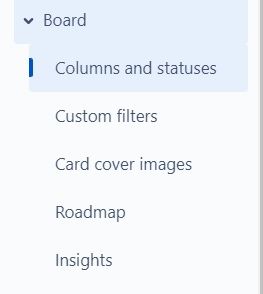
You must be a registered user to add a comment. If you've already registered, sign in. Otherwise, register and sign in.

Ah, ok, that means you are using a simple board which does not have a filter setting. You can assume the filter behind the scenes is "Project = XYZ".
Which puts us in a place where you don't actually have any "done" issues to be shown on the board, according to your screenshot!
Could you try a search for "project = XYZ and status = done"? Does that get you any results?
You must be a registered user to add a comment. If you've already registered, sign in. Otherwise, register and sign in.
Yes, I even created a list with the issues "done" for a certain sprint. They are visible on the issues list, associated with the right sprint, but they disappear from the sprint when they are done. If you want to check a certain sprint, it is empty!
You must be a registered user to add a comment. If you've already registered, sign in. Otherwise, register and sign in.

Ok, I think we need a screenshot of a sample issue.
By that, I mean we should identify an issue that you think should be showing on the sprint, but does not. So a search for something like "project = XYZ, and sprint = 123 and Status = done" (for the board you gave us the config for in your screenshot in response to Marta earlier)
You must be a registered user to add a comment. If you've already registered, sign in. Otherwise, register and sign in.

Hey @Ana Ferreira
First thing to check would be to take a look at the board settings and see if the "Done" status is maybe not mapped to any column - if thats the issue you just map it to the right column.
If that is not it - please take a look at the board JQL query if it is not somehow excluding this status.
If you need help with this things - please post a screen shot of the board settings and JQL query and we can take a look at it together :)
You must be a registered user to add a comment. If you've already registered, sign in. Otherwise, register and sign in.
Hi @Marta Woźniak-Semeniuk thanks for your help.
I checked that the column is associated with the status done (image below).
You must be a registered user to add a comment. If you've already registered, sign in. Otherwise, register and sign in.

Sure : ) Go to Board settings > General and look at Filter query - if it is okay - you can copy it and paste it here in the comment
You must be a registered user to add a comment. If you've already registered, sign in. Otherwise, register and sign in.

Was this helpful?
Thanks!
DEPLOYMENT TYPE
CLOUDPRODUCT PLAN
STANDARDPERMISSIONS LEVEL
Site AdminCommunity showcase
Atlassian Community Events
- FAQ
- Community Guidelines
- About
- Privacy policy
- Notice at Collection
- Terms of use
- © 2024 Atlassian





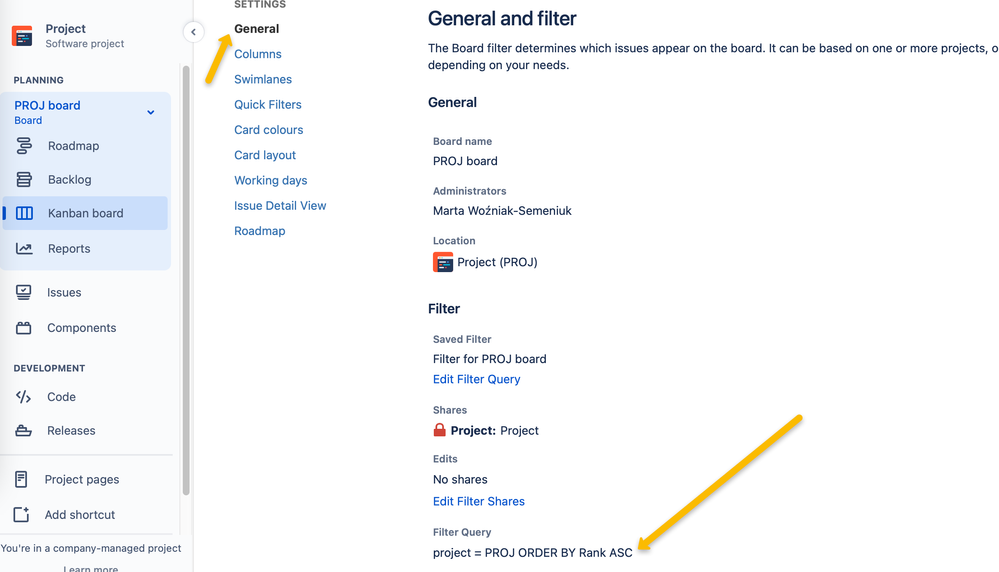
You must be a registered user to add a comment. If you've already registered, sign in. Otherwise, register and sign in.