Missed Team ’24? Catch up on announcements here.
×Community resources
Community resources
Community resources
Is it possible to create a custom board type?
Jira has awesome Scrum and Kanban boards, but I must admit I feel like I need something a bit different.
Is it possible to create a plugin that adds a new board type?
Or customize how the issues appear?
I would love to have a table-like structure, where the status of the ticket is a column in the row, and instead of moving tickets around, one will just change the status.
We have a process that is a little long, and technically we would need 9 or 10 columns to map all of it.
1 answer

Hello @Sidney Ferreira
Welcome to the community.
A Business/Work Management project has a List view like you describe. However, those types of projects are part of the Jira Core product which has only a subset of the features available in the Jira Software project. It does not, for instance, support Scrum.
An alternative would be to map multiple statuses to one column. Is that feasible in your process?
In a Company Managed project board you cannot drag cards between statuses within the same column, but when dragging between columns you see all the statuses in the destination column and can drop the issue in the appropriate status.
In a Team Managed project board is is possible to change the status of an issue to another status in the same column.
You might also want to review your workflow to see if you really need 9-10 distinct statuses.
Yeah, the main issue is visibility, that's why the table model sounds interesting.
And about the steps, we're looking for ways to reduce them, but we like things being easy to identify.
Where can I find this "Business/Work management" in Jira?
You must be a registered user to add a comment. If you've already registered, sign in. Otherwise, register and sign in.
Found it... I assume one can't change the project type and needs to create a new one?
You must be a registered user to add a comment. If you've already registered, sign in. Otherwise, register and sign in.

Yes, you have to create a new project and move your issues to it.
Note that the functionality of Business projects is not the same as Software projects. I recommend that you spend some time working with test Business projects to confirm it has what you need before you change over to it.
And there are another couple of options.
If you click on the Issues option in the navigation pane that shows you a list of the issues with their statuses. From there you can actually click on the status of an issue and change it.
You can also get a list of issues from the Advanced Issues Search Screen, set the output to List view, and from there you can click on ellipses and select a new status value for the issue.
You must be a registered user to add a comment. If you've already registered, sign in. Otherwise, register and sign in.

Was this helpful?
Thanks!
DEPLOYMENT TYPE
CLOUDPRODUCT PLAN
PREMIUMCommunity showcase
Atlassian Community Events
- FAQ
- Community Guidelines
- About
- Privacy policy
- Notice at Collection
- Terms of use
- © 2024 Atlassian





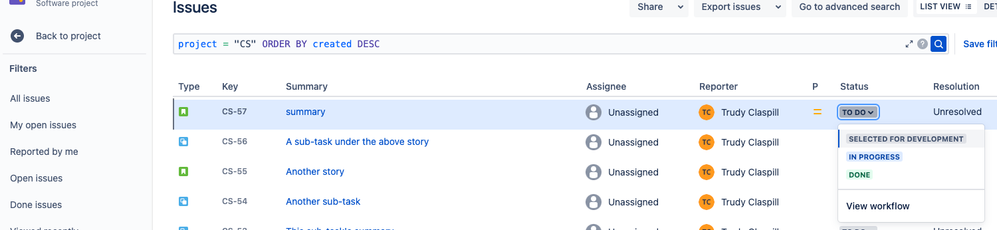
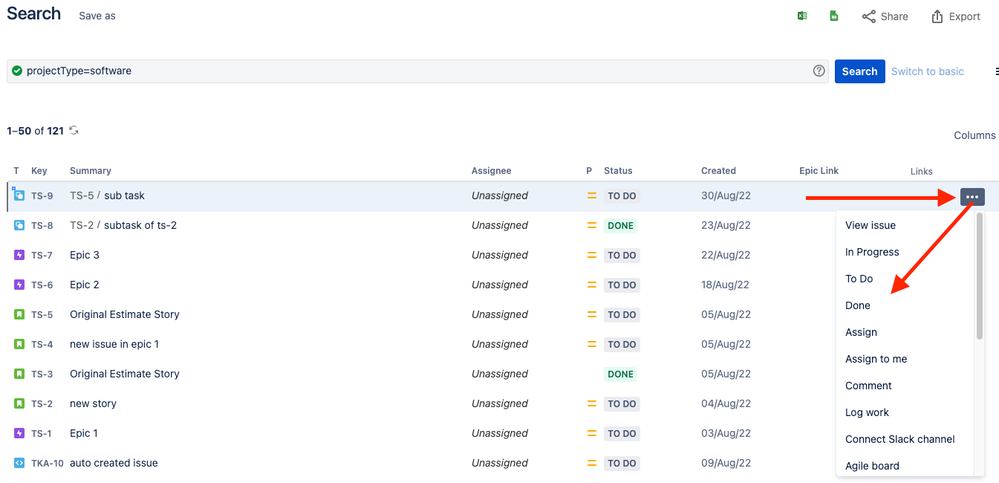
You must be a registered user to add a comment. If you've already registered, sign in. Otherwise, register and sign in.