Missed Team ’24? Catch up on announcements here.
×Community resources
Community resources
Community resources
Is it OK to use use CREATE button instead of "Raise a Request"?
Hello Users!
We're first time dealing with JSD and we have an integrator who is doing all the implementation. However, for our 2 projects, they insist on us not using the Create button, but to use the "Raise a Request" option. They even ventured to say that
- "it's not the logic of the application",
- "the Create button is not for this effect", and
- "using the Create button is not a method to create tickets"
Aside of saying that they cannot guarantee the correct behavior of our implementation, and similar statements.
AFAIU, they say all this because there are a few validations on the screens, several of them when first entering values, and it seems this is what is complicating them...
No need to say our internal customers, they all prefer the Create button as it is visually more flexible and powerfull for eager agents wanting to get the best out of it...
So, I wonder... is this fuzz all right with you, more experienced users?
thanks a lot, and a penny for your thoughts :)
3 answers
3 accepted

Hi @llagos,
'raise a request' is the way customers raise tickets: through the customer portal. The 'create' button is meant to create issues as an internal user.
This is not just a matter of convenience. The way you create a ticket determines is also linked to a channel and a request type. With the raise a request type option, you will see that a request type is filled out and the channel is set to 'Portal':
If you do the same with the create button, you will notice that there is no request type filled out and the channel is set to 'Jira':
Because the request type is missing, the last request will simply not be visible on the customer portal.
If you're going to have users that insist on using the Create button in a service desk project, then I would recommend that you use the automation in Service Desk to automatically set the request type for any issues that don't have one at the time of creation. There are steps on how to do this in the KB: Automatically set Customer Request Type When Issue is Created via JIRA
While it might not be required to do it this way, there are some Service Desk specific functions that won't work for issues created that way without a request type (SLAs chief among them). And at least this work-around in the KB can help you prevent service desk issues from not appearing in expected queues that Agents monitor.
You must be a registered user to add a comment. If you've already registered, sign in. Otherwise, register and sign in.

We use the Create button in our service desk. As Walter pointed out, by default the "Request type" will be empty and the request will not be visible to the reporter via the portal. However, you can simply add that field (Customer Request Type) to the create screen (and we make it required so that it is not mistakenly overlooked) along with the reporter, and it works just fine.
-Payne
You must be a registered user to add a comment. If you've already registered, sign in. Otherwise, register and sign in.
How do you add that field (Customer Request Type) to the create screen?
You must be a registered user to add a comment. If you've already registered, sign in. Otherwise, register and sign in.
It depends on which platform of Jira Service Desk you are using. For example, Jira Server has had this ability since Jira Service Desk 3.7, tracked in JSDSERVER-1211.
However the corresponding Jira Cloud issue is still in progress as of today in JSDCLOUD-1211. For Jira Cloud, I think the work-around I mentioned in my answer of using automation to set this field would still be helpful in many cases.
You must be a registered user to add a comment. If you've already registered, sign in. Otherwise, register and sign in.

@Geir Simensen - You can add it like any other field:
You must be a registered user to add a comment. If you've already registered, sign in. Otherwise, register and sign in.

Was this helpful?
Thanks!
Community showcase
Atlassian Community Events
- FAQ
- Community Guidelines
- About
- Privacy policy
- Notice at Collection
- Terms of use
- © 2024 Atlassian





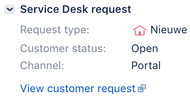

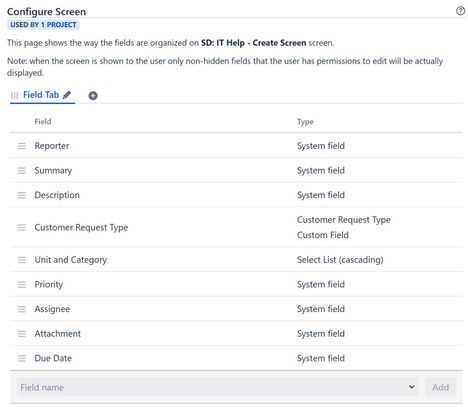
You must be a registered user to add a comment. If you've already registered, sign in. Otherwise, register and sign in.