Community resources
Community resources
- Community
- Products
- Jira Software
- Questions
- How to stop a board from hiding completed issues older than 2 weeks?
How to stop a board from hiding completed issues older than 2 weeks?
Hello! I am trying to find out how to stop my Jira board from hiding issues that were completed more than 2 weeks ago. Many solutions I have seen seem to suggest the first place to click is the "..." on the right side of the board, but our boards do not seem to have a "..." on the right. Any help would be greatly appreciated!
2 answers
1 accepted

HI @Parth G are you using a Next Gen or classic project?
I found the following information regarding the "Fast Kanban" feature that hides these issues: (https://community.atlassian.com/t5/Jira-Software-questions/Is-there-a-way-to-disable-Fast-Kanban-so-that-issues-do-not/qaq-p/1454443)
If using NG:
it's not possible to customise this setting at present to stop issues disappearing from the board.
For older Done issues - I would suggest activating the Issue Navigator:
- Go to Project Settings > Features
- Toggle Issue Navigator to ON
- Back in the project, select Issues from the left-hand menu
- Filter this list to show "Done" issues
It'd not ideal, but it's one option at present.
-------------
Another option is to use a Classic Project/Board - where the option to stop issues disappearing is available via...
- Board Settings > General > Hide Completed Issues Older than
You can technically display Next-Gen issues on a Classic Board but it's not an ideal experience. If you were to move to a Classic Board, I'd advise also moving to a Classic Project.
Many thanks for your response. It looks like we are using a Classic Project. However, I really cannot find a way to get to the Board Settings. According to all my searches, it seems like the way to access the Board Settings is using the "..." button but I cannot find this button anywhere.
You must be a registered user to add a comment. If you've already registered, sign in. Otherwise, register and sign in.

@Parth G ,
On a Classic Software project, I have these in the top right corner.
Those "..." send me to board settings.
Then on the bottom you see the "hide issue when.. "
You must be a registered user to add a comment. If you've already registered, sign in. Otherwise, register and sign in.
Thank you for your reply Dirk. I was doing some digging and it seems like I am using a basic Kanban board that cannot be customised. Therefore, the board does not have the "..." button that you described in your last comment. I guess I will just have to live with disappearing tickets until I can create a new customisable board for the next project.
You must be a registered user to add a comment. If you've already registered, sign in. Otherwise, register and sign in.
An alternative is to name the last column in your Board "Closed" (green) and add a new column called "Resolved" or "Done" and make this a WIP column (Blue). Then only when you want to wave goodbye to your items do you but them in the "Closed" column.
You must be a registered user to add a comment. If you've already registered, sign in. Otherwise, register and sign in.

Was this helpful?
Thanks!
DEPLOYMENT TYPE
CLOUDPRODUCT PLAN
STANDARDPERMISSIONS LEVEL
Site AdminCommunity showcase
Atlassian Community Events
- FAQ
- Community Guidelines
- About
- Privacy policy
- Notice at Collection
- Terms of use
- © 2024 Atlassian





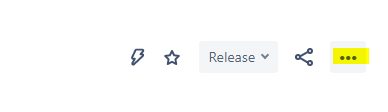
You must be a registered user to add a comment. If you've already registered, sign in. Otherwise, register and sign in.