Missed Team ’24? Catch up on announcements here.
×Community resources
Community resources
Community resources
How to link only part of Confluence Page with User Story Description?
For example I have Confluence page named AUTH with the following content:
INTRODUCTION:
hi hi ha ha. Auth is described below
MAIN PART:
Some business requirements for auth
OPEN QUESTIONS:
...
And for example I have User Story = Authorization
I would like to link Description field of that story not with the whole page AUTH, but only with it's MAIN PART.
How can I do that via default JIRA/some plugins?
1 answer
Hello Andrey,
Welcome to Atlassian Community.
I believe it's not possible to specifically link the issue description to a specific text on your page, however, you can use JIRA Macros to link the entire issue to the text. For example, you can add a "as explained here:" at the final of the text body, then paste the issue URL to use the macro.
To use JIRA Macros, you must:
1 - Link both Confluence and JIRA applications using Application Links
2 - Copy and paste JIRA URL in the page, or use the JIRA Macro:
For more details about JIRA Macros, check the documentation below:
Let me know if this information helps.
Hello! Thank you for your reply!
I know about that macros, it solves the opposite problem - it lets mention specific Tasks in Confluence.
And I want to mention specific part of Confluence Page in JIRA.
If there are no plugins letting do that, is there a possibility to put an anchor inside Confluence page, so I can link it from wherever I want?
You must be a registered user to add a comment. If you've already registered, sign in. Otherwise, register and sign in.
Hello Andrey,
Thank you for the clarification.
Unfortunately, Confluence cloud can not be configured with anchors, however, you can use the Table of Contents macro to achieve your need:
This macro allows you to reference the text heading of your page like a Link at the top of the page. Although this is basically used to help users find content in lengthy pages, the link at the top of the page drives you directly to the text related to it, so you can simply copy and paste that link in your JIRA issues.
Additionally, the page below displays a good example of how a Table of content works:
Creating insightful customer interview pages
Please, check the examples and details in the documentation provided to know how you can create your table of contents and let me know if you have any questions.
You must be a registered user to add a comment. If you've already registered, sign in. Otherwise, register and sign in.

Was this helpful?
Thanks!
Community showcase
Atlassian Community Events
- FAQ
- Community Guidelines
- About
- Privacy policy
- Notice at Collection
- Terms of use
- © 2024 Atlassian





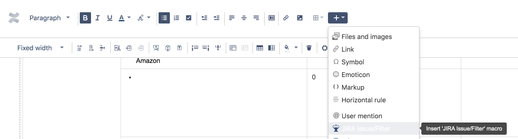
You must be a registered user to add a comment. If you've already registered, sign in. Otherwise, register and sign in.