Missed Team ’24? Catch up on announcements here.
×Community resources
Community resources
Community resources
How to get RID of Tempo and Balsamiq Wireframes
These two widgets keep popping up on every case I get. I can manually remove them (using ... menu) but they keep popping up on every next case I get.
How to remove those fields FOR GOOD ?
1 answer

Hi @Rambo welcome to the Atlassian community.
Please be informed, those plugins will pop up as per the configured tasks and their activities. Even I get them on every screen and I need to manually close. I believe the right point of contact is their support teams for any settings.
Stay safe and stay healthy.
Hi there @Rambo ,
Thanks for the question. I want to be absolutely sure that I understand the issue.
Are you using Balsamiq Wireframes for Jira to add wireframes projects to your stories generally and just want that field to disappear?
Or are you not using Balsamiq Wireframes for Jira - maybe you installed it to try it out - and want to remove the whole integration/app?
You must be a registered user to add a comment. If you've already registered, sign in. Otherwise, register and sign in.
Hi, @Alasdair Manson
I never installed balsamiq Wireframe and I don't want to use it, and I want to remove it from all the cases (not manually removing the fields one by one in every case)
I'm the only person in our company that see those two fields in the cases for some reason
You must be a registered user to add a comment. If you've already registered, sign in. Otherwise, register and sign in.
I got more info on that, It appears that this issue is only happens to me (on all browsers). I have my colleagues to view the same cases that I have this issue and those two fields does not show up for them, but they are shown for me.
As I said, I can go to "..." and remove the fields but it only removed for this particular case, BUT I have just noticed that after a day or two the fields are back (even on the case where I explicitly removed them from)
You must be a registered user to add a comment. If you've already registered, sign in. Otherwise, register and sign in.
Hey Rambo,
Just to make sure we cover all the possible bases, would you mind logging into your instance in a private browser window (https://balsamiq.com/support/faqs/privatebrowsing/) and see if the widgets appear there too?
We just want to rule out any weird caching issues. :)
You must be a registered user to add a comment. If you've already registered, sign in. Otherwise, register and sign in.
Hey Brendan,
Yes, even in private browser window I still see those files:
I have tested this on EDGE (chromium) and Chrome.
Weird thing is nobody else from my company see those, and nobody did configured those at all
You must be a registered user to add a comment. If you've already registered, sign in. Otherwise, register and sign in.
Hmm. That is very strange.
Could it be linked to the project or template type you're using, Rambo? Perhaps you have permissions that other users don't have, and that's why you see them?
You must be a registered user to add a comment. If you've already registered, sign in. Otherwise, register and sign in.
I'm not admin to JIRA, so I can't go and dig into that, but I pulled in our JIRA Admin to ask him if there is such thing configured for all projects we have setup, and answer is no. more over, he does not see those fields either, even he is JIRA admin and we couldn't find any place where those are configured.
Don't know what else to check. I even can't open a ticket to JIRA support
You must be a registered user to add a comment. If you've already registered, sign in. Otherwise, register and sign in.
So this is going to be a left-field question, Rambo, but are there any attachments on the issue?
That panel should only show up if there is a .bmpr file attached to the issue. I don't know why one would be attached to every issue you create, but if that turns out to be the case, we can cross that bridge then. :)
You must be a registered user to add a comment. If you've already registered, sign in. Otherwise, register and sign in.
on some cases we do have .png files attached, on others we have .zip attached, but most of the cases don't have any attachments, here is an example:
no matter what, these fields are being showed always, all the time and it is only for my account.
You must be a registered user to add a comment. If you've already registered, sign in. Otherwise, register and sign in.
Hrm, we think this may be an Atlassian bug, Rambo.
You mentioned not being able to open a service desk ticket, but perhaps your admin can? If they do, can they add you and support@balsamiq.com to the ticket so that we can all troubleshoot together?
Sorry for the long back and forth here, my friend. We know how much of a pain it can be to be passed back and forth between support teams, so we wanted to make sure we exhausted every avenue before pulling Atlassian back in.
Once we get that joint ticket created, we can give them any information they need from our side.
You must be a registered user to add a comment. If you've already registered, sign in. Otherwise, register and sign in.
Thanks @Brendan Saricks
I'll speak with my JIRA Admin to create a service desk ticket.
Thanks for the help
You must be a registered user to add a comment. If you've already registered, sign in. Otherwise, register and sign in.
@Rambo When you have a moment, can you also have your admin reach out to us directly at support@balsamiq.com. That way we can coordinate with Atlassian and your team.
You must be a registered user to add a comment. If you've already registered, sign in. Otherwise, register and sign in.

Was this helpful?
Thanks!
Community showcase
Atlassian Community Events
- FAQ
- Community Guidelines
- About
- Privacy policy
- Notice at Collection
- Terms of use
- © 2024 Atlassian





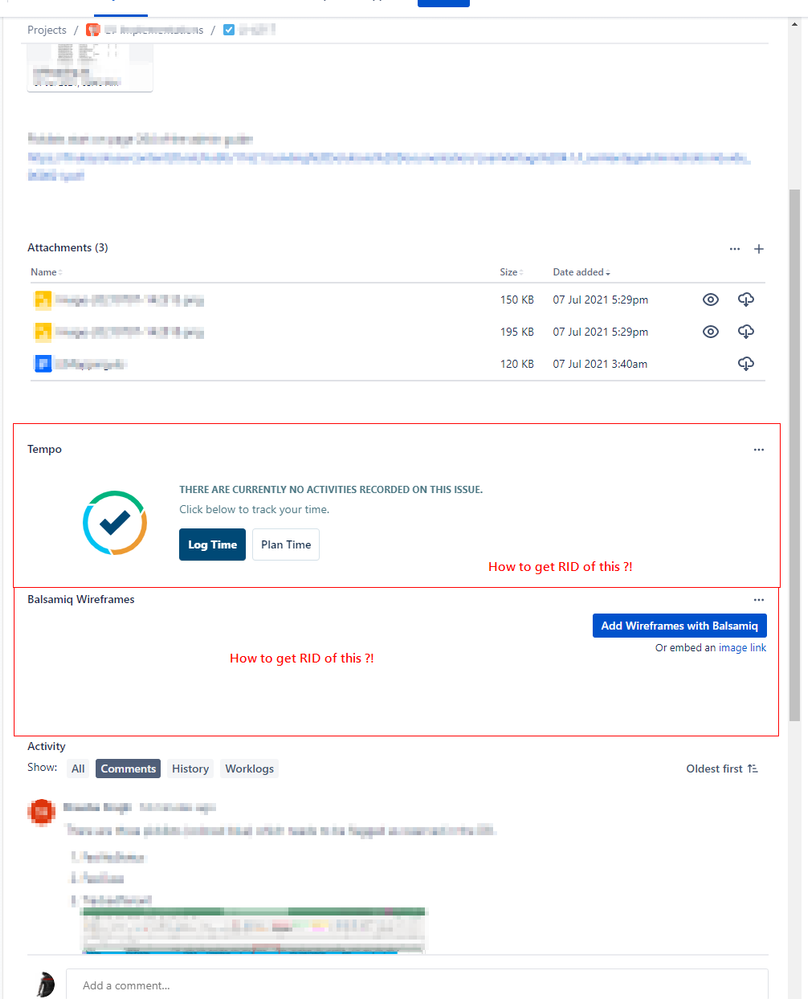
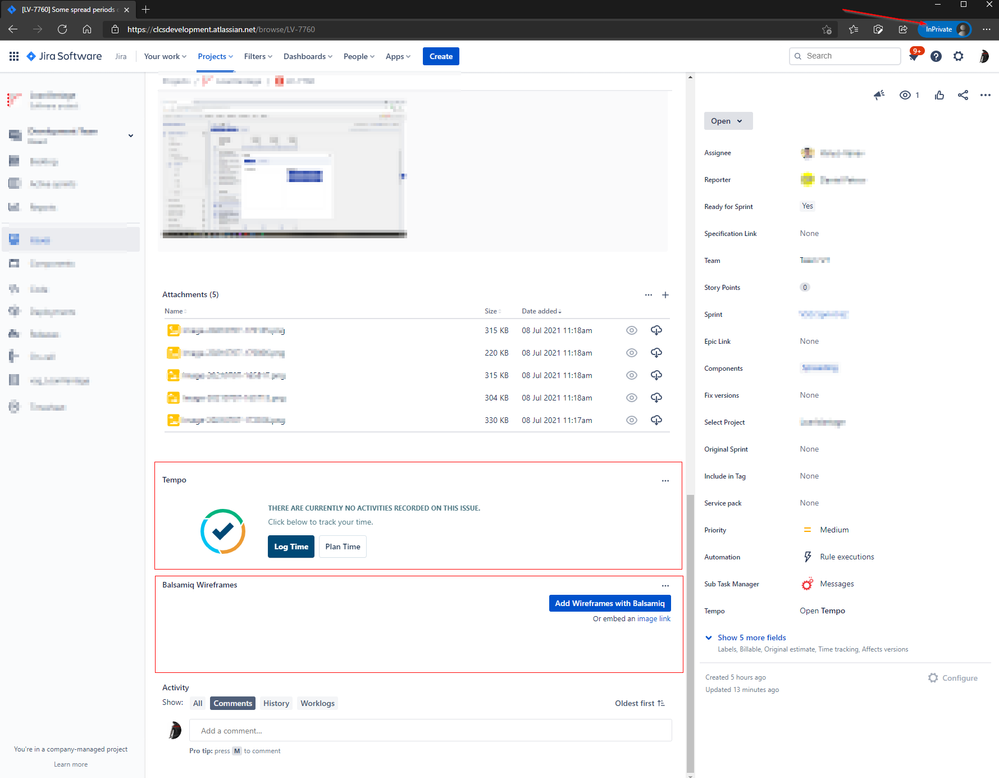
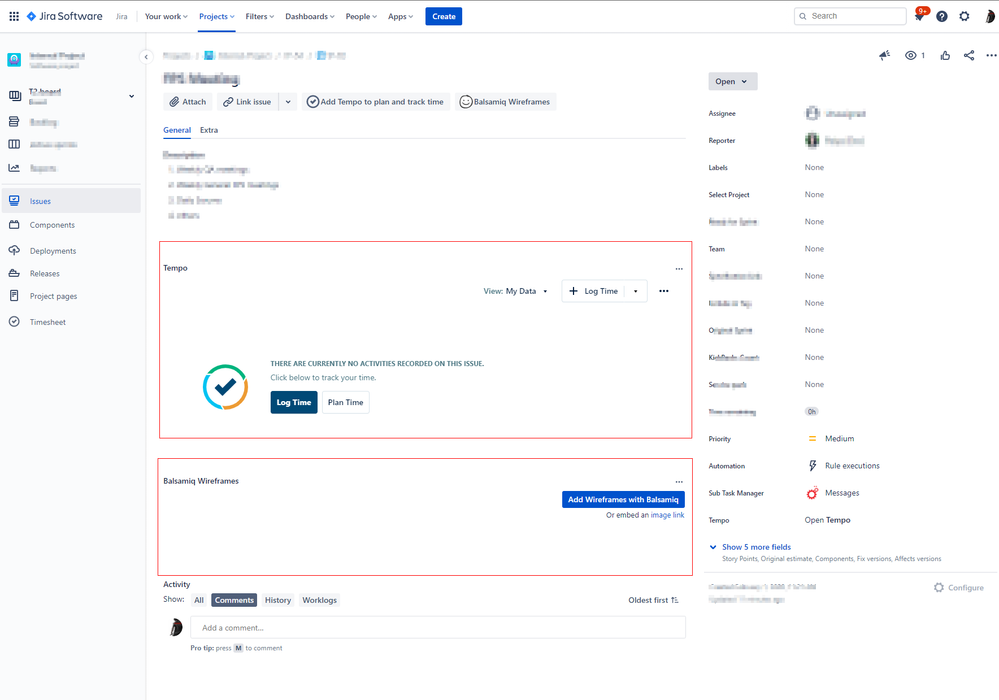
You must be a registered user to add a comment. If you've already registered, sign in. Otherwise, register and sign in.