Missed Team ’24? Catch up on announcements here.
×Community resources
Community resources
Community resources
How to create a gadget using multiple filters?

How can I create a gadget using multiple filters?
Filter 1: All issues which transitioned to 'Testing' for a project ordered by Sprint desc
Filter 2: All issues which have subtasks of a specific type ordered by Sprint desc
I want to create a gadget to compare counts for each sprint of total issues that were tested vs how many tickets had subtasks of a specific type
We use subtasks to track issues found during testing of a ticket.
Thanks in advance.
1 answer

Hi @Surya Sam and welcome to the Community!
From your description I assume you would like to build a table that displays the trend of those different metrics over time (or in your case, across consecutive sprints). Jira does not support that type of advanced reporting out of the box.
If you would only like to report on the current sprint, you could use the filter counts gadget to pull a couple of KPI's on the board, like in this (simple) example:
Stories and Tasks in the example are retrieved using separate JQL filters, so they more or less represent what you describe: pulling in data from 2 different filters into a single gadget.
However, as I mentioned above, the gadget does not allow you to display data of multiple sprints. If you want to do something like that, you would need to look into more specialised reporting apps. Integrated into Jira, EazyBI is definitely capable of doing this type of reporting. Or if you have a BI reporting solution in your company (like Tableau, PowerBI, ...), there's definitely ways to connect your data from Jira with those reporting solutions as well.
Hope this helps!

Is the "filter counts" gadget you are showing from a marketplace addon? Thanks!
Kind regards,
Bill
You must be a registered user to add a comment. If you've already registered, sign in. Otherwise, register and sign in.

Good call out, @Bill Sheboy! No, it is not. But it seems to come with Jira Service Management. Since I have the entire Jira suite of products on my test instance, I did not think about the origin of the gadget.
You must be a registered user to add a comment. If you've already registered, sign in. Otherwise, register and sign in.

Thanks @Walter Buggenhout ! Let me give it a try with the filter counts gadget for the current sprint.
You must be a registered user to add a comment. If you've already registered, sign in. Otherwise, register and sign in.

Was this helpful?
Thanks!
DEPLOYMENT TYPE
CLOUDPRODUCT PLAN
STANDARDCommunity showcase
Atlassian Community Events
- FAQ
- Community Guidelines
- About
- Privacy policy
- Notice at Collection
- Terms of use
- © 2024 Atlassian





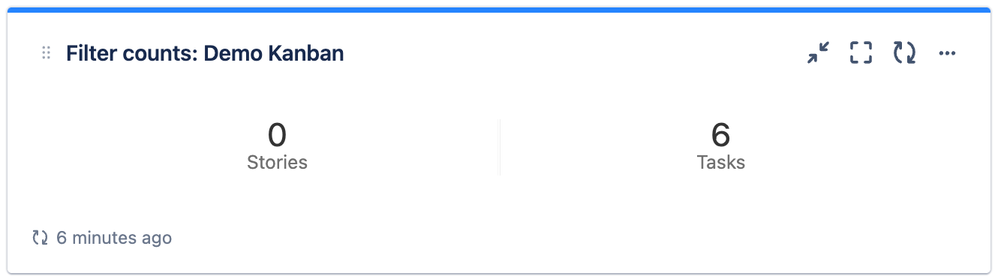
You must be a registered user to add a comment. If you've already registered, sign in. Otherwise, register and sign in.