Missed Team ’24? Catch up on announcements here.
×Community resources
Community resources
Community resources
How to add story points field at prod incidents issue type?

Prod incident issue type uses the same layout, screens, and list of fields, as story or task issue types do. But there is no story point field, and neither I nor our Jira administrator can change it. What might be the reason? What are the solutions?
3 answers
3 accepted

Go into one of your existing incidents, and click "edit". Do not change anything, instead, look to the top right of the edit pop-up for the "fields" menu. On there, there should be a "where's my field" option. Use that, search for Story Points, and when you click that, it'll tell you why the field isn't appearing, and link to where you can fix it.
Hi @Kateryna.Motko ,
Does your story point field work for other issue types? If yes, it is possible that the custom field is not set for your project, issue type of screen. To check and configure it, follow these guides:
You must be a registered user to add a comment. If you've already registered, sign in. Otherwise, register and sign in.

Hi @Kateryna.Motko welcome to the Atlassian community.
Please be informed either the story points field is not enabled for your project OR the project admin or board admin might not have enough required permissions.
First thing is to check if you are using "Company managed" or "Team-managed" project type.
When configuring a board, you can set whether issues are estimated in story points, time estimate issues, and how progress is tracked throughout your sprint. This process differs from "Company managed" or "Team-managed".
Listed on this document about configuring your board estimates.
OR
The Jira admin should check for the schema and permissions to enable this story points field. To do this, he/ she needs to head to the Jira settings >> issues >> custom fields
You must be a registered user to add a comment. If you've already registered, sign in. Otherwise, register and sign in.

@G subramanyam thank you for your response.
In my Jira I have the note: "You're in a company-managed project"
The story point field exists for story, bug, task issues types. It is widely used for our project. At the settings it says that for prod incidents it is available too, but in fact there is no one.
You must be a registered user to add a comment. If you've already registered, sign in. Otherwise, register and sign in.

Was this helpful?
Thanks!
DEPLOYMENT TYPE
CLOUDPRODUCT PLAN
STANDARDCommunity showcase
Atlassian Community Events
- FAQ
- Community Guidelines
- About
- Privacy policy
- Notice at Collection
- Terms of use
- © 2024 Atlassian





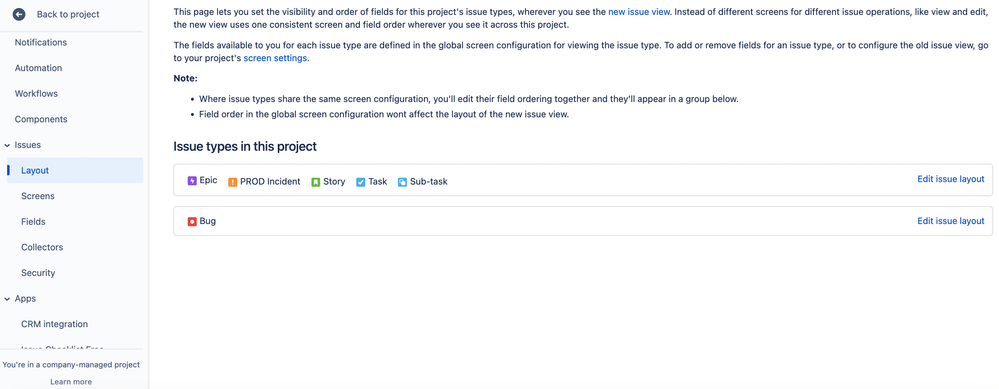

You must be a registered user to add a comment. If you've already registered, sign in. Otherwise, register and sign in.