Community resources
Community resources
Community resources
How do I fugure out, which Porject type a project have?
I have an project and I cannot find where to see, which project typ it is.
Which type did I choose when I launched it.
Can you please help me?
Thank you
2 answers
1 accepted

Hi @Bata
I personally like to use the project overview to determine the project type. Go to "Projects > View all projects" in the navigation at the top. Here, you should be able to see the type of all your projects in the fourth column:
Thank ou @Michel Neeser
We are getting closer.
There is written "Geschäftsprojekt" (business project) OK
Ok - I understand now, my question should not be "what Kind of project?"
My question should be, what kind of "project template" was choosen?
Because seems like they all are named "business" in the overview.
You must be a registered user to add a comment. If you've already registered, sign in. Otherwise, register and sign in.

@Bata I don't think it is possible to directly determine the project template used after creating a project. A template is basically nothing else than predefined issue types and statuses.
What you could try though is to click through the templates in the list while trying to match the issue types and statuses of each template with your current project (only works if your project has not been extensively modified yet).
So, click on "See details":
Then compare the template properties with your current project to identify the template used:
You must be a registered user to add a comment. If you've already registered, sign in. Otherwise, register and sign in.
GReat! Thank you @Michel Neeser I did see that before! I guess I understand the issue now! Thank you
You must be a registered user to add a comment. If you've already registered, sign in. Otherwise, register and sign in.

Glad I could help! Please consider accepting the answer, maybe it is helpful for others as well. Thank you!
You must be a registered user to add a comment. If you've already registered, sign in. Otherwise, register and sign in.

Hi @Bata
You can see it in the upper, left hand corner. For example, the screenshot below shows a project that is of type "Software project":
HTH,
KGM
You must be a registered user to add a comment. If you've already registered, sign in. Otherwise, register and sign in.
thank you for advice, but I do not see this in my project. Can you see it in my screenshot?
You must be a registered user to add a comment. If you've already registered, sign in. Otherwise, register and sign in.

Sorry, I don't. Maybe the German (or whatever language it is) is throwing me off.
You can also go to Search - Switch to JQL and there run this query:
projectType = software
and if cff tickets show up, then your project is if type "Software project". Or run projectType = business.
Does that do the trick?
Best, KGM
You must be a registered user to add a comment. If you've already registered, sign in. Otherwise, register and sign in.

That project type text appears only for Software and Service Management types of projects, where the navigation options appear in a panel on the left.
When the navigation options appear across the top of the screen and include items like List, Board, Calendar, and Timeline, that is an indication the project is a Work Management project.
You must be a registered user to add a comment. If you've already registered, sign in. Otherwise, register and sign in.
thank you for clearification.
Can you also tell me how to figure out, which template within the Work Management was choosen?
Cause actually that was my real question.
Thank you
You must be a registered user to add a comment. If you've already registered, sign in. Otherwise, register and sign in.

@Bata I tried to describe the process of figuring that out in my post above. Hope this helps.
You must be a registered user to add a comment. If you've already registered, sign in. Otherwise, register and sign in.

Was this helpful?
Thanks!
DEPLOYMENT TYPE
CLOUDPRODUCT PLAN
FREEPERMISSIONS LEVEL
Product AdminCommunity showcase
Atlassian Community Events
- FAQ
- Community Guidelines
- About
- Privacy policy
- Notice at Collection
- Terms of use
- © 2025 Atlassian






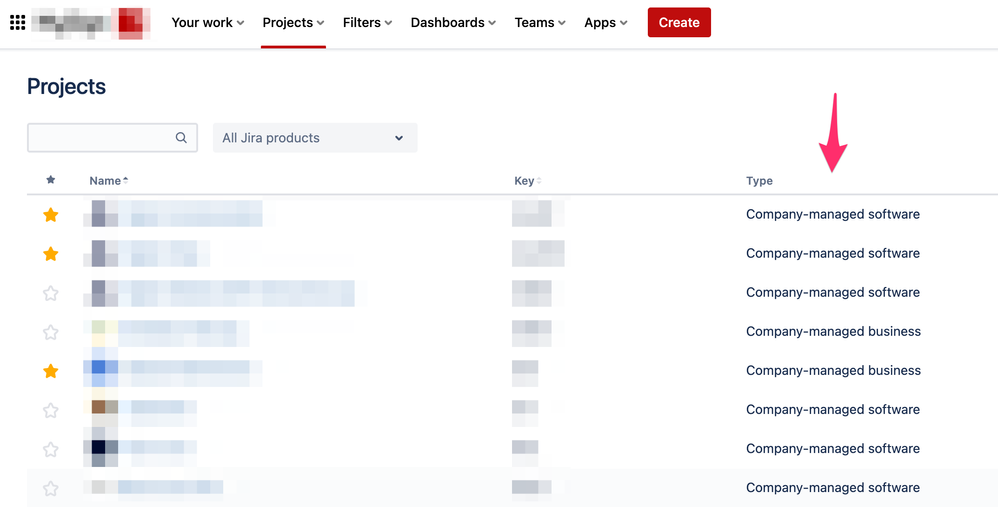
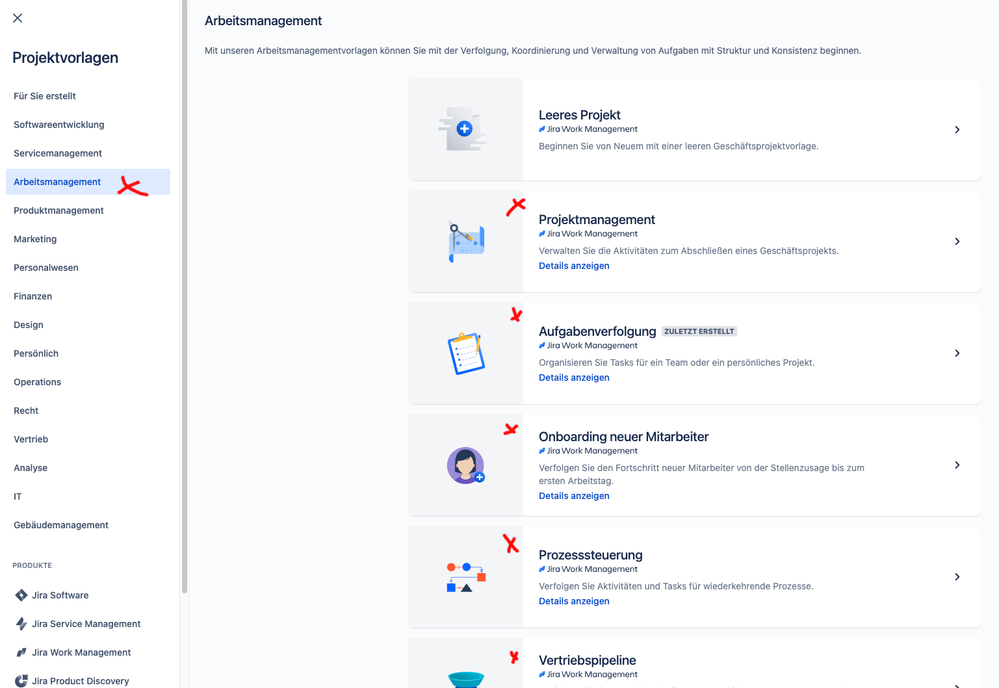

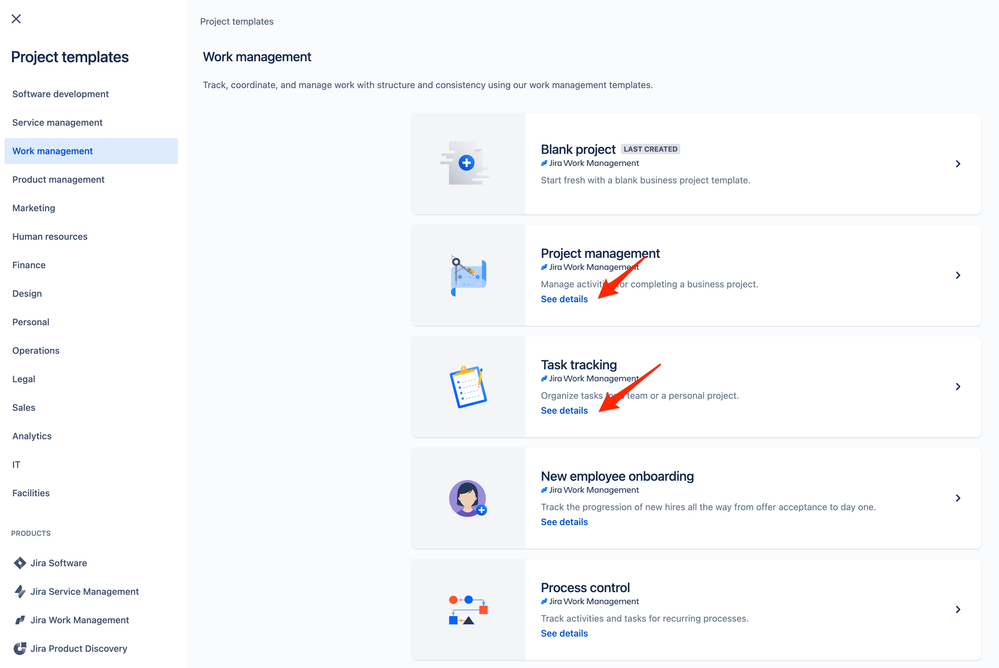
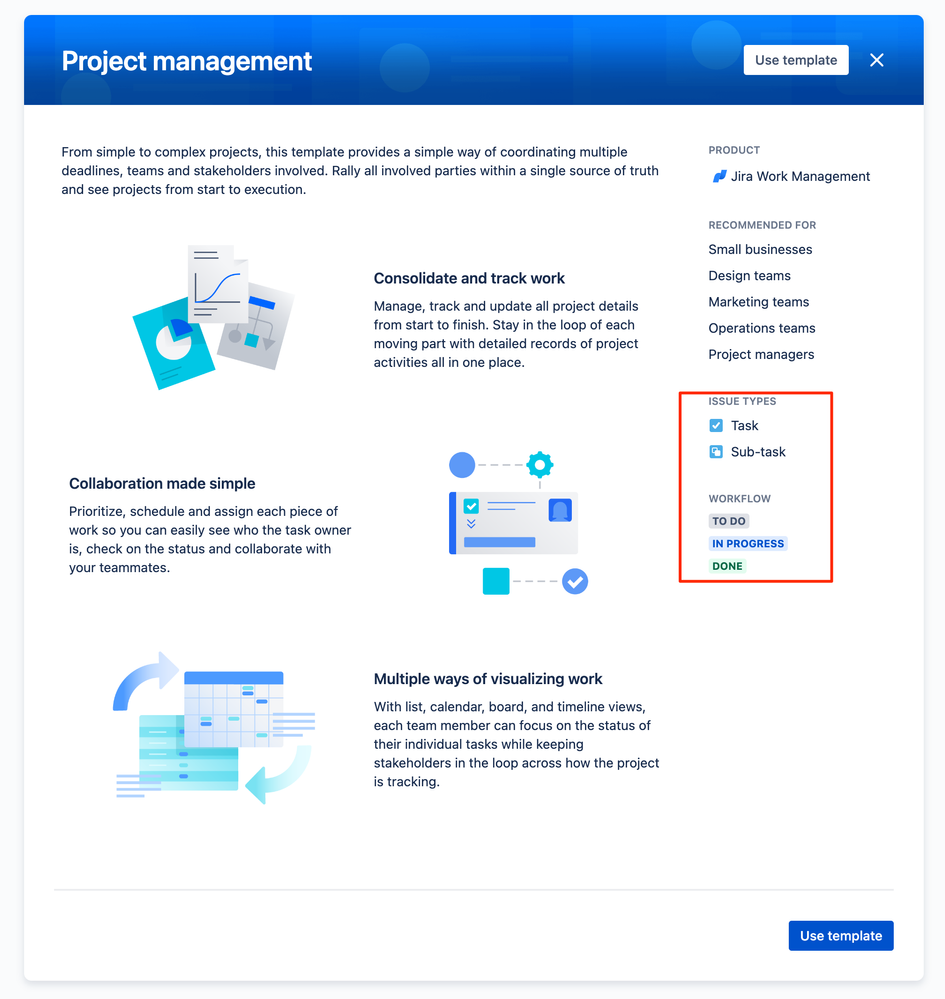
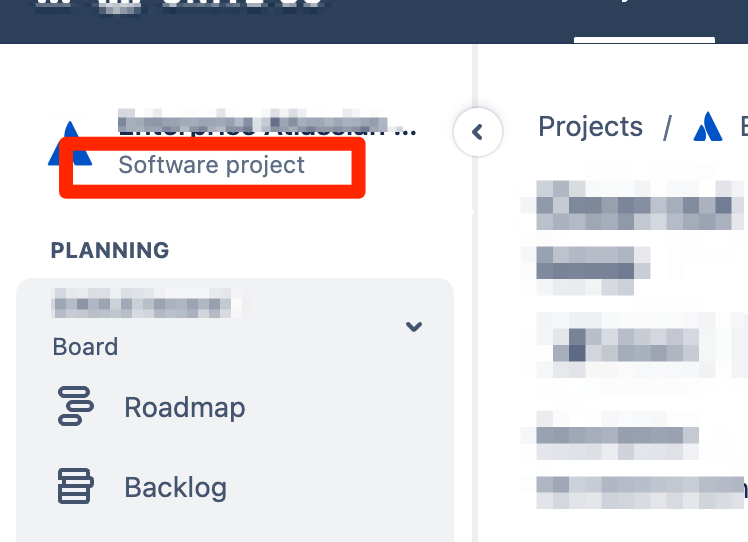
You must be a registered user to add a comment. If you've already registered, sign in. Otherwise, register and sign in.