Missed Team ’24? Catch up on announcements here.
×Community resources
Community resources
Community resources
How can I set up filters for completed epics in current sprint?
I want to set filters in my project for completed epics in the current sprint, but there is an error occurs saying that filter Sprint is not available. why this might happen?
2 answers
1 accepted

Hi @Vera Kim and welcome to the community!
This is a known issue that was reported here https://jira.atlassian.com/browse/JRACLOUD-71320 and it states that "This seems to happen because Jira is mistaken the global issue type with the next-gen issue type."
As a work around they propose:
- Using Global context on the Custom Field configuration makes the behavior not reproducible anymore.
- Use the Advanced search and JQL should still work.
If this answer helped you, kindly mark my answer as accepted, in order to help others in the community.
Cheers,
Alex

When I try to reproduce your issue, I've found out that in a TMP, the sprint field was missing from the screen. The result in the basic search I wasn't able to choose Sprint field. As soon as I add it within Epic issue screen, I was able to choose it from the advanced search.
Can you please check if you have Sprint field inside the epic issue type?
Alex
You must be a registered user to add a comment. If you've already registered, sign in. Otherwise, register and sign in.

Hi @Vera Kim
Glad to know that everything worked fine! Kindly mark my answer as accepted, to help other in the community with the same problem. :)
Alex
You must be a registered user to add a comment. If you've already registered, sign in. Otherwise, register and sign in.

Epics are not items that go into sprints, so Jira ignores the sprint "field" for them.
You must be a registered user to add a comment. If you've already registered, sign in. Otherwise, register and sign in.

That's not true. Epics can go into multiple sprints if you want to. If that couldn't happen, then we wouldn't be talking about Scrum in the first place.
You must be a registered user to add a comment. If you've already registered, sign in. Otherwise, register and sign in.

Was this helpful?
Thanks!
DEPLOYMENT TYPE
CLOUDPRODUCT PLAN
STANDARDPERMISSIONS LEVEL
Site AdminCommunity showcase
Atlassian Community Events
- FAQ
- Community Guidelines
- About
- Privacy policy
- Notice at Collection
- Terms of use
- © 2024 Atlassian





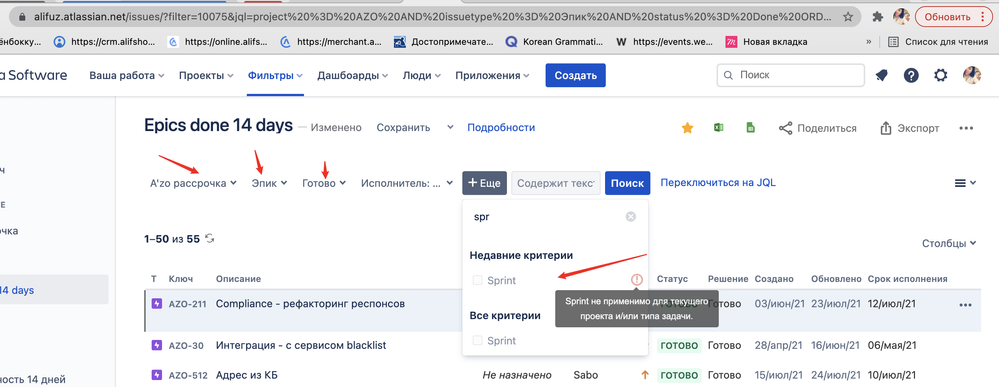
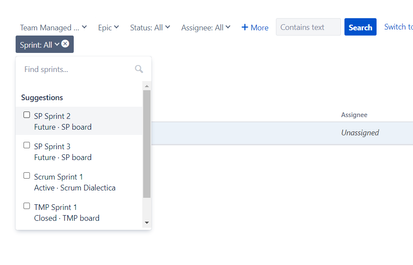
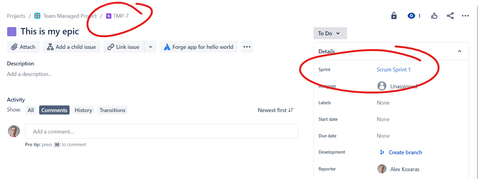
You must be a registered user to add a comment. If you've already registered, sign in. Otherwise, register and sign in.