Missed Team ’24? Catch up on announcements here.
×Community resources
Community resources
Community resources
Gitlab integration always select me as the one who left the comment
We have gitlab integration and I was the one who set it up. I don't know if I didn't set it up correctly or something else. If someone else mention the Jira ticket ID in a gitlab ticket, it creates the web link and adds a comment in the Jira ticket as expected. However, it always select me as the one who left the comment. See the example below, it was another gitlab user who mentioned the Jira ticket id in gitlab, but in the Jira ticket, I was the one who left the comment. How can I fix this? Thanks.
1 answer
1 accepted

When you did the integration, did you do this step to create an API token for Jira that you then plugged into Gitlab?
https://docs.gitlab.com/ee/integration/jira/jira_cloud_configuration.html
This API token created in Jira and plugged into Gitlab is what gives Gitlab the permissions to make updates in Jira.
That API token had to be created under some Jira user's account. If you created it under your own personal Jira account, then everything that Gitlab does to update Jira, like creating those comments, will be done under your identity.
In our environment we created a special Jira user account named "Integration User" and created the API token under that account. In that case, all changes made in Jira by the Gitlab integration appear as made by "Integration User".
Yes, I used my account to create the token. I think you are right, that must be the reason. Thanks.
You must be a registered user to add a comment. If you've already registered, sign in. Otherwise, register and sign in.

Was this helpful?
Thanks!
DEPLOYMENT TYPE
CLOUDPRODUCT PLAN
STANDARDPERMISSIONS LEVEL
Site AdminCommunity showcase
Atlassian Community Events
- FAQ
- Community Guidelines
- About
- Privacy policy
- Notice at Collection
- Terms of use
- © 2024 Atlassian





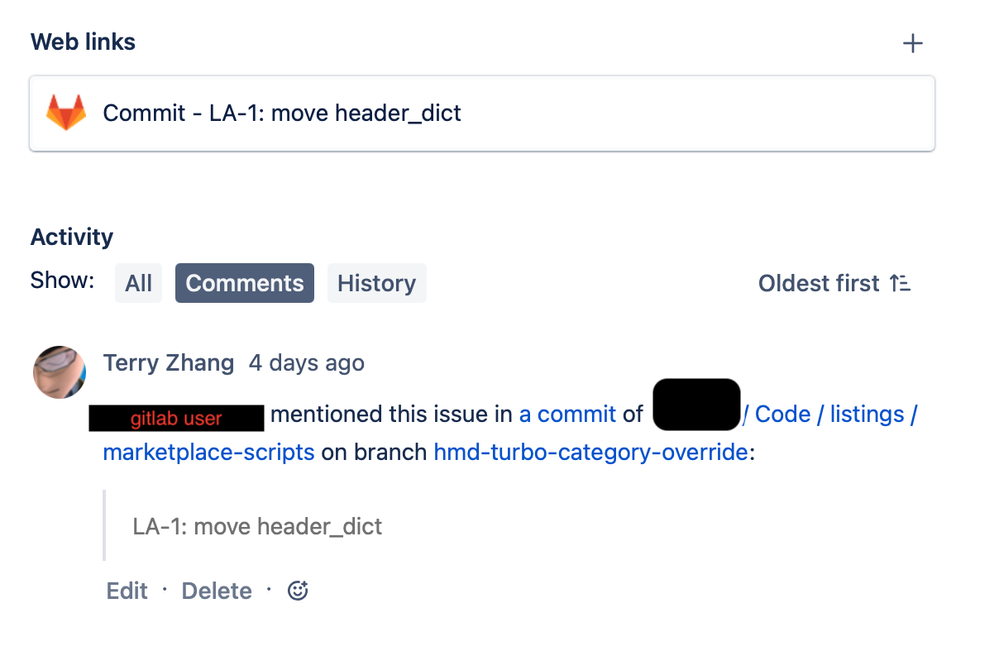
You must be a registered user to add a comment. If you've already registered, sign in. Otherwise, register and sign in.