Community resources
Community resources
- Community
- Products
- Jira Software
- Questions
- Email Requests Created But With No Email Attachments
Email Requests Created But With No Email Attachments
We have configured a process where users can submit Jira email requests for suspicious emails and this works correctly to create a ticket, but the email attachment is not added to the new Jira ticket. The file format is .eml and we use the Jira Cloud version.
I checked my Outlook outbox and the email has the intended attachment. I checked our Mimecast and the email attachment is present.
Found the following resources but nothing that could help me resolve:
Does anyone know any tips on how I can resolve this?
1 answer

Hello @Tafara Mugwangi
Please provide more information on the process you created. Are you using built in JIRA functionality for processing emails to create issues, or a third party app, or something you built?
Morning @Trudy Claspill
We are using an Outlook tool precompiled by Trend to allow our users to send an email to service.desk@huntswood.com. The email sends out as the Outlook user and creates a Jira ticket.
In the Jira service desk project we have setup email requests using this same email as per attached screenshot.
You must be a registered user to add a comment. If you've already registered, sign in. Otherwise, register and sign in.

Does the outlook user have permissions in the service desk project to Create Attachments?
What file types have you tried?
What is the size of the files you've tried?
You must be a registered user to add a comment. If you've already registered, sign in. Otherwise, register and sign in.
Hi
Yes the user has permission to create attachments. They can normally add attachments to issues directly with no problem. The problem only occurs when its via the email request business process.
Using the email feature I am unable to select additional attachments of my choice, please see attachment. Instead I followed the steps:
- New email
- email address set to service.desk@huntswood.com
- attached a Jira email, a jpeg file and an excel csv file
- submitted email
The steps created a new email request ticket SD-7469. All attachments were added to the ticket correctly. The only difference I know is that this process created a ticket within the SD: Email Request Workflow but the problematic tickets are created into the SD: Incidents workflow.
Jira support created an email request successfully with attachments but this used the SD:Service Requests workflow. So I think the fix is somewhere in the D: Incidents workflow, just don't know what setting to tweak.
You must be a registered user to add a comment. If you've already registered, sign in. Otherwise, register and sign in.

I'm not aware of any settings that need to be added to a workflow in order for attachments to be successfully attached to an issue.
Since you are seeing a difference based on the workflow that is managing the issue creation, you should probably examine the Create transition in that workflow to see if any Post Functions have been added that might be removing the attachments. You might also look at the Automations associated with the project (or globally) that could be impacting the state of the created issues.
You must be a registered user to add a comment. If you've already registered, sign in. Otherwise, register and sign in.
Hi Trudy
I checked and the only difference I can see is that SD: Service Requests workflow has create transition properties as attached and the SD: Incidents workflow does not have anything defined.
I have now raised JST-652464 with Jira support.
You must be a registered user to add a comment. If you've already registered, sign in. Otherwise, register and sign in.

Please post back here the solution to the issue, when that is determined, so that other people can benefit from what you learn.
You must be a registered user to add a comment. If you've already registered, sign in. Otherwise, register and sign in.

Was this helpful?
Thanks!
DEPLOYMENT TYPE
CLOUDPRODUCT PLAN
STANDARDPERMISSIONS LEVEL
Site AdminCommunity showcase
Atlassian Community Events
- FAQ
- Community Guidelines
- About
- Privacy policy
- Notice at Collection
- Terms of use
- © 2024 Atlassian





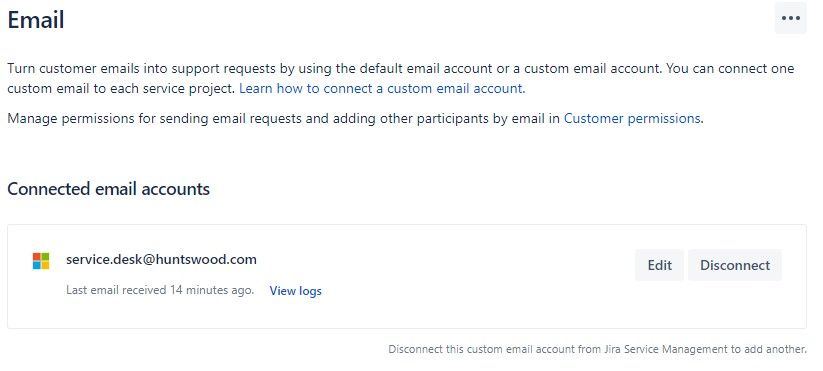
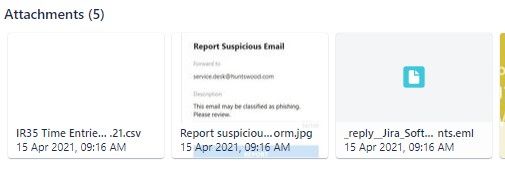
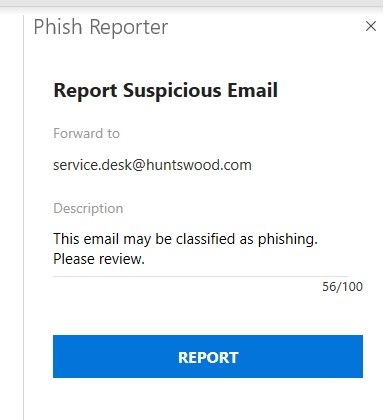
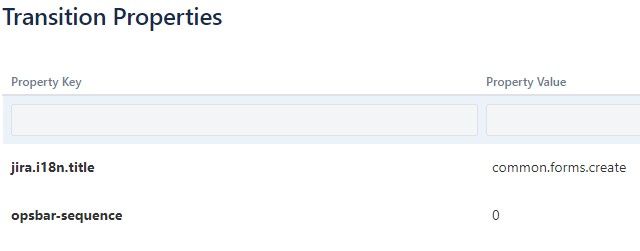
You must be a registered user to add a comment. If you've already registered, sign in. Otherwise, register and sign in.