Community resources
Community resources
- Community
- Products
- Jira Software
- Questions
- Double Category Field Causing Errors
Double Category Field Causing Errors
Problem I'm Trying to Solve: One company-managed Jira Work Management project is getting the following error while utilizing a priority score app plug in:
"There are duplicate custom fields names is your instance. This may result in unexpected behavior with the calculation and you should delete them."
We've identified the field in question is the category field that was added to Jira Work Management not too long ago. It looks like I have one copy of the field that is associated to company-managed projects and another copy of the category field that is associated to team-managed projects. They are both locked so I can't change the name of one or the other.
Anyone have any ideas as to how to un-associate one or both of these fields entirely from one project?
I have tried hiding the field. None of my company managed projects appear to utilize the category field at all. However, hiding the field did not solve this problem.
4 answers
It seems to have corrected itself. There is now suddenly one category field and all fields and contexts are associated with it instead of splitting between two.
Thanks everyone
Hi @Amelia Giuliani ,
Glad to hear that this has been resolved. We did take a note of this bug as this was reported earlier by a few customers, we're in the process of rolling out a fix but please feel free to reach out if you have any more questions.
You must be a registered user to add a comment. If you've already registered, sign in. Otherwise, register and sign in.

Hmm. This is not the JWM Core doubling up the field. The ACL sandbox has only one Category field, and that's a premium install with all applications enabled. But no none-Atlassian apps. My instinct is that the field is coming from an app (there's a similar problem with Atlassian's Team field and Tempo's Team field)
Also, you can't associate custom fields with team-managed projects.
Can you check the 19 "contexts" the screen is reporting? Are you sure any of them are team-managed projects? What are the types of project for the contexts (JWM, JS, JSM)?
We're looking for patterns with that investigation, but I'd also want to try a test - ideally in a scratch project, but you could do it in an existing one without doing any damage. I'd like to look at an issue that has both Categories on screen and look at the differences - do they work differently? Different option lists, etc.
You must be a registered user to add a comment. If you've already registered, sign in. Otherwise, register and sign in.
cc @Jane Yeoh - is the JWM team aware of this? I also noted the two fields on my sites, and we had to implement a couple of workarounds in our app to deal with this.
You must be a registered user to add a comment. If you've already registered, sign in. Otherwise, register and sign in.
@Hannes Obweger - JXL for Jira ,
Yes, we've been made aware with a few reports around the doubling up of the category field. We're in the process of rolling out a fix (may take up to a week or two to reach everyone) that will handle a couple of the scenarios that this bug seems to manifest itself in.
You must be a registered user to add a comment. If you've already registered, sign in. Otherwise, register and sign in.
Hi @Jane Yeoh, thanks for the update! Since this is affecting the ecosystem, what's the best way for me and others to check on the progress of this fix? Is there a ticket or incident that I can "watch"?
Thanks!
You must be a registered user to add a comment. If you've already registered, sign in. Otherwise, register and sign in.

Hello @Amelia Giuliani
How did you ascertain that you have a custom Category field associated with Team Managed projects?
The fields that show in the Custom Fields screen that you are viewing are available only for Company Managed projects. Custom Fields created for Team Managed projects are project specific and not shown in this screen.
It is possible that another third party app added to your environment added a Category field and locked it.
What information do you get for each of these fields when you click on Context and Screens? That should give you some hints to find which projects might be using the fields which may give you more information about how the fields were created.
Did you migrate Jira data from another instance (cloud or on-premise) to this cloud instance?
You must be a registered user to add a comment. If you've already registered, sign in. Otherwise, register and sign in.

Was this helpful?
Thanks!
DEPLOYMENT TYPE
CLOUDPRODUCT PLAN
STANDARDPERMISSIONS LEVEL
Site AdminCommunity showcase
Atlassian Community Events
- FAQ
- Community Guidelines
- About
- Privacy policy
- Notice at Collection
- Terms of use
- © 2024 Atlassian





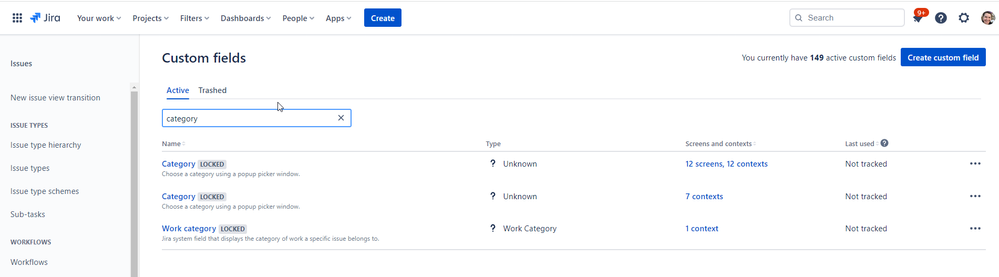
You must be a registered user to add a comment. If you've already registered, sign in. Otherwise, register and sign in.