Missed Team ’24? Catch up on announcements here.
×Community resources
Community resources
Community resources
Delete the board view in Business Project
Hi!
I am new to Jira Software and I have this question about the "board" view in the project that I created. I have it on the side bar, but I want only the "list" view, so I want to delete the board. But whenever I enter to "view all boards" I don't see any boards.
Can someone please advise me how i can permanently delete that view from that specific project?
2 answers

Hi Inesa,
You cannot delete the default board for Business (JWM) projects. Nor can you change much about the board.
If you do not want a board, you would probably get the Jira Service Management (JSM) product and create a project of that type.

Hi @Inesa Gevorgyan ,
you simply need to change project type from Software to Business (Jira Work Management
project).
https://support.atlassian.com/jira-software-cloud/docs/edit-a-projects-details/
Hope this helps,
Fabio
You must be a registered user to add a comment. If you've already registered, sign in. Otherwise, register and sign in.
Hi Fabio,
Thank you for your reply. But the project type is already Business not Software
You must be a registered user to add a comment. If you've already registered, sign in. Otherwise, register and sign in.

Hi @Inesa Gevorgyan ,
plase, could you share screenshot about your project details and sidebar view?
You must be a registered user to add a comment. If you've already registered, sign in. Otherwise, register and sign in.
You must be a registered user to add a comment. If you've already registered, sign in. Otherwise, register and sign in.

Try to reach the following URL https://<site-name>/jira/boards in order to figure out if there's a board associated to your project.
Ciao,
Fabio
You must be a registered user to add a comment. If you've already registered, sign in. Otherwise, register and sign in.
You must be a registered user to add a comment. If you've already registered, sign in. Otherwise, register and sign in.

Please let me know if you see the project board and if you fixed your issue.
You must be a registered user to add a comment. If you've already registered, sign in. Otherwise, register and sign in.
You must be a registered user to add a comment. If you've already registered, sign in. Otherwise, register and sign in.

Was this helpful?
Thanks!
Community showcase
Atlassian Community Events
- FAQ
- Community Guidelines
- About
- Privacy policy
- Notice at Collection
- Terms of use
- © 2024 Atlassian





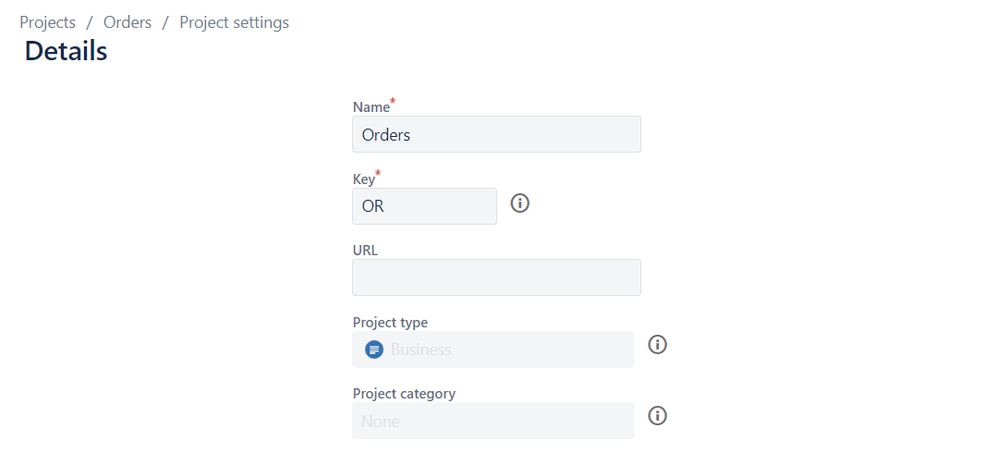

You must be a registered user to add a comment. If you've already registered, sign in. Otherwise, register and sign in.