Community resources
Community resources
- Community
- Products
- Jira Software
- Questions
- Custom Approver [User Picker] Field Not Visible in Require Approval From Menu
Custom Approver [User Picker] Field Not Visible in Require Approval From Menu
Hi All,
I need to add Approval in my Workflow, requiring Approval from a Custom User Picker Field Approver 1, but That Field is not visible in Workflow's Require Approval Menu. Although, I can add Custom User Picker Field Approver 1 as Approver in Jira Service Management Data Center version, but not in Cloud.
Please see below Screenshot for better understanding.
Data Center:
Cloud: Approver 1 Field not Visible, although Added to Project Context and required Screens
2 answers
1 accepted
Issue solved.
Single/Multi User Picker Custom Field can be added to get Approvers from Dropdown, if Custom Field Context is set to Global instead of any Project.
Its because of Bug: JSDCLOUD-8268
Hi,
Jira Service Management Cloud only support multi-user pickers.
All the multi-user pickers should be showing in that list. Is Approver 1 perhaps a single-user picker?
You must be a registered user to add a comment. If you've already registered, sign in. Otherwise, register and sign in.
Hi @Christopher Nortje ,
Yes Approver 1 was a single user Picker, but now I created another Custom Field User Picker (Multiple user), still not able to add it as Approver Field in the Workflow.
You must be a registered user to add a comment. If you've already registered, sign in. Otherwise, register and sign in.
Single user picker will be available if you change the context to global.
You must be a registered user to add a comment. If you've already registered, sign in. Otherwise, register and sign in.

Was this helpful?
Thanks!
Community showcase
Atlassian Community Events
- FAQ
- Community Guidelines
- About
- Privacy policy
- Notice at Collection
- Terms of use
- © 2024 Atlassian





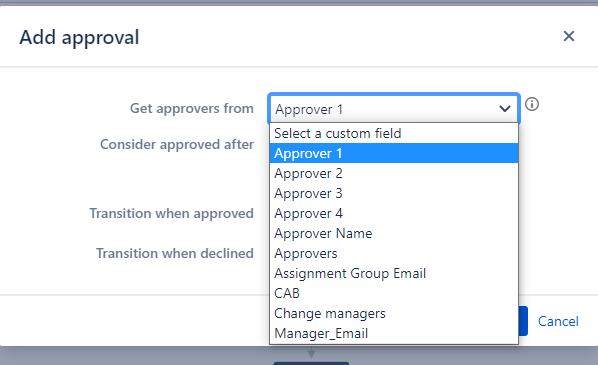
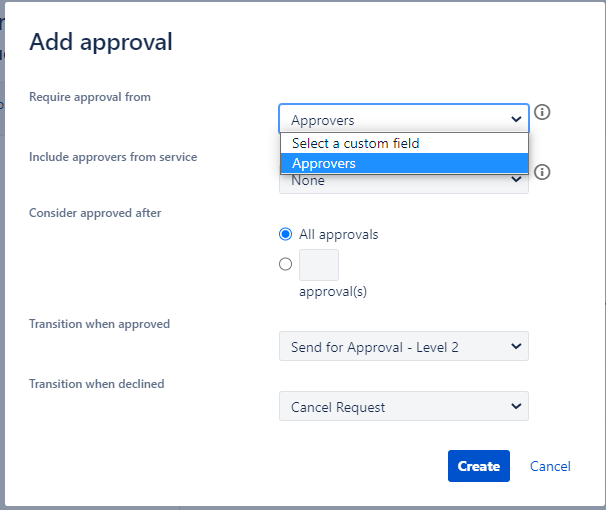
You must be a registered user to add a comment. If you've already registered, sign in. Otherwise, register and sign in.