Community resources
Community resources
Community resources
Create Issue is not working
Hi Support/Community,
I am new user to Jira, and register for the free tier. I have created a project however, if I tried to create an issue, nothing happened. There is no filter on issues, also, I checked my permissions. I am the only one of the site (admin/user).
As shown below:
Tried to click the create button (no response)
Tried to click on the "create an issue" link below, and no response.
Appreciate your help
Regards,
1 answer
1 accepted

You could start to troubleshoot by using the browser developer tools to determine what sort of events are being logged.
Depending on the browser you are using, open the developer tools, refresh the page and click on 'Create' again and pay attention to the 'Console' and 'Network' tab. Could you please paste what you're seeing from those two tabs (in red)?

Also, do you have an addblocker or other browser plugins running that could interfere? (like a Noscript)
You must be a registered user to add a comment. If you've already registered, sign in. Otherwise, register and sign in.
You must be a registered user to add a comment. If you've already registered, sign in. Otherwise, register and sign in.
You must be a registered user to add a comment. If you've already registered, sign in. Otherwise, register and sign in.

Thanks for sharing @helhadad . Just out of curiosity, have you tried a different browser?
Here is a historic thread which I hope might help - "Create" button doesn't work to create issues . Some of the things that were discussed in that thread were;
- Add-on was creating issues
- Some Chrome apps were causing issues
You must be a registered user to add a comment. If you've already registered, sign in. Otherwise, register and sign in.
You must be a registered user to add a comment. If you've already registered, sign in. Otherwise, register and sign in.

Great to hear, @helhadad ! Sounds like there might have been some add-ons on Chrome which were conflicting and causing issues?
You must be a registered user to add a comment. If you've already registered, sign in. Otherwise, register and sign in.
I was faced with the same issue. Opening JIRA in different browsers (Brave, Firefox) in standard and private windows did not help.
What worked for me was disabling all extensions. I then enabled one extension at a time to identify the one that was preventing the create button to work correctly.
Zoho's Notebook Web Clipper extension was the cause for the button not to work.
Note: Developer tools showed Javascript errors, so every time you enable an extension clear the cache and reload the page then try clicking on the create button.
You must be a registered user to add a comment. If you've already registered, sign in. Otherwise, register and sign in.

Facing an issue while creating an AIO test case.
First of all test case is not created successfully, it took a lot of time to load dialogue box window.
after inputting test case title and jira requirement field -> press "create case" button. Case is not created just page is loading. no created case is reflected at the AIO Test window.
fortunately, case created , edit step feature is not working.
You must be a registered user to add a comment. If you've already registered, sign in. Otherwise, register and sign in.
Request you to please reach out to AIO Tests Support Team. We will help resolve any issues you are facing.
You can also setup time with them to go through the application in detail via our calendar.
Hoping to hear from you!
Regards,
AIO Tests Team (Noopur)
You must be a registered user to add a comment. If you've already registered, sign in. Otherwise, register and sign in.

Was this helpful?
Thanks!
DEPLOYMENT TYPE
CLOUDPRODUCT PLAN
FREEPERMISSIONS LEVEL
Product AdminCommunity showcase
Atlassian Community Events
- FAQ
- Community Guidelines
- About
- Privacy policy
- Notice at Collection
- Terms of use
- © 2024 Atlassian





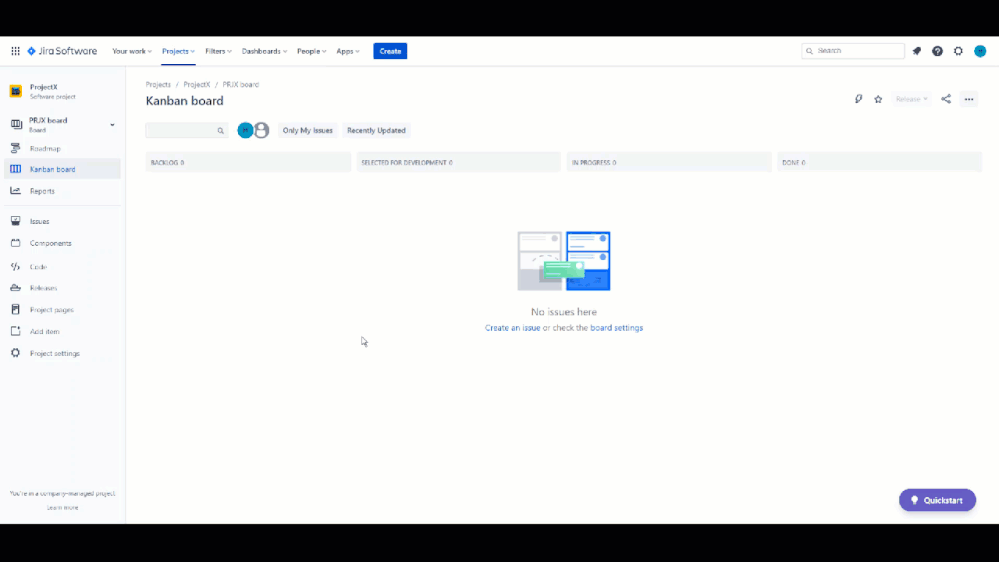
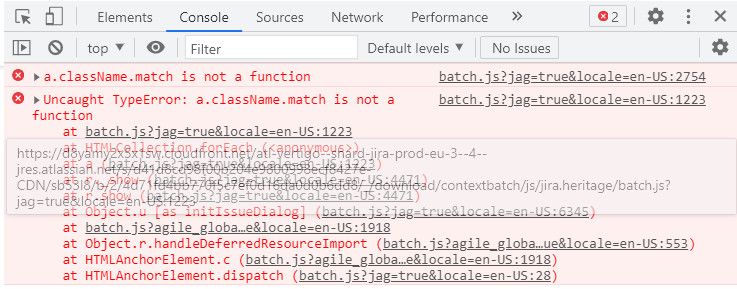
You must be a registered user to add a comment. If you've already registered, sign in. Otherwise, register and sign in.