Create
Turn on suggestions
Auto-suggest helps you quickly narrow down your search results by suggesting possible matches as you type.
Showing results for
Community resources
Community resources
Community resources
Cannot use custom Templates with 'Create in Confluence' button in Jira Work Management
james
January 10, 2024 edited
Custom Confluence templates are not displayed in the new "Create Confluence pages without leaving your Jira issue" feature.
Recreating the Bug
- Ensure you have a custom Confluence page template in the applicable space.
- Open a Jira ticket, click 'Create', then select 'Page'.
- When a dialog appears, select the Confluence Space in which your custom Template resides, and click 'Create'.
- The new Confluence page will appear over top of Jira. Under Templates, on the right of the screen, custom Templates are not displayed.
Image 1) Custom templates not displayed when creating Confluence pages in Jira.
Image 2) Custom templates displayed after opening the page in Confluence.
Image 3) "You don't have any custom templates" when creating Confluence page in Jira.
Workaround
- In the top left of the screen, click 'Open in Confluence'.
- When the Confluence page opens, at the top right of the screen, click the 'More actions' dots, then select 'Templates & import doc'.
- Your custom Templates are then accessible.
1 answer
Ryan Ammoury
I'm New Here 

I'm New Here
Those new to the Atlassian Community have posted less than three times. Give them a warm welcome!
November 7, 2025 edited
Hello, I observed the same problem as well. It would be nice if it could be fixed soon !

Was this helpful?
Thanks!
DEPLOYMENT TYPE
CLOUDPRODUCT PLAN
STANDARDTAGS
Community showcase
Atlassian Community Events
Copyright © 2026 Atlassian
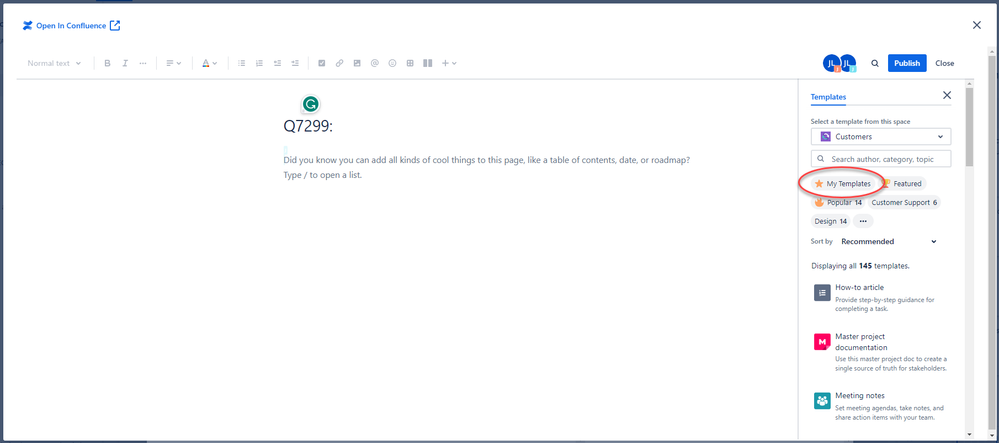
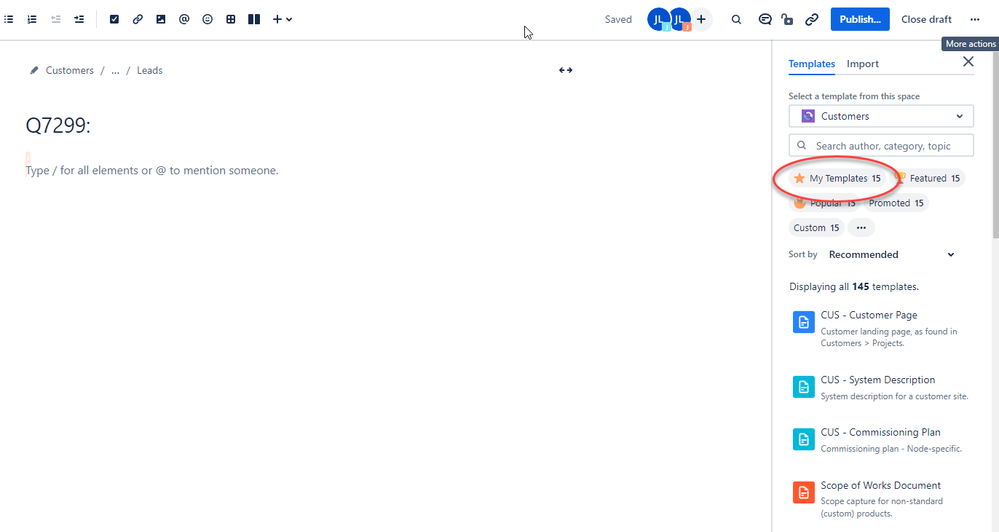
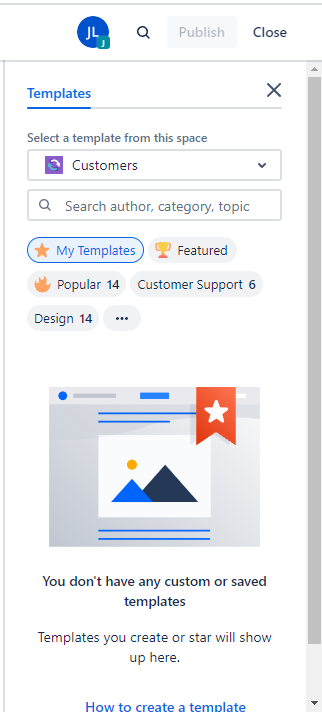
You must be a registered user to add a comment. If you've already registered, sign in. Otherwise, register and sign in.