Missed Team ’24? Catch up on announcements here.
×Community resources
Community resources
Community resources
Can you auto-delete based on key word/email address
We get a lot of emails come into our Jira system which need to come in but not marked as an actual issue. So we just want it to be deleted.
Is it possible to delete a ticket based on key word or email address?
Regards
Connor
2 answers
1 accepted

Can you provide a bit more info about how emails are coming into Jira? Are you talking about Service Desk (Service Management) email request types? Or are you using an issue collector or mail handler to create issues in a Software project?
You could probably use an automation rule (either global or project-level) to immediately delete any issues that are created if the Description field (assuming email body maps to Description) contains any of your keywords or email addresses.
In its simplest form, it could look like this:
To get more detailed, you could use the Advanced Compare condition on the Description field to filter via regex:
You could, if desired, add additional steps to this that would, for example, send an email to you letting you know that a ticket was deleted (and include the content) so that you can manually recreate it if necessary. Or email the original sender to let them know that their email was rejected.
Thanks for getting back to me with this answer. As I am new to Jira, I wasn't quite sure where to go but after reading your answer, I went to the automation section. The only difference from yours is I used "If reporter is" instead.
And yes, this is using the service desk management service, so when someone emails our support email address, it forwards to Jira and then we can see the issue and who it came from originally.
Regards
Connor
You must be a registered user to add a comment. If you've already registered, sign in. Otherwise, register and sign in.

It will not delete, but you could create a status in the workflow for this requests and then use automation to move them to that status based on the email address/key word. Then if you want to delete them you can use a filter and the bulk delete option.
You must be a registered user to add a comment. If you've already registered, sign in. Otherwise, register and sign in.

Was this helpful?
Thanks!
DEPLOYMENT TYPE
CLOUDPRODUCT PLAN
FREEPERMISSIONS LEVEL
Site AdminCommunity showcase
Atlassian Community Events
- FAQ
- Community Guidelines
- About
- Privacy policy
- Notice at Collection
- Terms of use
- © 2024 Atlassian





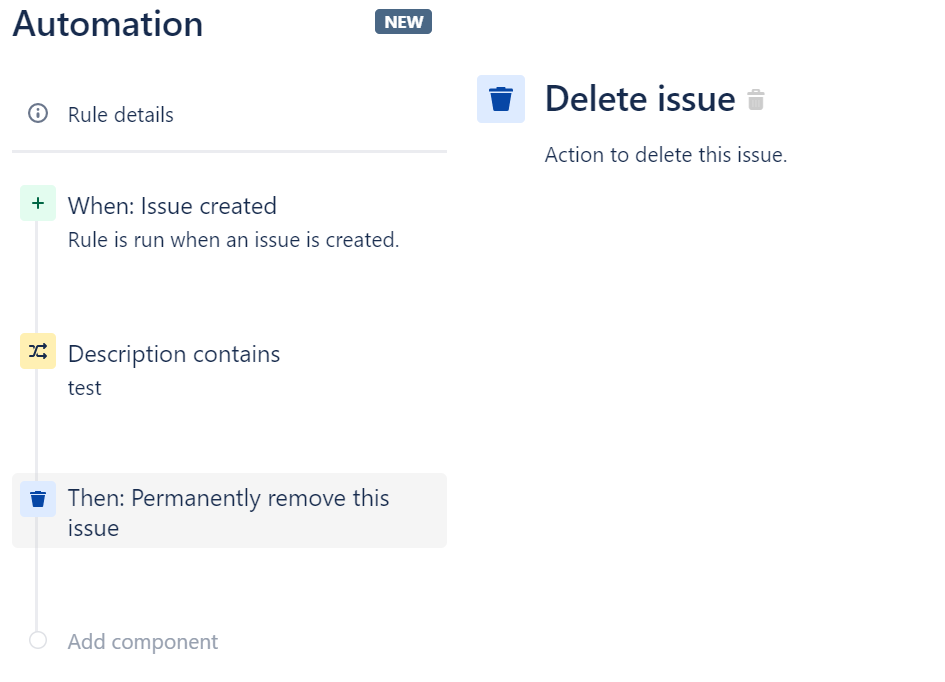
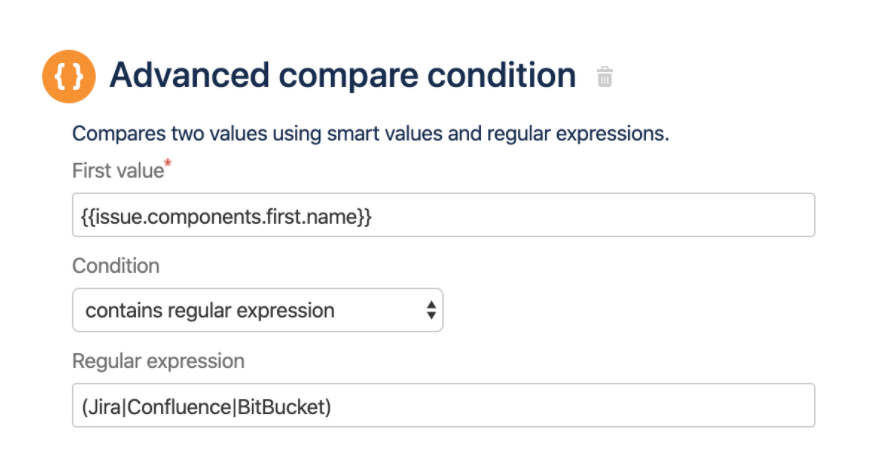
You must be a registered user to add a comment. If you've already registered, sign in. Otherwise, register and sign in.