Missed Team ’24? Catch up on announcements here.
×Community resources
Community resources
Community resources
Can Kanban users rearrange board columns?
We have team-managed Kanban boards, and one of our workflows is somewhat lengthy, with a segment that doesn't pertain to the entire team (sub-flow). As a result, we have a number of status columns on the project board that most of the users don't use/need to view.
Is there a way for Users (not Admins) to rearrange columns so that infrequently used columns can be moved "out of the way"? I have added my request to an open request for a column Show/Hide feature.
1 answer

The board admins can indeed re-arrange, or even remove columns.
However, it's not going to help you much. Issues with status not in columns won't appear on the board, which usually defeats the purpose of having the board, and, more importantly, the last column on the board is important as it is "done". This means you can't move columns to the right to get them "out of the way" because you always need them to appear before the last column.
As always, thanks for the prompt reply. I realize that board Admins can rearrange columns, and thus, I assume that each Member has that column arrangement when viewing the board. My question is: Can the board Members rearrange columns so that they each can have a "custom" column arrangement?
Also, my "Done" status column is labeled "Development Complete" and it isn't the rightmost column...here are the rightmost/center/leftmost column views:
You must be a registered user to add a comment. If you've already registered, sign in. Otherwise, register and sign in.

No, a board's settings are for the board. If someone re-arranges a board's columns, all people viewing that board will see the changes.
You must be a registered user to add a comment. If you've already registered, sign in. Otherwise, register and sign in.
Thanks for confirming; I also confirmed that with the software team this morning. This lead to a much larger discussion about our Workflow. The good news is that the discussion made us aware that we have considerable work to do on our Workflow; the bad news is that some minds may need to change/open to the idea that it's time to start the journey to streamline/improve our process(es) and abandon "...but that's the way we've been doing it" mentality.
You must be a registered user to add a comment. If you've already registered, sign in. Otherwise, register and sign in.

Was this helpful?
Thanks!
DEPLOYMENT TYPE
CLOUDPRODUCT PLAN
STANDARDPERMISSIONS LEVEL
Site AdminCommunity showcase
Atlassian Community Events
- FAQ
- Community Guidelines
- About
- Privacy policy
- Notice at Collection
- Terms of use
- © 2024 Atlassian





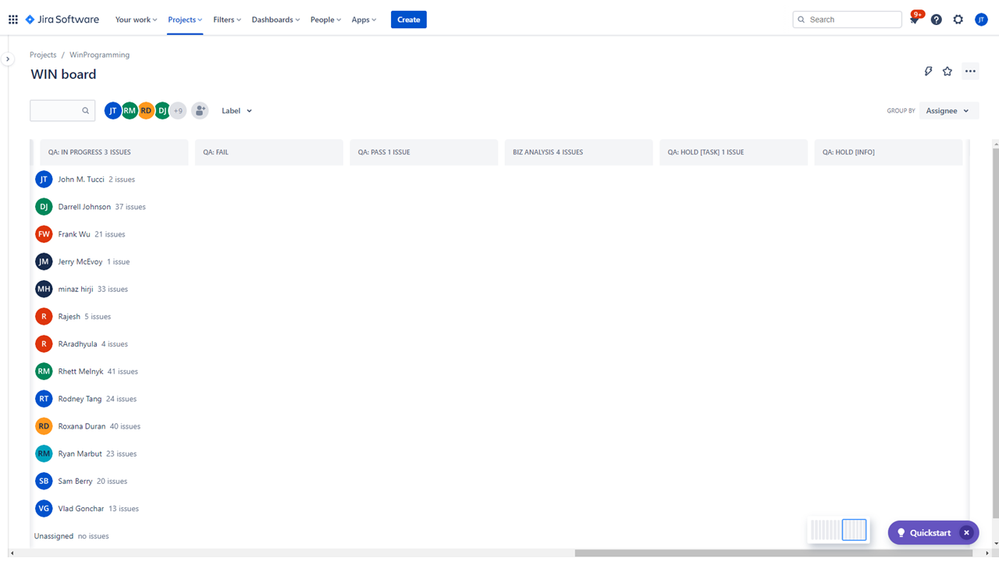
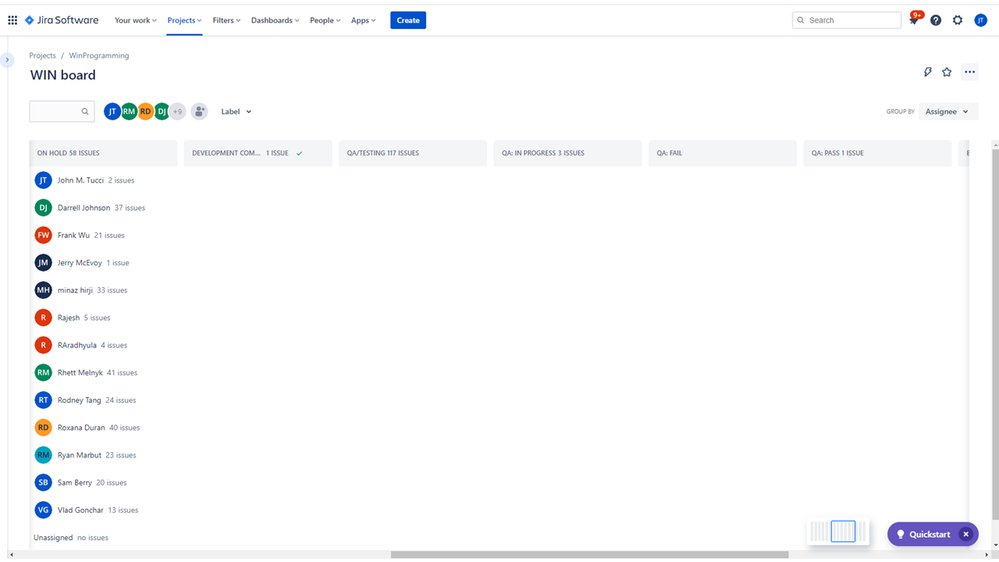
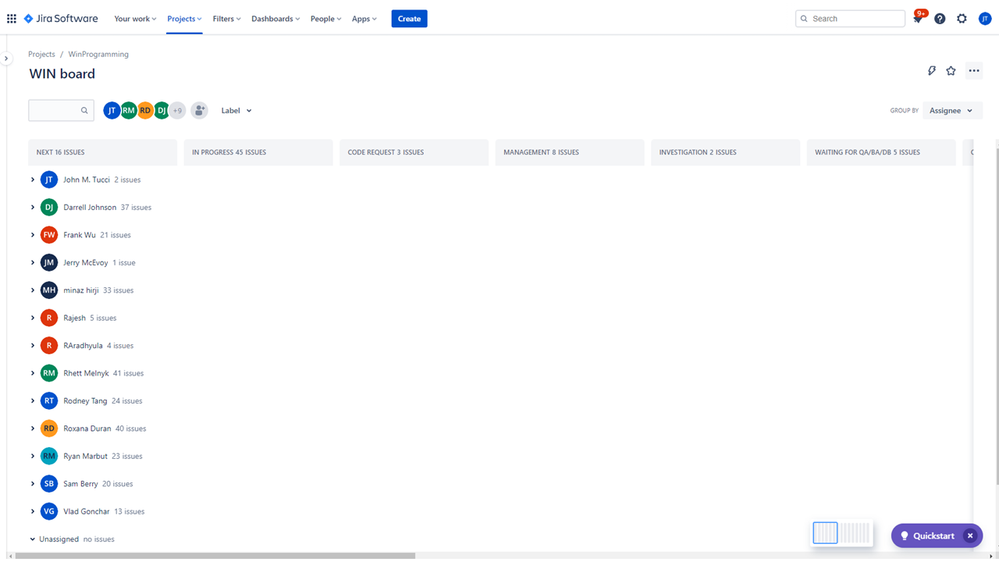
You must be a registered user to add a comment. If you've already registered, sign in. Otherwise, register and sign in.