Missed Team ’24? Catch up on announcements here.
×Community resources
Community resources
Community resources
1 answer
1 accepted

As per this comment:
- Copy the stubborn workflow and workflow scheme
- Assign the project to use the copy of the scheme
- Delete the original "Simplified" workflow scheme and workflow
- Now you should be able to do the "Simplify" step again
- Delete the copy workflow scheme and workflow
If you cannot find the scheme and workflow look in the "inactive" section on those pages.
You must delete the scheme first, then the workflow. The other way around is not possible
You must be a registered user to add a comment. If you've already registered, sign in. Otherwise, register and sign in.
You must be a registered user to add a comment. If you've already registered, sign in. Otherwise, register and sign in.

The "add status" button will only appear if your workflow for the board has been "simplified". Using the screenshot provided as an example, you can see that it says Using Simplified Workflow. If it is not a simplified workflow, the add status button would not be enabled as the workflow is a complex workflow where you can't just simply add a status. In that case, the status within the workflow(s) can only be modified by your administrators. To have the add status button, you would need to simplified the workflow.
See here - Using Simplified Workflow to give you more context on what is Simplified Workflow. Hope that helps!
You must be a registered user to add a comment. If you've already registered, sign in. Otherwise, register and sign in.
You must be a registered user to add a comment. If you've already registered, sign in. Otherwise, register and sign in.

Only if you have premium support.
I'd recommend doing what the system suggests - go to Admin -> Issues -> Workflows, find the existing workflow of that name and edit it, changing the name.
You must be a registered user to add a comment. If you've already registered, sign in. Otherwise, register and sign in.
You must be a registered user to add a comment. If you've already registered, sign in. Otherwise, register and sign in.

Was this helpful?
Thanks!
Community showcase
Atlassian Community Events
- FAQ
- Community Guidelines
- About
- Privacy policy
- Notice at Collection
- Terms of use
- © 2024 Atlassian





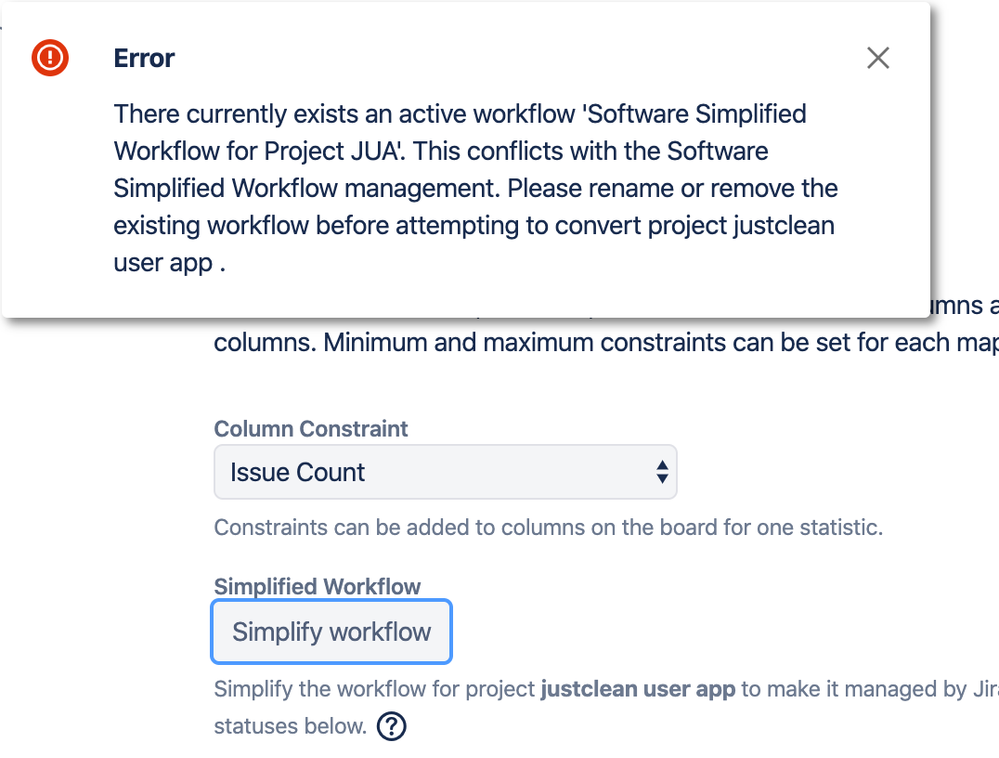
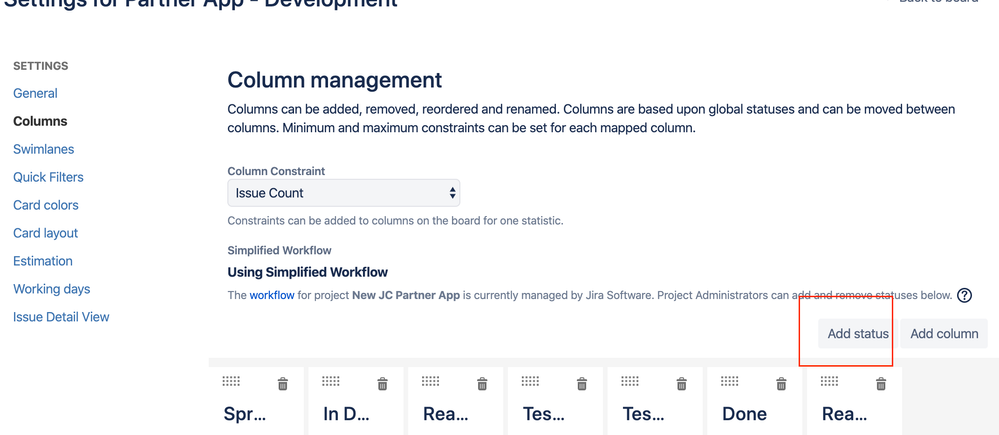
You must be a registered user to add a comment. If you've already registered, sign in. Otherwise, register and sign in.