Missed Team ’24? Catch up on announcements here.
×Community resources
Community resources
Community resources
Account has been deactivated suddenly
Account can not be reactivated after being deactivated suddenly. Administrator did not change account status and the option to reactivate the account under Users menu is disabled and a reactivation is not possible.
Can you help me to reactivate the account please? The account can not login in any atlassian service due to the deactivation.
1 answer

Hello @ivanhappyshuttlecancun
Is the account a Managed account, in a domain that has been claimed by an Atlassian customer, and being managed through a separate integrated Identity Provider, such as Okta? If so, the account needs to be re-enabled through that external Identity Provider.
Hello, thank you for the reply
No, is not a managed account and we do not use a separate integrated Identity Provider.
You must be a registered user to add a comment. If you've already registered, sign in. Otherwise, register and sign in.

What does your Organization Administrator see when they access your account in the Admin hub?
Can you or they post a screen image? Obscure confidential information.
You must be a registered user to add a comment. If you've already registered, sign in. Otherwise, register and sign in.
Hello, sure! Here are screen images, one where users are listed and the second one is what we see after clicking "Show Details" of the deactivated account from the first image.
You must be a registered user to add a comment. If you've already registered, sign in. Otherwise, register and sign in.

Is the last screen, showing the deactivated account, what an Organization Admin sees? If so what options do the see if the click the three dots button in the upper right corner?
You must be a registered user to add a comment. If you've already registered, sign in. Otherwise, register and sign in.
Yes, it is and here you are the screen with the three dots button options displayed.
You must be a registered user to add a comment. If you've already registered, sign in. Otherwise, register and sign in.

If it is not a managed account, then it may have been deactivated by the person who owns/created the account. If that is the case that individual will have to recreate the Atlassian account or provide you with another Atlassian Account to which you can grant access.
You must be a registered user to add a comment. If you've already registered, sign in. Otherwise, register and sign in.
Thanks for your support, We did realize that the user receives an email from atlassian requesting some info, it has a ticket number assigned but the user cant access to the ticket as his account is deactivated. Would it work if he answer the email?
You must be a registered user to add a comment. If you've already registered, sign in. Otherwise, register and sign in.

Do you mean they are getting an email from Atlassian asking for information related to their account? Not an email from your Jira instance?
I can't advise on responding to that email since I don't know the source or content. I would look carefully at what information is being requested. If there is a link to reach a web page to provide a response look carefully at the link provided. Perform due diligence to determine that it is not a phishing email but rather is a legitimate email.
You must be a registered user to add a comment. If you've already registered, sign in. Otherwise, register and sign in.
I see, as you said I've been looking carefully the email and it seems legit, comes from advocates team and has no links rather than the View Request (goes to support.atlassian...) the Turn off this requests notifications and powered by Jira Service Desk (link to Jira Service Management).
View Request link is not accessible because it displays the image with the padlock I post in the question, the same image that displays when trying to login to any Atlassian software.
Thank you for your help!
You must be a registered user to add a comment. If you've already registered, sign in. Otherwise, register and sign in.

Is the email address for the user's account owned by your company, or another company, or is it a personal email address?
If it is a personal email address, or owned by your company but you have not set up an IdP to manage the accounts in Atlassian Cloud, then that means that the user who set up and uses the account likely requested Atlassian deactivate/delete the account. In that case, that user needs to re-create the account or provide you with another account to which you can grant access.
If the email address is owned by another company then that other company may manage the account and may have executed steps to remove the account from Atlassian Cloud. Then you would need to contact that company (likely through the individual user) to get the account recreated/reactivated.
My answers are theoretical, based on my experience with Atlassian Cloud, but I don't have an environment where I can actually fully test the scenarios.
You must be a registered user to add a comment. If you've already registered, sign in. Otherwise, register and sign in.

Was this helpful?
Thanks!
Community showcase
Atlassian Community Events
- FAQ
- Community Guidelines
- About
- Privacy policy
- Notice at Collection
- Terms of use
- © 2024 Atlassian





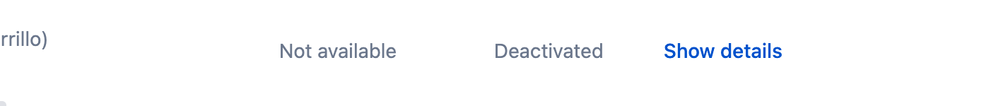
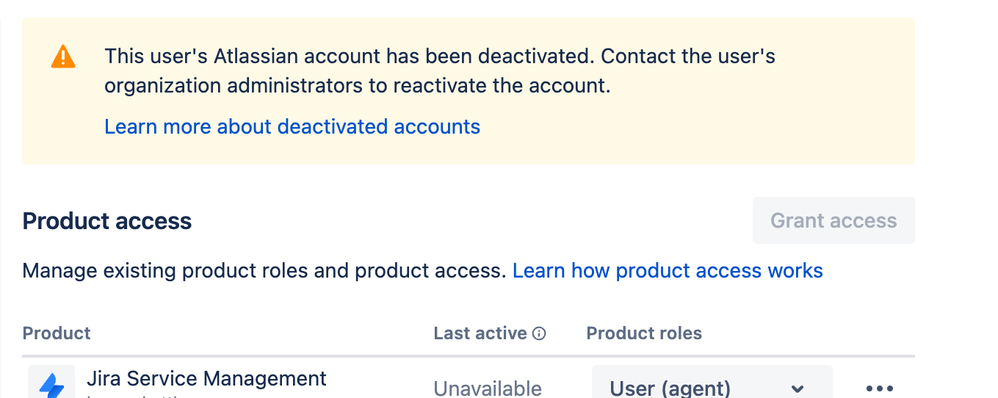
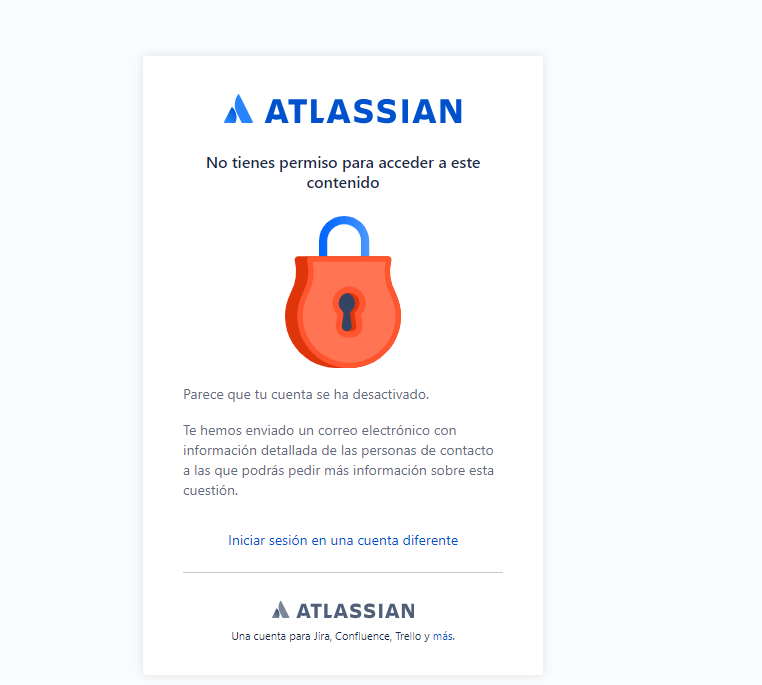
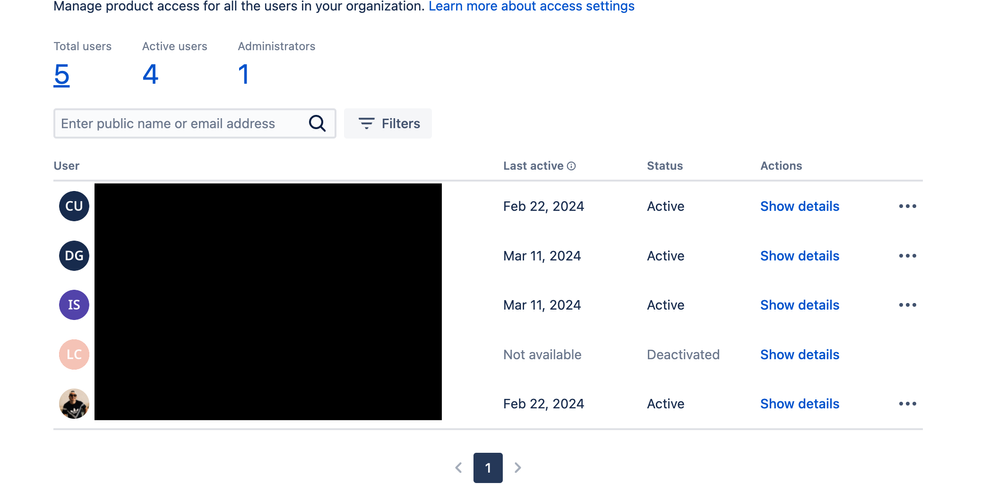
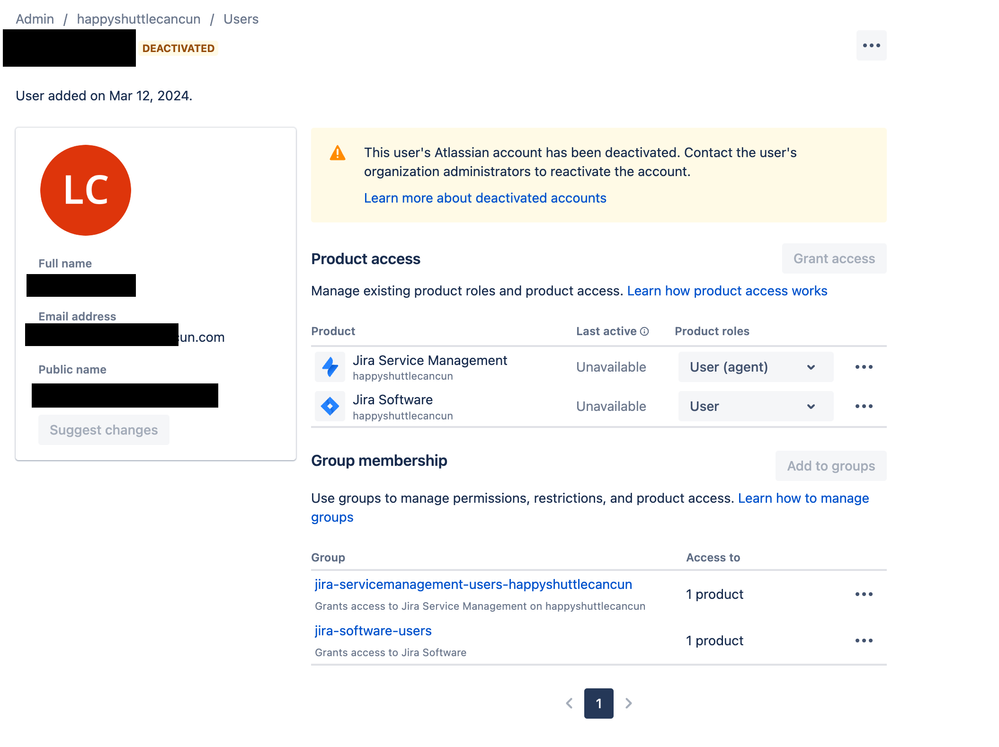
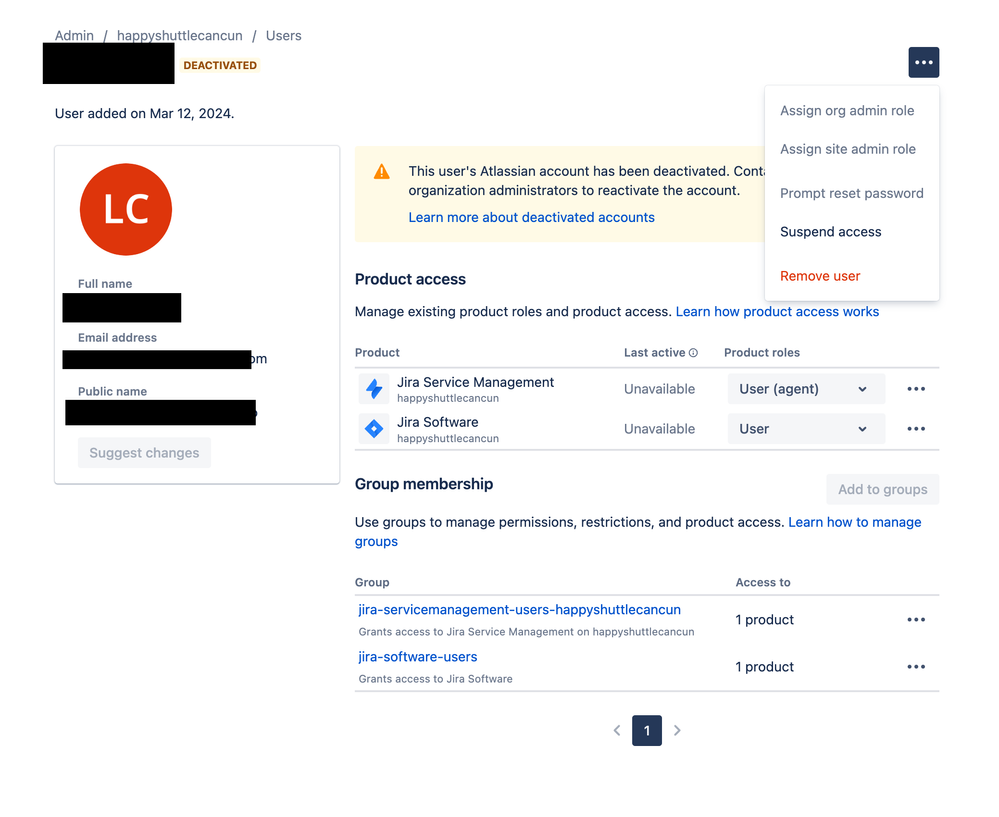
You must be a registered user to add a comment. If you've already registered, sign in. Otherwise, register and sign in.