Missed Team ’24? Catch up on announcements here.
×Community resources
Community resources
Community resources
1 Screen Scheme used for 3 issue types - view is different
3 issue types are using the same screen scheme. However, one of the issue type screens is different - one field is not appearing and I can't figure out why not.
On issue layout screen from configuration, the field is there and NOT in hide when empty > But does not show on the screen itself
What are reasons that it would not show?
The field missing is "story points"
1 answer
1 accepted

Go and check your field configuration for that custom field (Settings > Issues > Custom fields, locate the field and then click on the three-dot menu), it could be that the configuration is set to only show this field for specific issue types.

Another thing you may want to check if the configuration is set to global is if the issue types are using the same field configuration scheme. If they are using different ones it could be that the field is hidden in one of them.
You must be a registered user to add a comment. If you've already registered, sign in. Otherwise, register and sign in.
Thank you. It was in the Configuration that it needed to add that issue type! Appreciate the help
You must be a registered user to add a comment. If you've already registered, sign in. Otherwise, register and sign in.

Was this helpful?
Thanks!
Community showcase
Atlassian Community Events
- FAQ
- Community Guidelines
- About
- Privacy policy
- Notice at Collection
- Terms of use
- © 2024 Atlassian





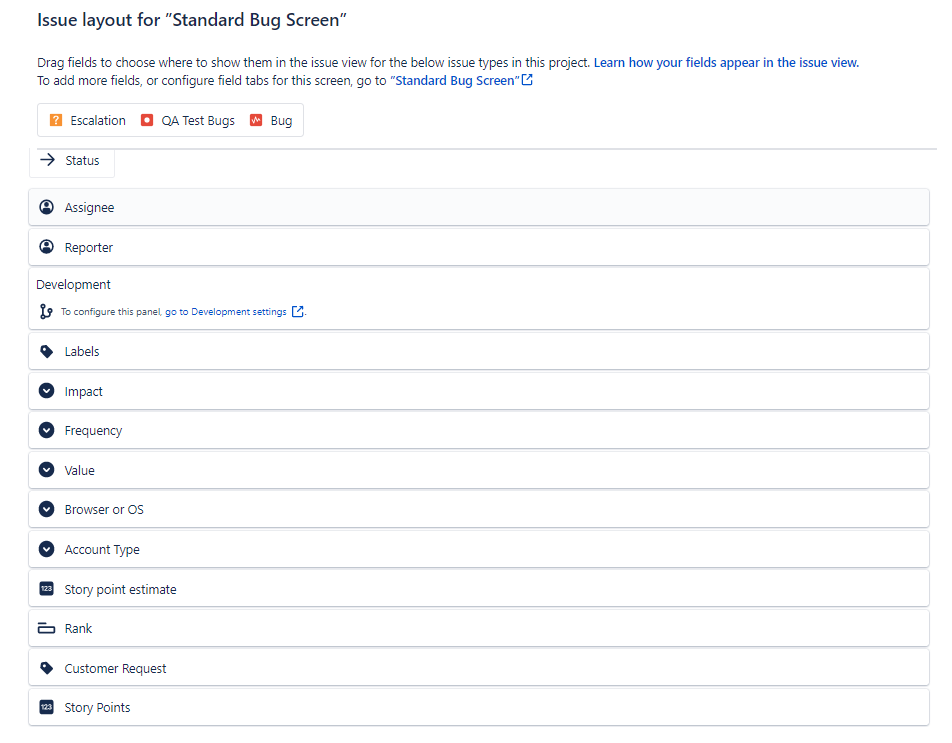
You must be a registered user to add a comment. If you've already registered, sign in. Otherwise, register and sign in.