Community resources
Community resources
Community resources
Team-managed projects: Show or Hide Issues of a Certain Status on the Board and Backlog
Hello Jira users,
Last year, we listened to your feedback by providing additional Done statuses. This enabled you to accurately define multiple terminal states of work. However, we understand that not all terminal statuses (e.g., “Won’t Fix”, “Duplicate”, “Unreproducible”) need to appear on the board. Today, we’re proud to announce you can now show and hide issues of a certain status to keep your board uncluttered and keep your team focused.
How to get started
For example, imagine your team is going through your weekly backlog grooming session and you stumble upon an issue that you’ve already addressed in the past. Thus, we want to mark this issue as a “Duplicate”. Let’s walkthrough how to ensure “Duplicate” issues are hidden from your board and backlog:
1. Navigate to the workflow editor via the board meatball menu in the upper right
2. Add your desired statuses. In this example, we will create the following statuses: “Won’t Fix”, “Duplicate”, and “Unreproducible”
3. Navigate to your board settings in Project settings
4. Drag and drop the newly created statuses to the “Unassigned statuses” panel and delete the unnecessary columns
5. Save your changes using the “Save changes” button in the upper right
6. Navigate back to your backlog and use the inline status dropdown to change the issue’s status to “Duplicate”
Pro Tip:
If you need to view the issues that belong to unassigned statuses, one quick way is to enable the project issue navigator:
1. Navigate to your Features page in Project Settings and toggle on the Issue navigator
2. Go back to your project and select “Issues” from the left side navigation
What’s next:
We hope giving you the option to show and hide issues of a certain status allows you to accurately define your team’s process and track your work in Jira. The introduction of this feature brings us one step closer for teams to transition issues across two boards.
Feel free to voice your feedback for this feature (or your feedback for team-managed projects, in general) in the comments section below.
Best,
Bryan Lim
Product Manager, Jira Software
Was this helpful?
Thanks!
blim

About this author
Product Manager, Jira
Atlassian
Sydney
4 accepted answers
TAGS
Community showcase
Atlassian Community Events
- FAQ
- Community Guidelines
- About
- Privacy policy
- Notice at Collection
- Terms of use
- © 2025 Atlassian





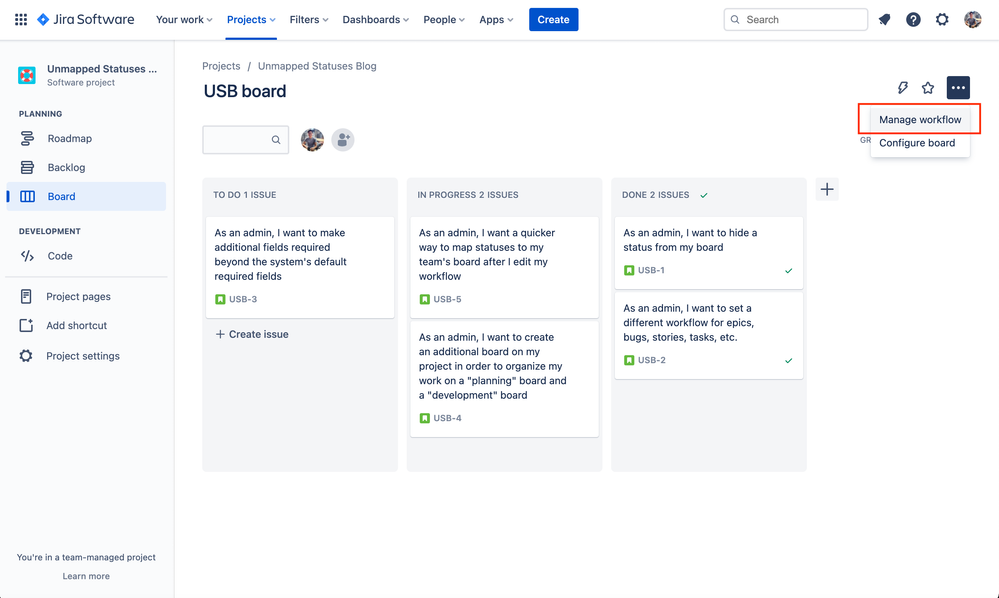
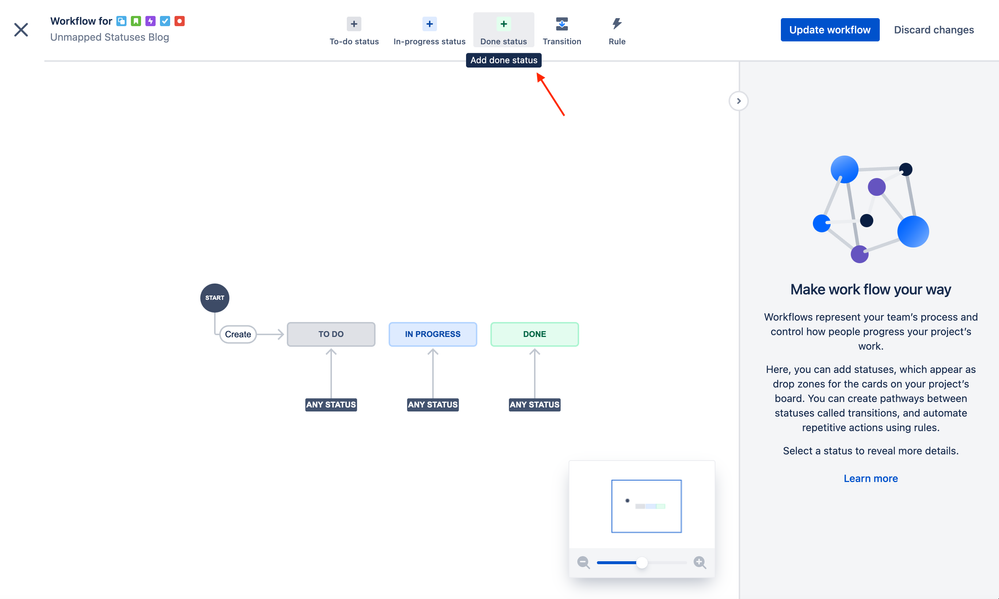
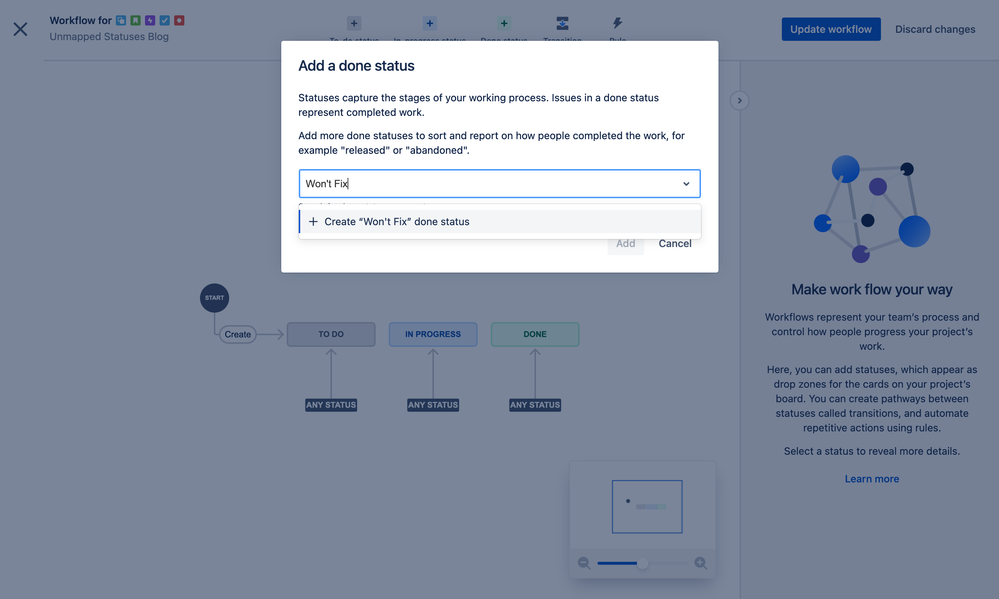
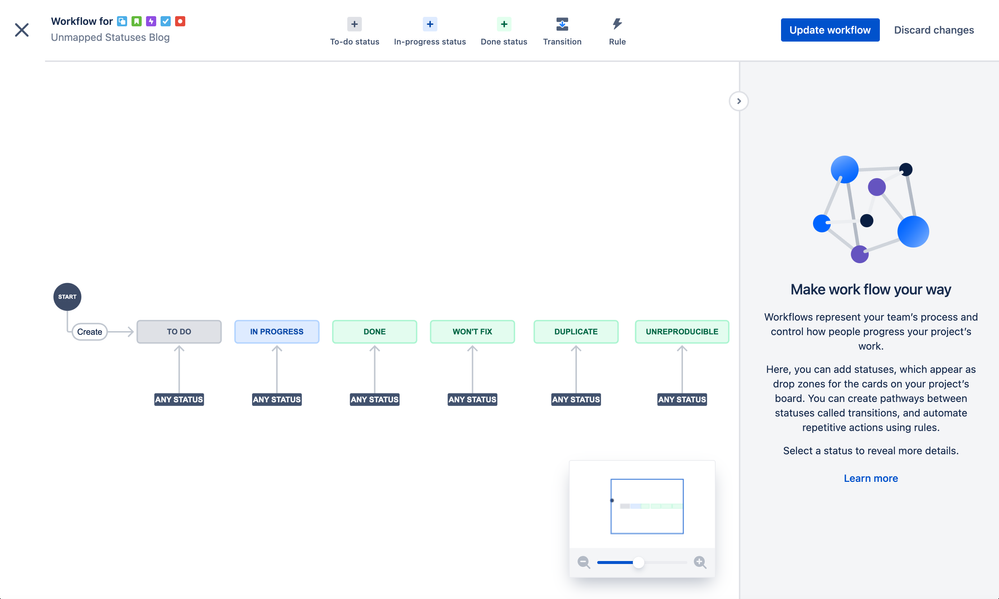
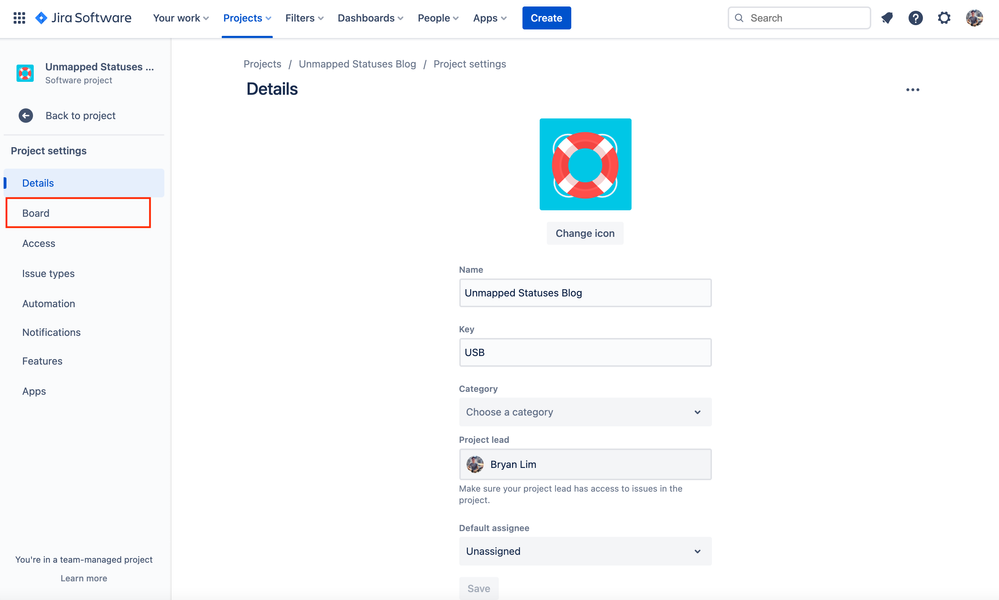
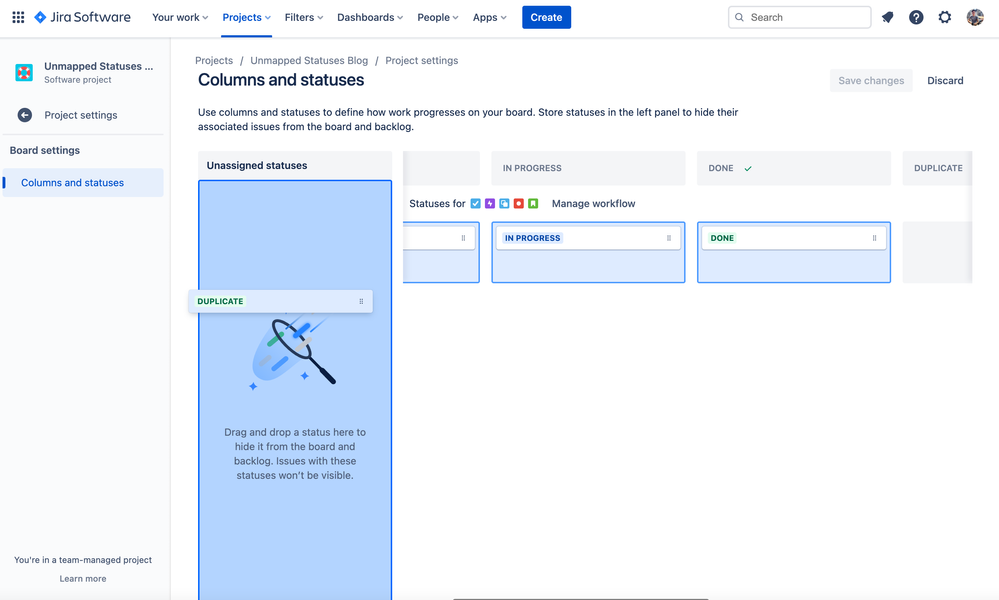
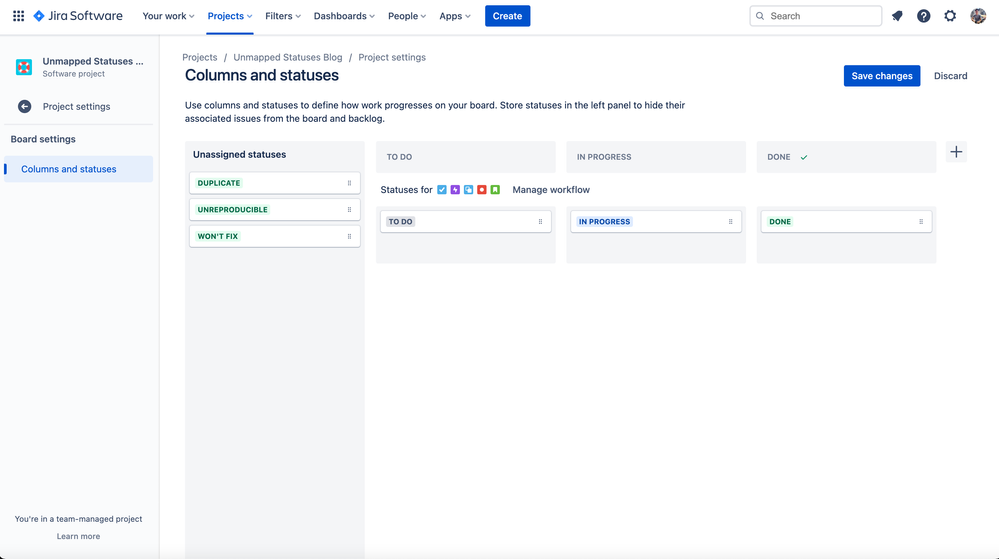
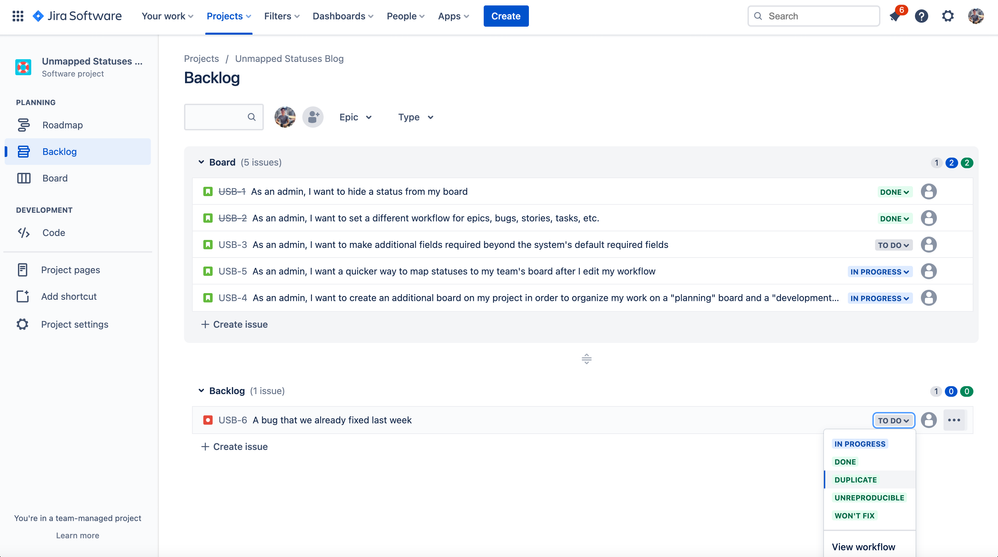
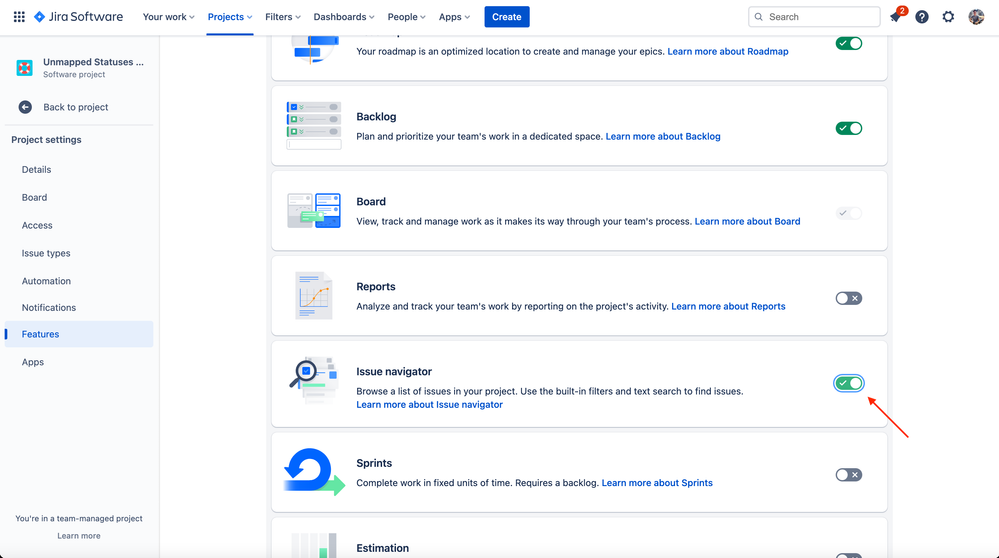
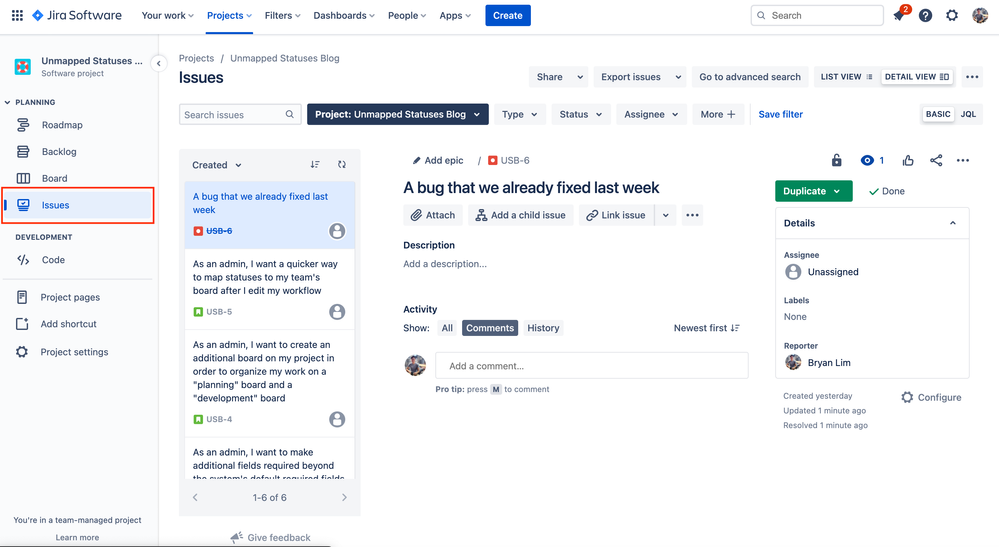
14 comments