Community resources
Community resources
Community resources
- Community
- Products
- Jira Service Management
- Questions
- Is it possible to make a Form external on internal submission or via automation?
Is it possible to make a Form external on internal submission or via automation?
We have a form that is used to create issues on submission. These are HR related forms for managers level employees and as such don't want them published to our portal page where any non-manager employee would see them, but the catch is we want the submitter to be able to see the form after submission.
For anyone not familiar with Form behavior: By default, forms are set to internal unless they are submitted via the portal page. Hence our unique situation.
Right now, the process is for the HR agent to go into the issue and change the form to external so that the submitter can then see it. While not a huge task, it's still a small thing that we would love to not have to do or automate away.
So, is it possible to set a form to external by default when being submitted internally (not via the portal)?
OR
Can automation change the form value from Internal to External on submission?
1 answer
1 accepted

I have not seen the Form behavior that you mentioned. Are you referring to accessing the JSM issue created via the Form from the portal UI, and you want the Form itself to be accessible by the submitter using the portal UI?
One possible thing you can do using automation with a rule configured triggered when a Form is attached event, and then copy the existing Form and change the visibility of the copied Form to External. I have not personally tried it yet, but you can give a try...
Can provide a bit more information on your ask?
Looking forward to understand more of your ask and hopefully be able to provide you with assistance.
Best, Joseph Chung Yin
Jira/JSM Functional Lead, Global Infrastructure Applications Team
Viasat Inc.
I believe so? When submitting a Form and an issue is created, the Form will then either be set as Internal or External depending on if the Form was submitted via the customer portal or not.
By default, and according to documentation, it's behaving properly.
So I guess the best question boils down to this: Can a Form on an issue be set to External via automation?
You must be a registered user to add a comment. If you've already registered, sign in. Otherwise, register and sign in.

I have updated my original response to include a possible automation rule setup that you can give it a try.
Best, Joseph
You must be a registered user to add a comment. If you've already registered, sign in. Otherwise, register and sign in.
Joseph,
Thank you for the suggestion. It does allow for a copy of the form to be immediately viewable by the submitter, but on the agent side there are two copies of the form. While less ideal, this can serve our needs as a temporary workaround until Atlassian can provide more in-depth automation options regarding Forms.
You must be a registered user to add a comment. If you've already registered, sign in. Otherwise, register and sign in.
It's been a while, but ... maybe for anyone else having the same issue.
Have a look at: https://confluence.atlassian.com/jirakb/forms-automation-to-change-the-visibility-of-jira-forms-on-issue-1283493107.html
You must be a registered user to add a comment. If you've already registered, sign in. Otherwise, register and sign in.

Was this helpful?
Thanks!
DEPLOYMENT TYPE
CLOUDPRODUCT PLAN
STANDARDPERMISSIONS LEVEL
Product AdminAtlassian Community Events
- FAQ
- Community Guidelines
- About
- Privacy policy
- Notice at Collection
- Terms of use
- © 2024 Atlassian





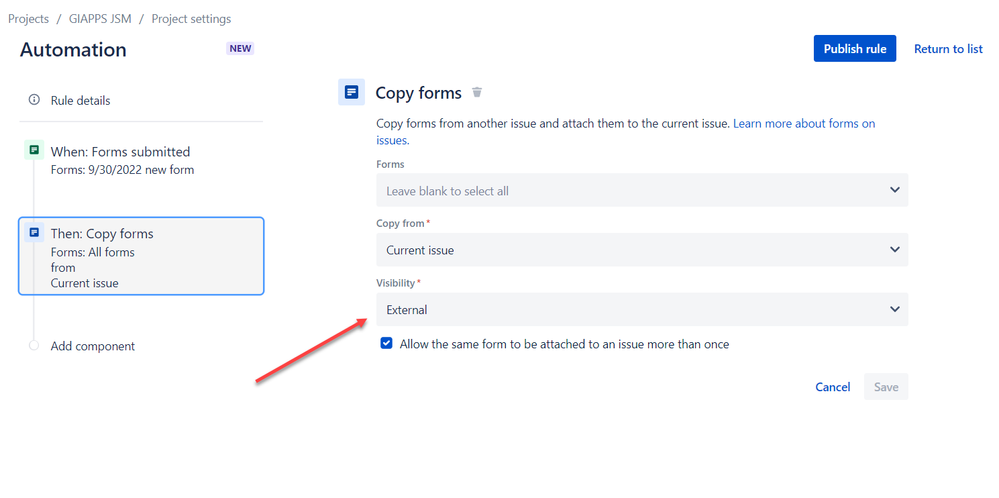
You must be a registered user to add a comment. If you've already registered, sign in. Otherwise, register and sign in.