Missed Team ’24? Catch up on announcements here.
×Community resources
Community resources
Community resources
- Community
- Products
- Jira Service Management
- Questions
- How to restrict access for internal customers in Jira Service Desk?
How to restrict access for internal customers in Jira Service Desk?
I am setting up an internal service desk for employees to report issues/problems. What is the correct way to ensure that they have access to the portal but they aren't able to view the issues in our Jira core software? These are users who have access to other projects within Jira but we don't want them to have visibility into the Service Desk project to ensure they are always using the "customer portal" to enter tickets.
I've read several articles in Atlassian support but I can't seem to find a direct answer that solves my problem.
2 answers
1 accepted

You can control visibility for your JSM project via the portal UI by configuring Customers Permissions -
For your existing users (who have Jira Software Application access), as long as you avoid adding them directly to Service Desk Team or Administrators project role, then they access are restricted to the portal access UI based on the default permission configuration scheme associated to the JSM project.
Hope this helps.
Best, Joseph Chung Yin
Jira/JSM Functional Lead, Global Infrastructure Applications Team
Viasat Inc.
After making this change, my internal users are no longer able to view the issues in Jira Software. BUT, it seems like this change broke two of my automation rules that I have setup. The automation rules are to send an email to certain distros when a new request is entered. Both failed, according to the audit log:
"Actor does not have permission to view one or more issues, or the issue was deleted"
Additionally, I can't view the request that was put in, its not showing in the portal or in Jira.
You must be a registered user to add a comment. If you've already registered, sign in. Otherwise, register and sign in.

First of all, Jira Software is not JSM. So did the solution resolved the issue where one can no longer access the issue via the project UI?
Who is the actor running your automation? Does the actor setup to access your JSM project. Please provide more information, so I can further assist.
Best, Joseph
You must be a registered user to add a comment. If you've already registered, sign in. Otherwise, register and sign in.
@Joseph Chung Yin - Yes, the issue was resolved where one can no longer access the issue via the project UI in Jira.
For the below automation rule, the Reporters in the group Client Operations are the same users that I am trying to restrict from seeing the project in the UI.
The actor is listed as Automation for Jira:
Here is the audit log:
You must be a registered user to add a comment. If you've already registered, sign in. Otherwise, register and sign in.
Additionally, after making the change you suggested, myself and members of the Service Desk Team (agents) can no longer view service desk issues/requests in the portal or in the Jira UI.
You must be a registered user to add a comment. If you've already registered, sign in. Otherwise, register and sign in.

Please provide your permission configuration scheme used in your JSM project. If you are using the out of the box default permission scheme then it should not caused your issues.
Lastly, can you provide what is your "Customer Access" configuration setup - Use the Clogwheel > Products > Customer Access under the JSM section.
Best, Joseph
You must be a registered user to add a comment. If you've already registered, sign in. Otherwise, register and sign in.
You must be a registered user to add a comment. If you've already registered, sign in. Otherwise, register and sign in.
@Joseph Chung Yin - I figured out the issue. There was an "issue security" rule setup which was blocking recently created issues.
You must be a registered user to add a comment. If you've already registered, sign in. Otherwise, register and sign in.

Excellent. I was going to ask that next. If my information provided in this case helped you, please click Accept Answer when you have a chance.
Best, Joseph
You must be a registered user to add a comment. If you've already registered, sign in. Otherwise, register and sign in.
Initially, you need to find a way to restrict access to the relevant Jira project to certain team members. I found docs on that and the answer in the community that might be helpful.
Then, you can create a forum for this project, that is restricted for certain users, with the help of the Customer Case for Jira app. In your case, it should be a public forum with a restriction by a domain of your company so that only your company can access the portal. Within this project, all the tickets created will be visible across your company. When a request is created, it gets directly to the relevant Jira project. But they can't access it internally, in Jira, since you've adjusted the permission scheme for it.
You must be a registered user to add a comment. If you've already registered, sign in. Otherwise, register and sign in.

Was this helpful?
Thanks!
DEPLOYMENT TYPE
CLOUDPRODUCT PLAN
STANDARDPERMISSIONS LEVEL
Site AdminAtlassian Community Events
- FAQ
- Community Guidelines
- About
- Privacy policy
- Notice at Collection
- Terms of use
- © 2024 Atlassian





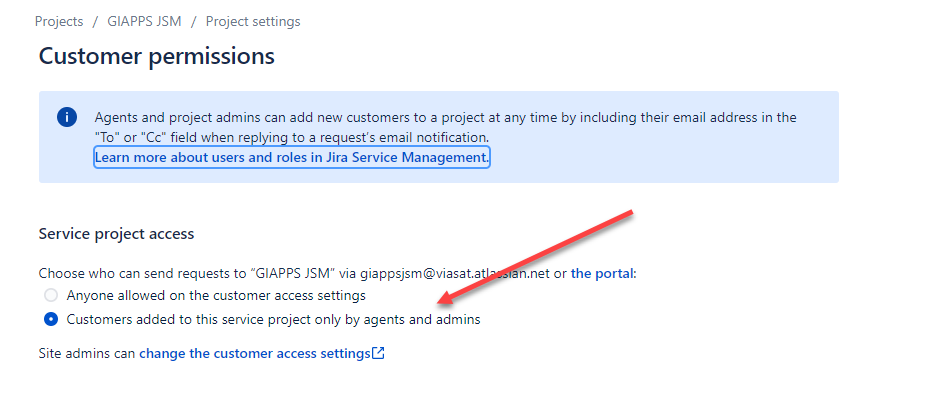
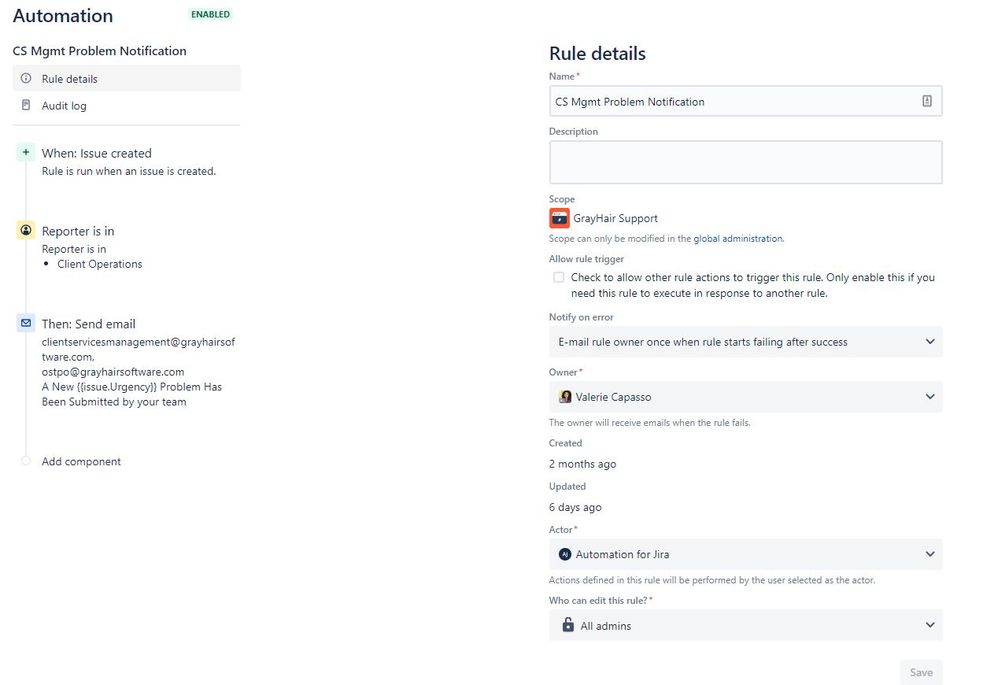
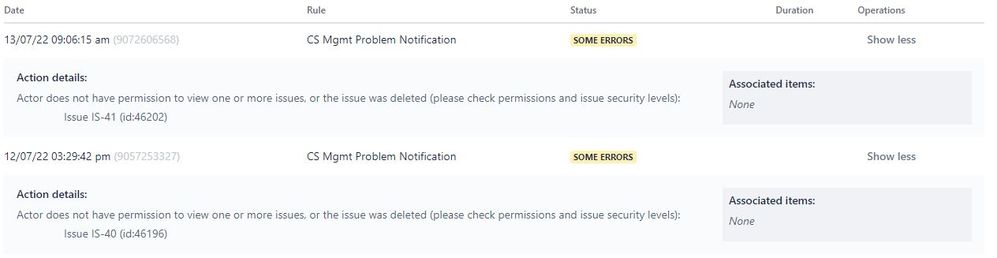

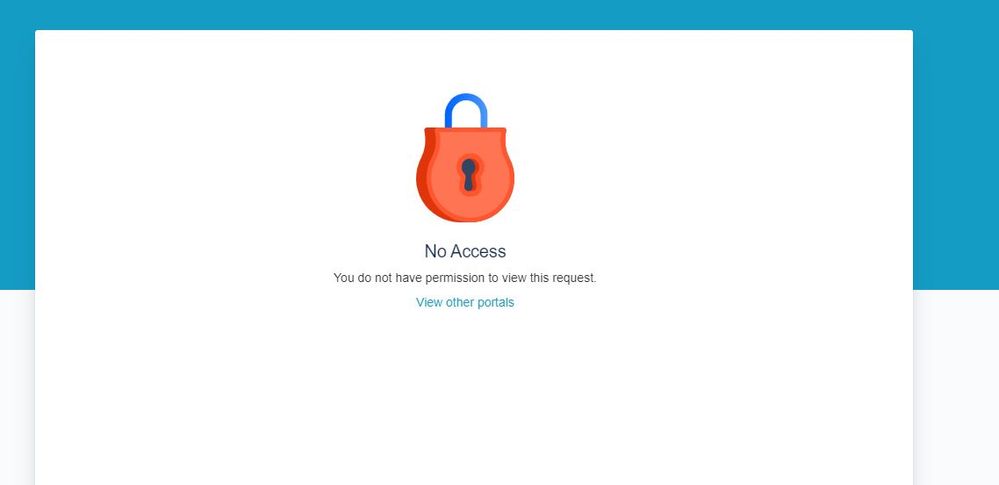
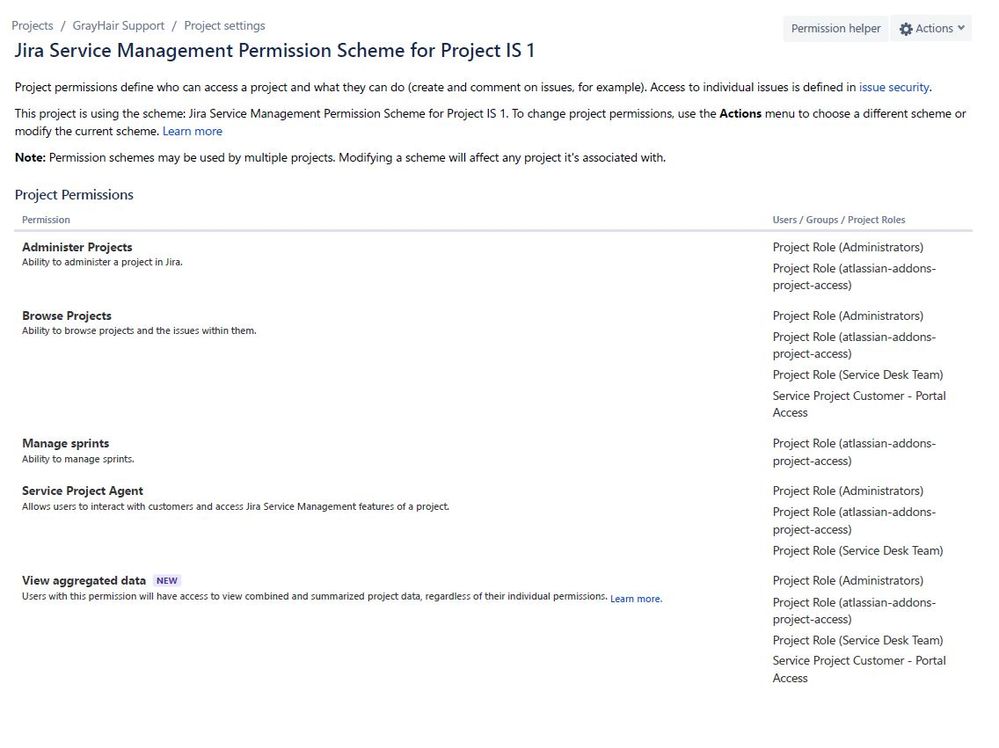
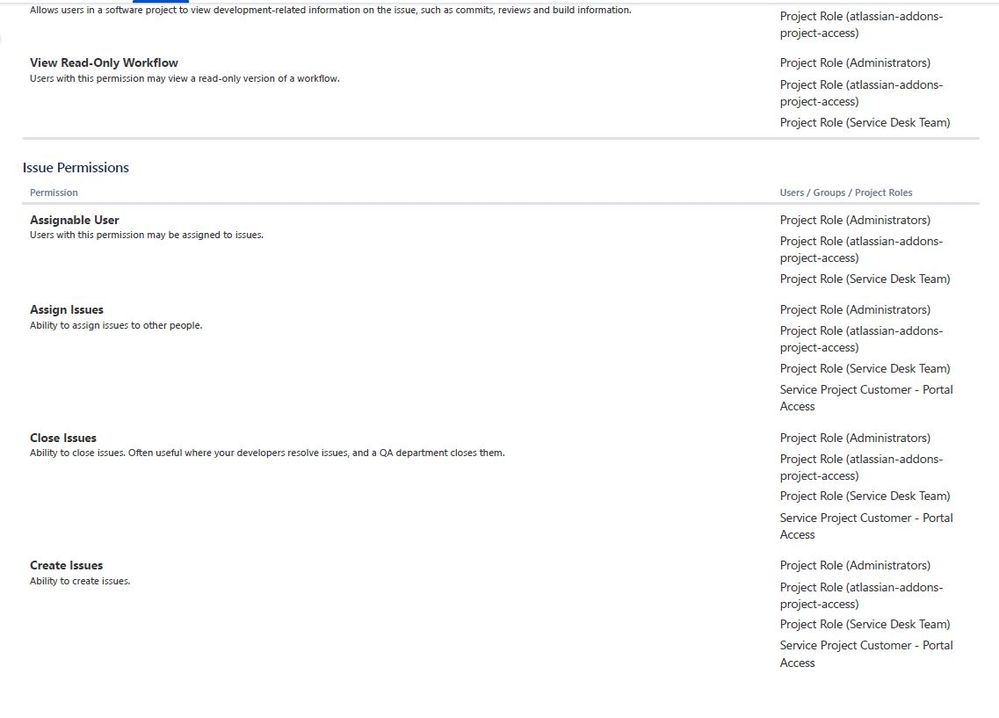
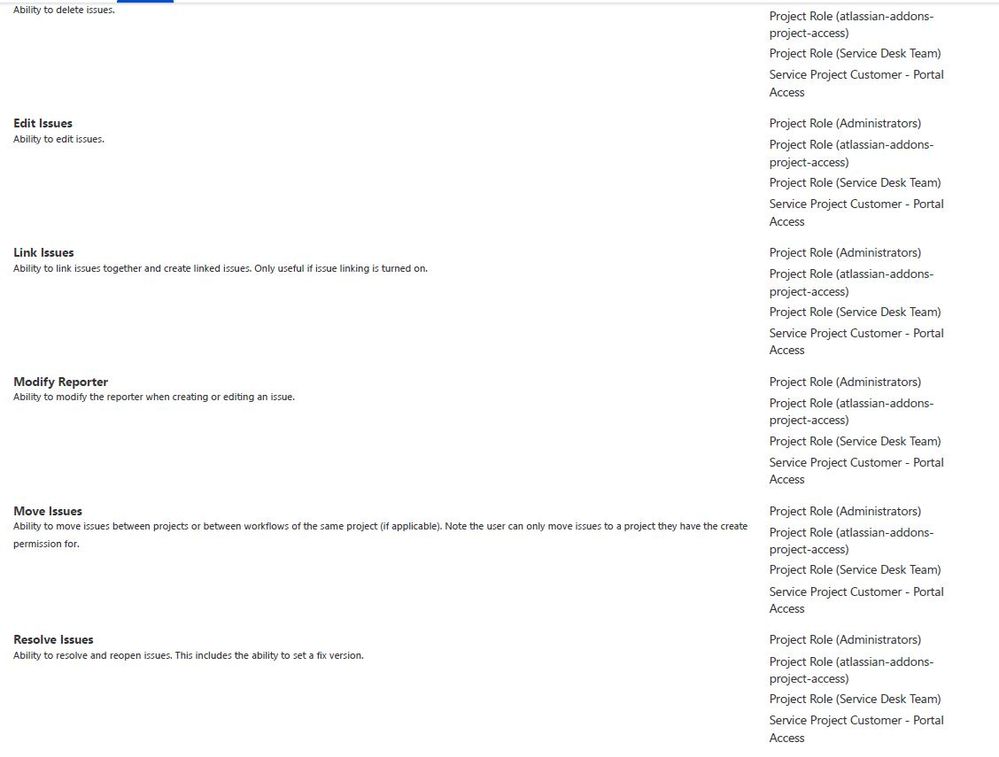
You must be a registered user to add a comment. If you've already registered, sign in. Otherwise, register and sign in.