Community resources
Community resources
- Community
- Products
- Jira Service Management
- Questions
- Customer Portal Activity: Show Rule Actor instead of "Automatic Response"
Customer Portal Activity: Show Rule Actor instead of "Automatic Response"
Hello,
I am setting up a new Jira Service Desk (Cloud) with Automations.
I created an automation that transitions an issue to "waiting for response" as soon as an agent comments the issue (visible to customer).
I would like the customers to have a personal experience with the agents - so all activity in the customer portal should always show the user who triggered the event (and never Automatic response or the like).
Therefore I changed the rule Actor in the Automation to "User who triggered the event" - and this works well in the Backend of the Servicedesk.
--> However, in the Customer Portal it still shows "Automatic response" instead of the rule actor.
Can anyone help me how to set it up correctly or is this a bug? I can't find any settings for this.
Best regards,
Rebecca
Backend:
Customer Portal:
1 answer

Hi @Rebecca, welcome to the Community!
Unfortunately I don't believe this is possible. I have found this Feature Request which is mostly about the ability to disable this notification altogether, however the second point of the Suggested Solution is "Ability to edit portal automatic response settings", which presumably covers your request as well as it implies that there's currently no way to edit these settings

Was this helpful?
Thanks!
TAGS
Atlassian Community Events
- FAQ
- Community Guidelines
- About
- Privacy policy
- Notice at Collection
- Terms of use
- © 2024 Atlassian





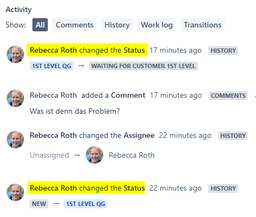
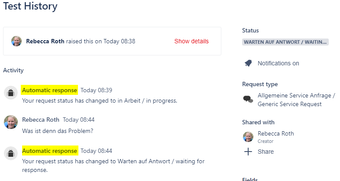
You must be a registered user to add a comment. If you've already registered, sign in. Otherwise, register and sign in.