Community resources
Community resources
Community resources
- Community
- Products
- Jira Service Management
- Questions
- About the Automation Rule, Automatic Comment (in Different Projects)
About the Automation Rule, Automatic Comment (in Different Projects)
2 answers
1 accepted

Hello @Barış Özer
How do you determine the issue in the other project to which the Service Desk project issue will be linked?
Are you doing this for just one pair of projects; one Service Desk project and one other project?
This rule will have to be created from the Jira Administration area: System > Global Automations. You will have to set the Scope of the rule to multiple projects and then specify the projects involved.
Comments added to a Service Desk issue can be either Customer visible or Internal. When copying comments from the other project, which setting do you want to use?
What information from the comment do you want to copy? Just the content, or also the author's name and the timestamp of the comment?
What type of link relationship are you using between the issues? Do you want the comments copied only when the issues are linked with a specific relationship, or when they are linked with any relationship?
Can the issues be linked to other issues in other projects also, or in the same project, where you don't want the comments copied?
How many comments do you think you will be copying on a monthly basis? I ask because there are limits to how many rule executions can occur in a month. Review this document and the reference documents linked in it for more information. For rules involving a Jira Service Management project in the Standard plan the limit is 5000 executions per month.
Hello @Trudy Claspill
I made one rule. It works as I want.
I want this rule to work when there are people for whom I want reporters in the Service Desk project. How can I do it?
I think I need to add conditions, but how?
The Service Desk project reporter will be a specific person.
You must be a registered user to add a comment. If you've already registered, sign in. Otherwise, register and sign in.

You can add an Issue Fields condition
You must be a registered user to add a comment. If you've already registered, sign in. Otherwise, register and sign in.
Reporter Eren Ipek is in the Service Desk project but it did not work.
What am I doing wrong?
You must be a registered user to add a comment. If you've already registered, sign in. Otherwise, register and sign in.
Reporter Eren IPEK on the Service Desk side
But
reporter Barış Özer as it is a linked issue
The reporter on the Service Desk side is important to us.
On the Service Desk side, the reporters may be Eren Ipek, Ahmet, Barış. If so, I want this rule to work.
You must be a registered user to add a comment. If you've already registered, sign in. Otherwise, register and sign in.

If you want the rule to run for Service Desk issues only when the Reporter in one of a specific set of users, then you do have to have a condition to check the Reporter in that issue.
Is OPR the Service Desk project?
According to the log, one or more of the conditions is not being met. I advise that you insert Log Actions here:
...to print into the Audit Log each of the smart values you are checking in your Condition. That way you can assess which of the conditions is not being met.
You must be a registered user to add a comment. If you've already registered, sign in. Otherwise, register and sign in.
The OPR project is a Software Project, not a help desk.
I request your help.
I want the reporter in the Service Desk project to work when there is a specific person.
You must be a registered user to add a comment. If you've already registered, sign in. Otherwise, register and sign in.
You must be a registered user to add a comment. If you've already registered, sign in. Otherwise, register and sign in.

Can you share your solution? It might help others who search the community for answers.
You must be a registered user to add a comment. If you've already registered, sign in. Otherwise, register and sign in.
I tested it but it didn't work.
again I ask for help from the community. <3
You must be a registered user to add a comment. If you've already registered, sign in. Otherwise, register and sign in.
You must be a registered user to add a comment. If you've already registered, sign in. Otherwise, register and sign in.

Was this helpful?
Thanks!
DEPLOYMENT TYPE
CLOUDPRODUCT PLAN
STANDARDPERMISSIONS LEVEL
Product AdminTAGS
Atlassian Community Events
- FAQ
- Community Guidelines
- About
- Privacy policy
- Notice at Collection
- Terms of use
- © 2024 Atlassian





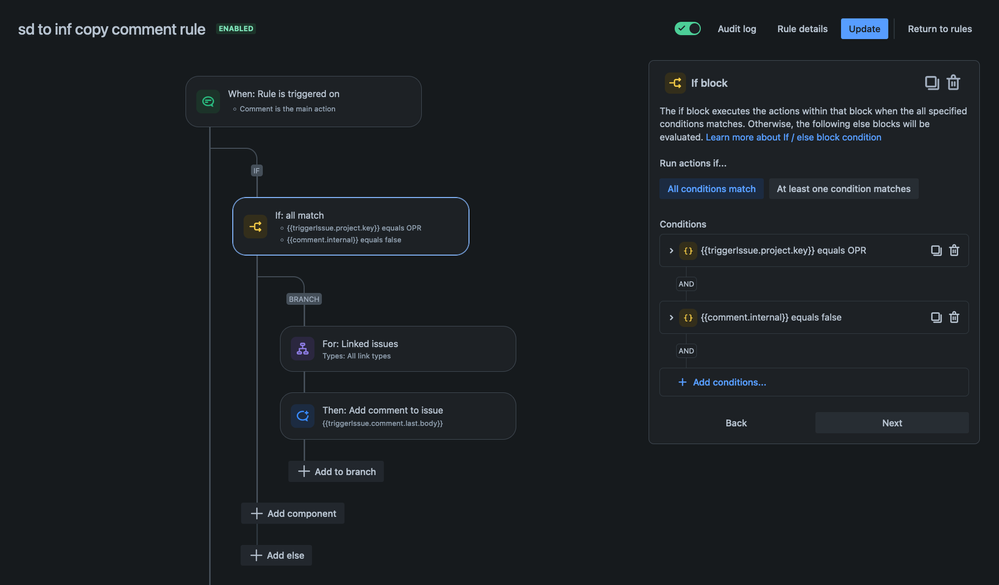
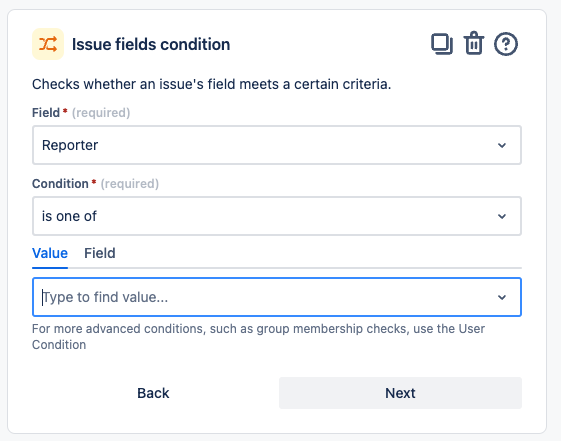
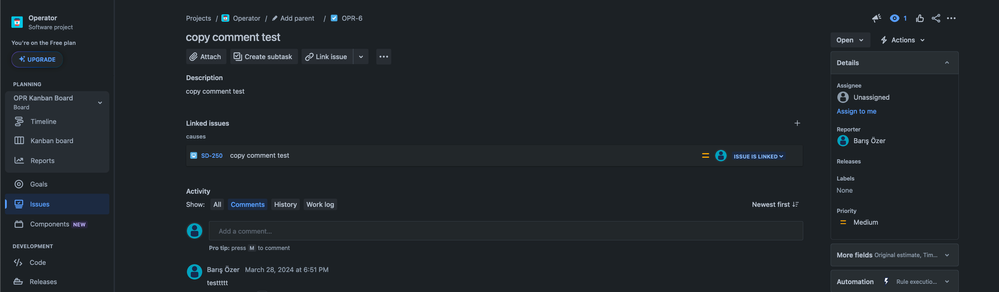
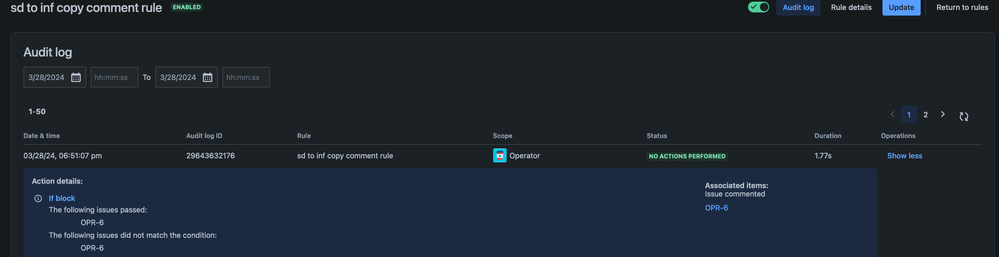
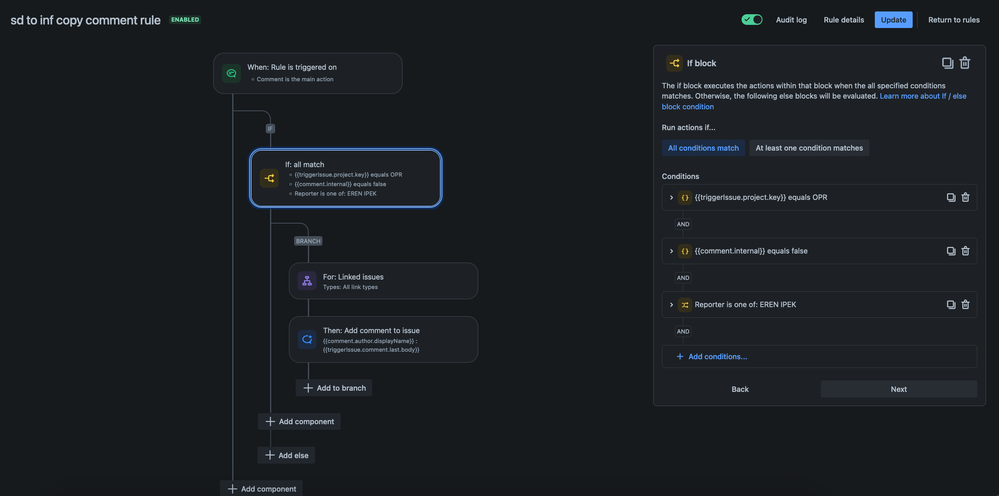
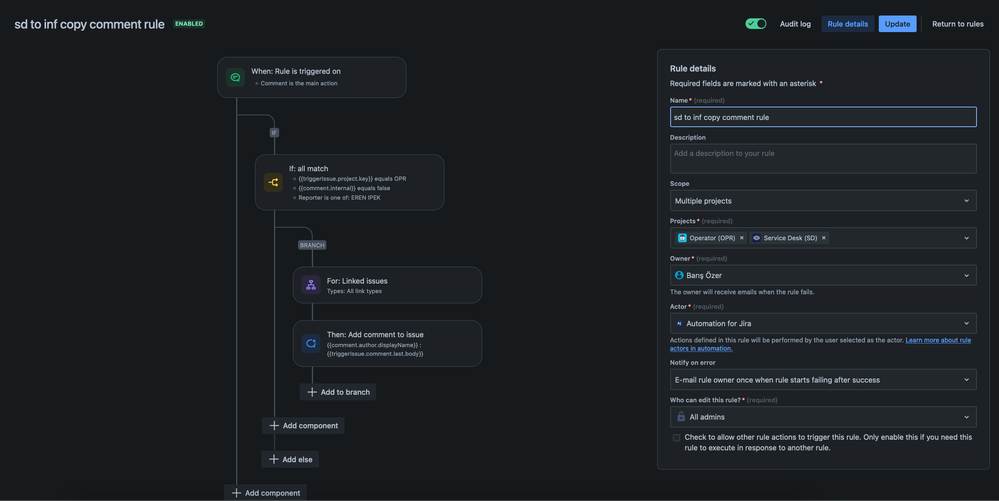
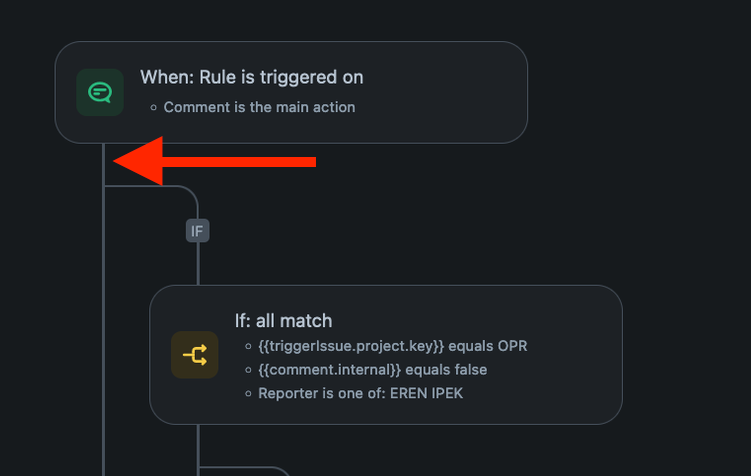
You must be a registered user to add a comment. If you've already registered, sign in. Otherwise, register and sign in.