Community resources
Community resources
Community resources
- Community
- Products
- Jira Service Management
- Articles
- Securing incoming email to Jira Service Management with DMARC
Securing incoming email to Jira Service Management with DMARC
Hello Community,
We are glad to announce the ability to use DMARC to improve security for incoming email requests in Jira Service Management.
Domain-based Message Authentication, Reporting, and Conformance (DMARC) is a standard email authentication method that helps protect email senders and recipients from fraudulent emails or spoofing and phishing attacks.
When DMARC is enabled for incoming emails in Jira Service Management, emails that don’t pass authentication checks will be blocked. This may cause some legitimate emails to be blocked if the sender hasn’t configured their email correctly. You can choose to disable DMARC if this is a concern, however, disabling DMARC may make your site less secure.
To enable this setting
1. Go to Settings > Products > Jira Service Management > Email requests.
2. Under DMARC incoming email authentication select Enable or Disable.
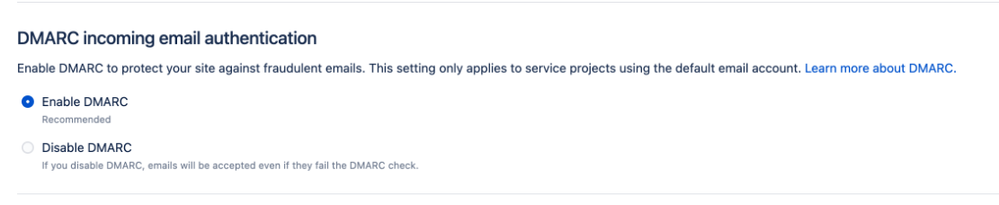
Note that customers with the Free edition of Jira Service Management and those trialing paid editions will not be able to disable DMARC.
For more information please read our documentation.
Was this helpful?
Thanks!
Jason D_Cruz

TAGS
Atlassian Community Events
- FAQ
- Community Guidelines
- About
- Privacy policy
- Notice at Collection
- Terms of use
- © 2025 Atlassian





4 comments