Community resources
Community resources
Community resources
how to generate a sprint reports in jira for multiple project at a time without selecting one by one
how to generate a sprint reports in jira for multiple project at a time without selecting one by one project
2 answers
1 accepted
Hi @Durga Solse
Out of the box you can't since sprint burndown only allows you for just one sprint. Perhaps 3rd party apps could do the trick for you, but I'm not that sure. I've try it with appfire's charts but there was no option to select multiple projects or sprints.
Hi @Durga Solse,
A possible solution would be to use the gadgets offered by our Great Gadgets app.
For example, you can have a cross-project global burndown chart by using the Release Burndown Burnup Chart gadget:
See this article on how to configure it: https://community.atlassian.com/t5/user/viewprofilepage/user-id/502420
Also, you can have a global velocity chart by using the Kanban Velocity gadget offered by the same app.
See this article on how to do use it: https://community.atlassian.com/t5/App-Central/How-to-track-the-Kanban-velocity-throughput-with-Great-Gadgets/ba-p/1718255
See also this article for example of gadgets useful in a scaled agile environment with multiple teams or multiple projects:
Our app requires a payed subscription, but it offers a 1-month free trial. If you have questions or need assistance in configuring these gadgets, please contact us at support@stonikbyte.com.
Hope this helps.
Danut.
You must be a registered user to add a comment. If you've already registered, sign in. Otherwise, register and sign in.


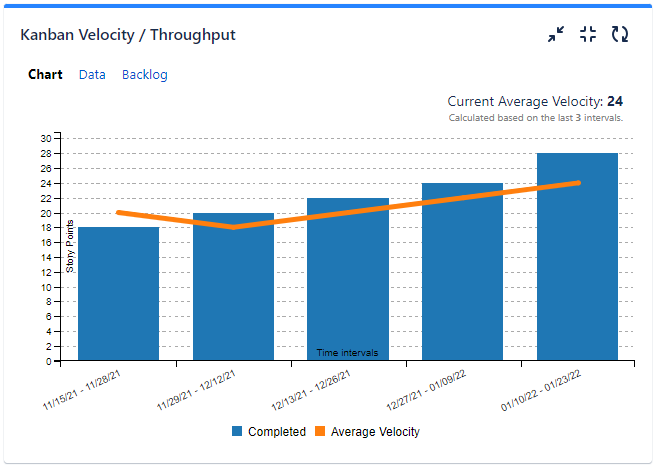
You must be a registered user to add a comment. If you've already registered, sign in. Otherwise, register and sign in.