Community resources
Community resources
- Community
- Products
- Jira Software
- Questions
- Not visible Group By
Not visible Group By
Hi!
Kanban board/ Sprint board. I cannot find "Group by dropdown" where you can select "Subtasks".
As described here: https://community.atlassian.com/t5/Jira-questions/JIRA-Board-Group-By-missing-for-users-to-show-Subtasks/qaq-p/1236667
How to activate it?
Cheers,
Maciej
2 answers

Are you sure you are looking at a board for a Team Managed project? Can you provide a screen image of what you see?
This is how it looks like. I have admin (or maybe I only believe that I have, however, I can manage all jira stuff)
You must be a registered user to add a comment. If you've already registered, sign in. Otherwise, register and sign in.

That is not a board that was created automatically with the creation of a Team Managed project. That is a board that was manually created, as is done for a Company Managed project. The two types of boards have different functionality. The manually created boards don't have the Group By option on the board display. For a manually created board you instead use the Swimlanes settings for grouping, and those are found by clicking on the ... button in the upper right, then selecting Settings, then Swimlanes.
You must be a registered user to add a comment. If you've already registered, sign in. Otherwise, register and sign in.
@Trudy Claspill is there an explanation on why the manually created boards on Company Managed projects cannot have Group By feature?
You must be a registered user to add a comment. If you've already registered, sign in. Otherwise, register and sign in.

Welcome to the Atlassian community.
The manually created boards, and the boards created automatically during creation of a Company Managed project, have a similar feature. It is called Swimlanes and is found under the Board Settings. Therefore they don't need the Group By feature.
The choices for these boards are different than the choices for Team Managed boards. For example "Subtasks" is not a choice here. Instead you would select Stories to get the same effect.
You must be a registered user to add a comment. If you've already registered, sign in. Otherwise, register and sign in.
Hi @Trudy Claspill Thank you for the welcoming message and for your response!
I understand what you explained, but why not implement the Group By? Is there something impeding it?
Sometimes I want to see the stories AND the sub-tasks, and sometimes I want to see only the stories, Group By is the simple way to switch between one view and the other. Going to settings and changing the swimlanes settings is tedious.
You must be a registered user to add a comment. If you've already registered, sign in. Otherwise, register and sign in.

Company Managed projects and their boards and the underlying functionality and architecture that support them are the original version of Jira.
Team Managed projects and their boards and the underlying functionality and architecture that support them are a newer implementation that Atlassian has been developing to serve a slightly different use case.
Since I am not a member of the Atlassian team, I have no insights on the design decisions that they make about porting functionality between the two different implementations.
If you want a quick way to hide and reveal subtasks on a board display you could use a Quick Filter.
If you are on a paid subscription, you could ask your Jira Administrators to raise that question through an Atlassian Support ticket.
You could also look through their publicly accessible backlog to see if there is a suggestion for that functionality to be ported.
You must be a registered user to add a comment. If you've already registered, sign in. Otherwise, register and sign in.

You have to be a project admin for this:
You must be a registered user to add a comment. If you've already registered, sign in. Otherwise, register and sign in.

It is right on the board, so you don't have to go looking for settings somewhere outside the board.
You must be a registered user to add a comment. If you've already registered, sign in. Otherwise, register and sign in.
In which place I can verify that I have admin for this project? Wherever I've checked, it's correct.
You must be a registered user to add a comment. If you've already registered, sign in. Otherwise, register and sign in.

Was this helpful?
Thanks!
Community showcase
Atlassian Community Events
- FAQ
- Community Guidelines
- About
- Privacy policy
- Notice at Collection
- Terms of use
- © 2024 Atlassian





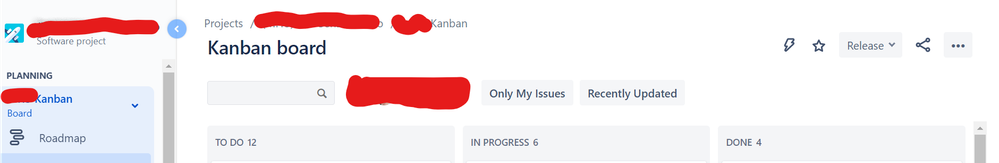
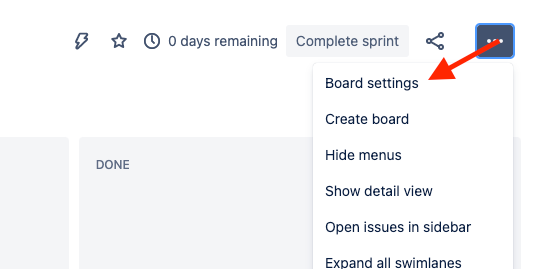
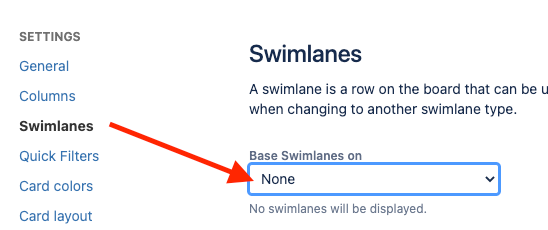
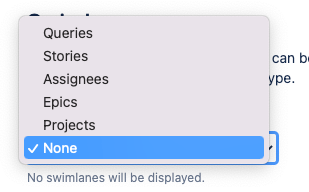
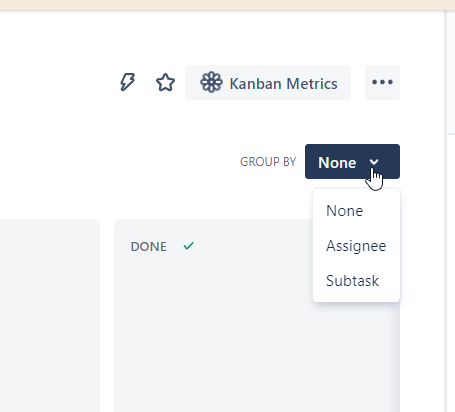
You must be a registered user to add a comment. If you've already registered, sign in. Otherwise, register and sign in.