Heads up! On March 5, starting at 4:30 PM Central Time, our community will be undergoing scheduled maintenance for a few hours. During this time, you will find the site temporarily inaccessible. Thanks for your patience. Read more.
×Community resources
Community resources
Community resources
- Community
- Products
- Jira Service Management
- Opsgenie
- Questions
- Connecting Opsgenie with Jira Software
Connecting Opsgenie with Jira Software
We need to connect Opsgenie to Jira Software (Jira Cloud).
Account Jira and Opsgenie are already connected with each other.
According to the text (https://docs.opsgenie.com/docs/jira-software-cloud) there must be the Jira Software button but it doesn't appear. What reason that button is absent?
1 answer
Hi @Alexander Developer ,
I'm not entirely sure what button you are looking for, but I believe you are referring to the option to Create or Link Issues within an alert. Those options should appear here in an alert after you link your account:
When searching that doc for "button" - the only other thing I can think of is the ellipsis button that appears here to create an issue with all fields:
Let me know if you are looking for another button, if you have additional questions, etc.
-Nick

Was this helpful?
Thanks!
DEPLOYMENT TYPE
CLOUDPERMISSIONS LEVEL
Product AdminAtlassian Community Events
- FAQ
- Community Guidelines
- About
- Privacy policy
- Notice at Collection
- Terms of use
- © 2025 Atlassian





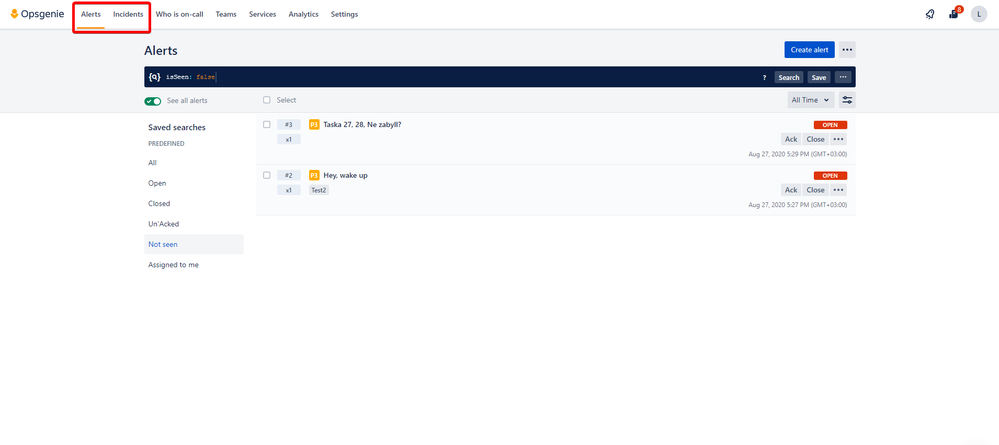
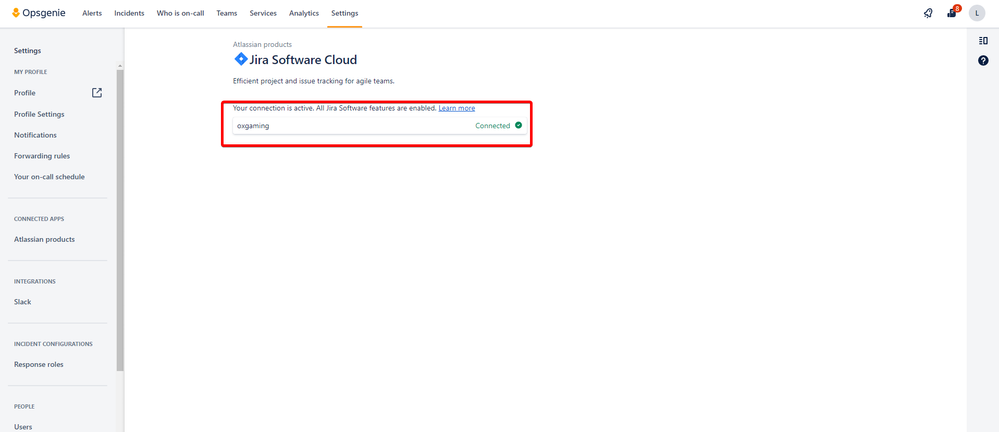
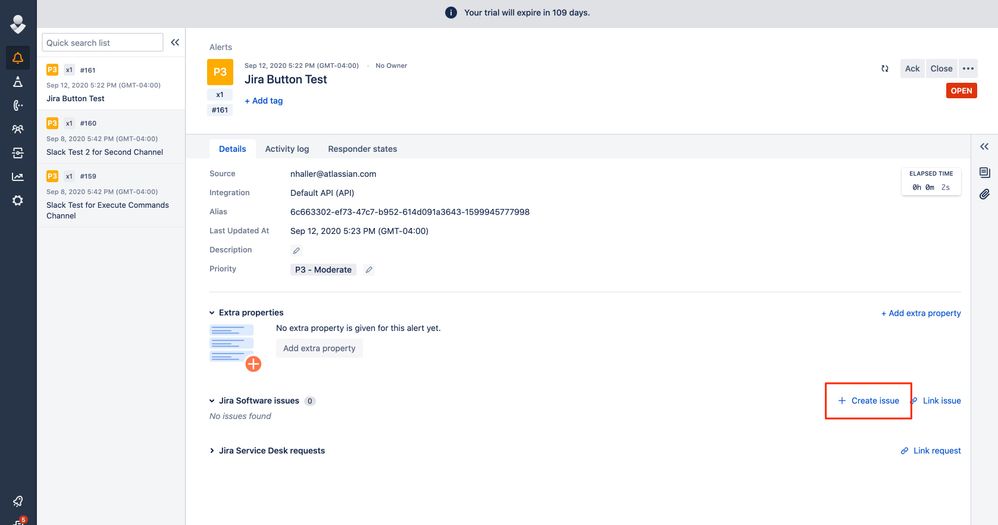
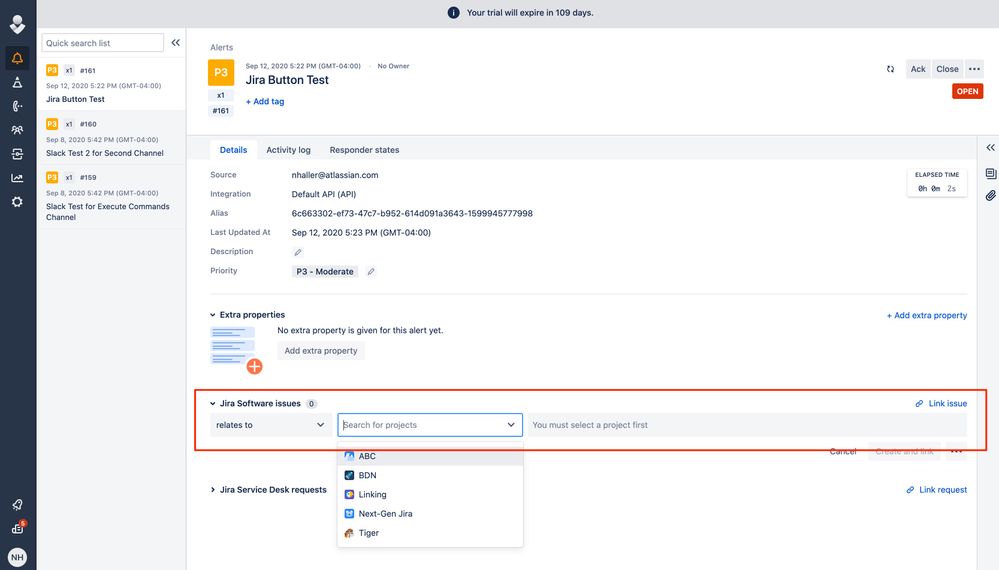
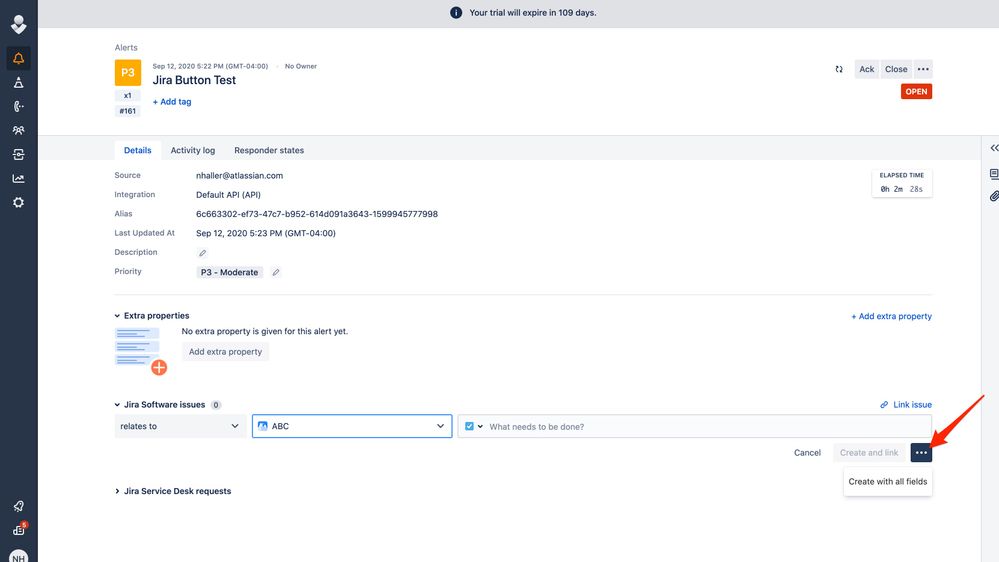
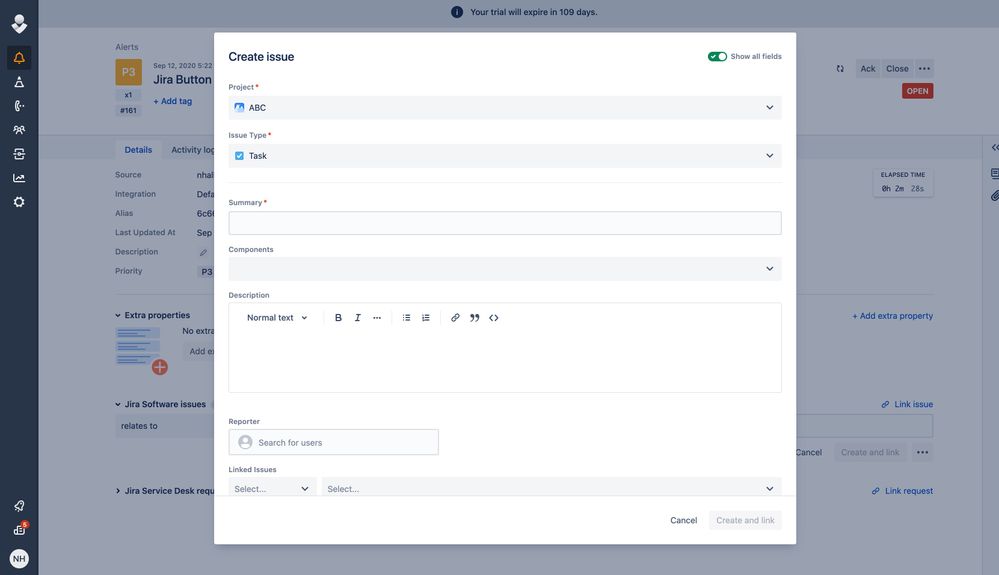
You must be a registered user to add a comment. If you've already registered, sign in. Otherwise, register and sign in.